What is an Instagram collab post, and how do they work?
Learn how to collab on Instagram, what the rules are, and what to do if collabs aren’t working.

Instagram collab posts rolled out in 2021, and have gone from strength to strength since then. Today, we’ll discuss the essentials you need to create great Instagram collab content.
We’ll cover:
- What is an Instagram collab post?
- What are the Instagram collaboration rules?
- How many people can you collab with on Instagram?
- Why do people use Instagram collabs?
- How to accept a collab request on Instagram
- How to collab on Instagram
- How to add a collaborator on Instagram after posting
- Can you hide a collab post on Instagram?
- Instagram collab not working?
What is an Instagram collab post?
An Instagram collab is a Reel, carousel, or single-image post published by more than one author. Instead of just tagging each other in these posts, collabs allow users to share (almost) equal ownership of a piece of content. Each collaborator’s handle appears on the post, and it’s shared on their grid as if they published it themselves.
Instagram collab posts can be used across Reels, carousels, and single-image posts, but aren’t available for Stories — you can tag other accounts in Stories, but can’t collab. Collabs live on the main grid, rather than the dedicated “tagged” section for tagged posts.

What are the Instagram collaboration rules?
Instagram collab posts aren’t bound by heavy restrictions — you don’t need 1,000 followers or a certain amount of views. As long as your content is original and follows the platform’s Community Standards, you shouldn’t have any issues.
If you or any of your collaborators run a private account, you all need to follow one another for the collaboration to work. If one account is private and another is public, the content will still be broadcast to the public account’s audience.
How many people can you collaborate with on Instagram?
You can invite up to five collaborators per Instagram post. This means that, in total, one piece of content can be authored by up to six accounts.
Why do people use Instagram collabs?
Instagram collab posts open up your content to a whole host of possibilities. Let’s run through some of the main perks and use cases.

More reach
As we’ve covered, Instagram collab posts are distributed by you and any other collaborators. If you were to collab with five other accounts, your content would be broadcast to all of their audiences — the uptick in reach can be huge.
More engagement
More reach usually means more engagement, as your content is viewed by several audiences instead of just one. There are more likes, shares, and comments up for grabs, all of which are recorded in your Instagram analytics.
This is ideal for smaller accounts collaborating with bigger names, as they’ll likely see numbers they’d struggle to achieve otherwise. This engagement boost also provides juice for the Instagram algorithm, opening up opportunities for discovery and engagement later down the line.
Brand collaborations and partnerships
Using Instagram collabs for official brand collaborations and partnerships is mutually beneficial for the brand and partner. Take a look at the video below. It’s part of Epidemic Sound’s mentorship program, The Bridge, which gives our musicians the chance to work with world-famous mentors.
In late 2024, we announced Johnny Marr as a mentor. Actual Johnny Marr. The legendary songwriter mentored three of our artists — we released the above collab to document their meetup, in tandem with Marr and the three mentees. This united front worked on a few levels:
- It showed that Johnny Marr has his finger on the pulse, is an elite-tier gent, and is a fountain of knowledge.
- It showed that our artists can hang with the best of them.
- It showed that Epidemic Sound has the roster, contacts, and skill to organize something as epic as this.
The post hit our audience, plus our artists’ and Marr’s fans, which delivered more impact than just tagging the artists.

Giveaways
People are more cautious online nowadays, and with good reason — it’s so easy to create a convincing-looking scam. Phishing emails and bogus sites are everywhere, which makes it harder to convince users that competitions and giveaways are genuine.
Collabing with a company or influencer for a giveaway lends the campaign that extra layer of safety. Users can clearly see that the brand, product, or service has agreed to the giveaway, as it’s displayed across multiple official accounts.
Side hustles
High-profile Instagrammers often use their main accounts to big up their side hustles. This becomes more common the higher up the chain you climb — check out this Kylie Cosmetics unboxing video, posted in collaboration with Kylie Jenner.
Product launches
Launching a new product or service can be an uphill battle, especially if you’re starting with a fresh account. If you already have a stable Instagram presence, consider a collab post. An established, high-follower account can sometimes attract more eyeballs than paid advertising.
Reduce duplicate content
The Instagram algorithm loves originality. A collab post ensures that multiple accounts working on the same campaign don’t get punished for posting the same thing. This is ideal for bigger companies who work across broad client portfolios, as well as standalone collabs between just two accounts.
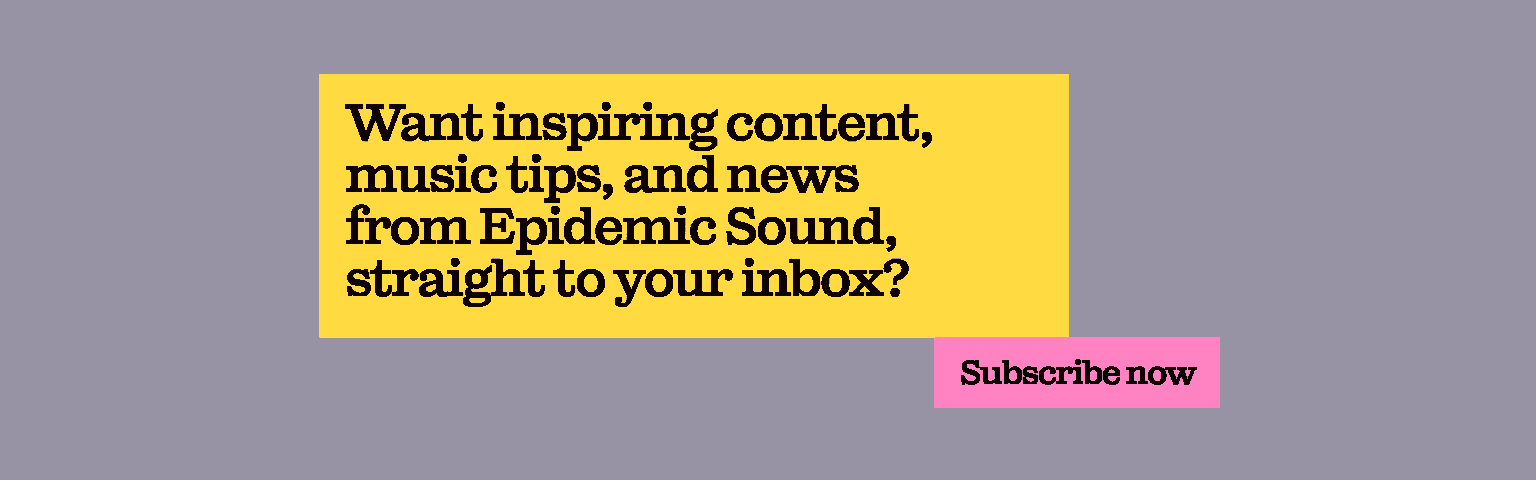
Audience cross-pollination
You’d struggle to find a reggae fan at a death metal show, and vice versa — there’s not much linking those two genres. Likewise, an Epidemic Sound customer might not immediately have much in common with a gorgeous landscape photography account.
But peel that back a bit further. Ronnie Forslund’s jaw-dropping footage is soundtracked by August Wilhelmsson’s In Plain Sight. The below collab post shows his audience how he makes his content sound so stirring, while it shows our followers just what can be achieved with our catalog.
This cross-pollination gives collaborations more weight, proving that an influencer, personality, or other sponsee fully backs the product or service they’re promoting.
Interested in soundtracking your own content? There’s more where that came from. Check out Epidemic Sound’s catalog of more than 50,000 tracks and 200,000 unique sound effects and variations.
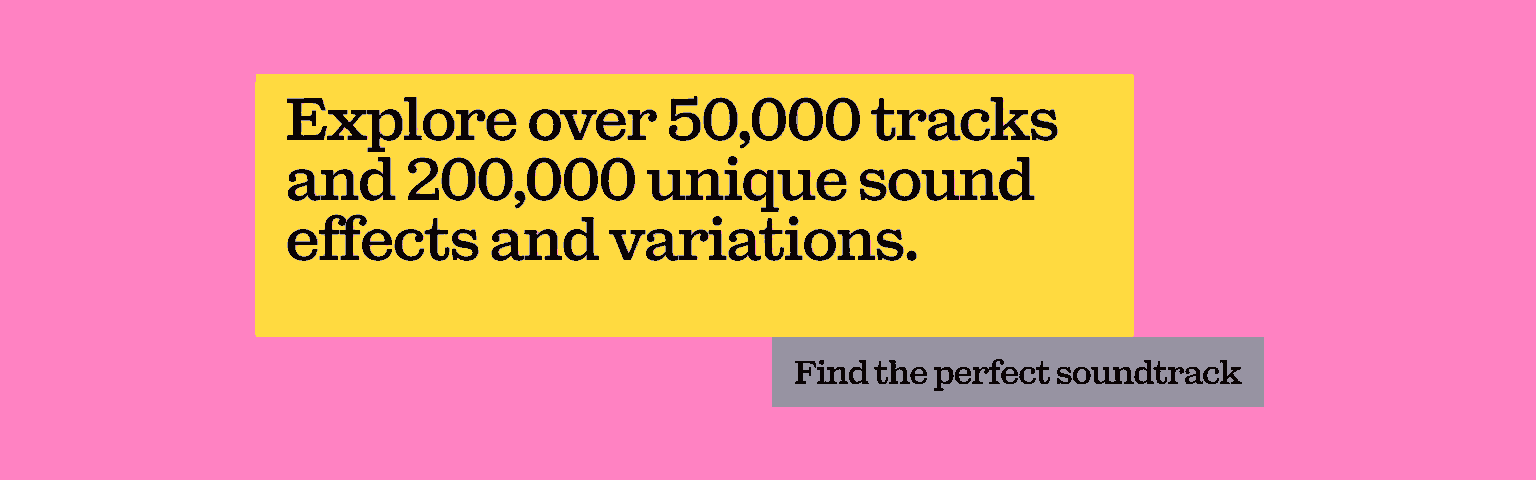
How to accept a collab request on Instagram
Any Instagram collab request will appear in your DMs. Find the chat in question, then open it. Tap “Review” to see what the content looks like, as you can’t edit the post. If it looks as agreed, go ahead and click the “Accept” button. The content will go live on your grid, the same as other posts.
If the collab request doesn’t look as you expected or agreed to, you can always click the “Decline” option. Or, if you’re working on something with a sponsor, influencer, or other partner, you could always hit them up and resolve the issue via DM. That way, you can smooth things out rather than sending a “declined” message.

How to collab on Instagram
As long as your collaborator’s expecting the invite, creating Instagram collab content takes a few short steps.
Here’s how to collab on Instagram, whether it be for a Reel, carousel, or single-image post:
- Prepare your content in-app or via desktop. Instagram collabs used to be mobile-only, but you can now complete the process on your desktop, if you’d prefer.
- Go through the usual pre-publish steps, including captions, filters, locations, and so on.
- If you’re using the mobile app, tap “Tag people.” Instead of selecting the regular tagging option, choose “Invite collaborators.” If you’re uploading via desktop, the “Add collaborators” button sits below the “Add location” button.
- Type your collaborator’s name, then select their account when they appear. Repeat this step if you’re including more than one collaborator, then click “Done” when all of the relevant accounts are selected.
- Review the content and tagged collaborators. If it all looks good, publish the content as usual. The post will go live to your collaborators’ followers once they accept the invite.

How to add a collaborator on Instagram after posting
Forgotten to add a collaborator after publishing your content? Unfortunately, there’s no way to add collaborators to a post once it’s live — you’ll need to delete the content and republish it.
Users have been asking for a post-publish collab feature for a while now, similar to tagging. Meta has yet to budge, and we can see where they’re coming from.
Tagging is often used for casual posts between friends, whereas collabs are more often used by businesses, influencers, and other monetizing creators. For this reason, it makes sense to limit post-publish collaborations and avoid messy tagging sprees.

Can you hide a collab post on Instagram?
If you accept an Instagram collaboration request, you can hide the content from your grid while still being an active collaborator. If you really don’t want it there, you can always remove the collab tag by clicking “Options” and “Stop sharing” on the desired post. This removes you as a collaborator, but the post will remain visible on the other collaborators’ grids — only the account that posted the content can delete it.
Hiding Instagram collab content of which you’re the owner is a little different. While you can’t hide single-image or carousel collab posts, you can hide collab Reels from your main grid. Or, if you’d no longer like the content to be visible anywhere, you can delete it as you would a regular post.
Doing the latter removes the content from other collaborators’ grids. Spontaneously hiding or deleting a collab post may affect your relationship with said collaborators, so it’s always worth double-checking before removing any content.
You can also remove collaborators by heading to the “Tag people” section and selecting “Remove.” Likewise, double-check with any collaborators before removing them.

Instagram collab not working?
The most common cause for Instagram collabs not working is accounts set to private. Even though private accounts can collaborate with public accounts, they must follow one another. If Instagram collabs aren’t working, check that your account’s set to “Public,” and that you and your fellow collaborators all follow each other.
If this doesn’t work, check that your tagging settings allow collab requests from everyone. And if you’re still struggling to send out or accept collab requests, try closing the app, logging out, and uninstalling — sometimes it’s just a glitch.
Now that you know what Instagram collab posts are, why people use them, and how they work, it’s time to get busy. Collaborative content opens you up to more followers, opportunities, and the chance to make a great first impression.
One way to do that is with music. After all, the soundtrack can make or break your content — why let one needle-drop derail your project? Let us help you out.
Our catalog is high-quality, affordable, and safe. An Epidemic Sound subscription goes beyond royalty-free music, removing the headache of licensing and freeing you up to do what you do best.
You can enjoy the safety of our license hand-in-hand with our catalog of 50,000 tracks, covering just about every genre you can think of. You’ll also gain unlimited access to our advanced search functions — finding the right sound’s never been easier.
It’s better than royalty-free. It’s worry-free. Get started with Epidemic Sound below.
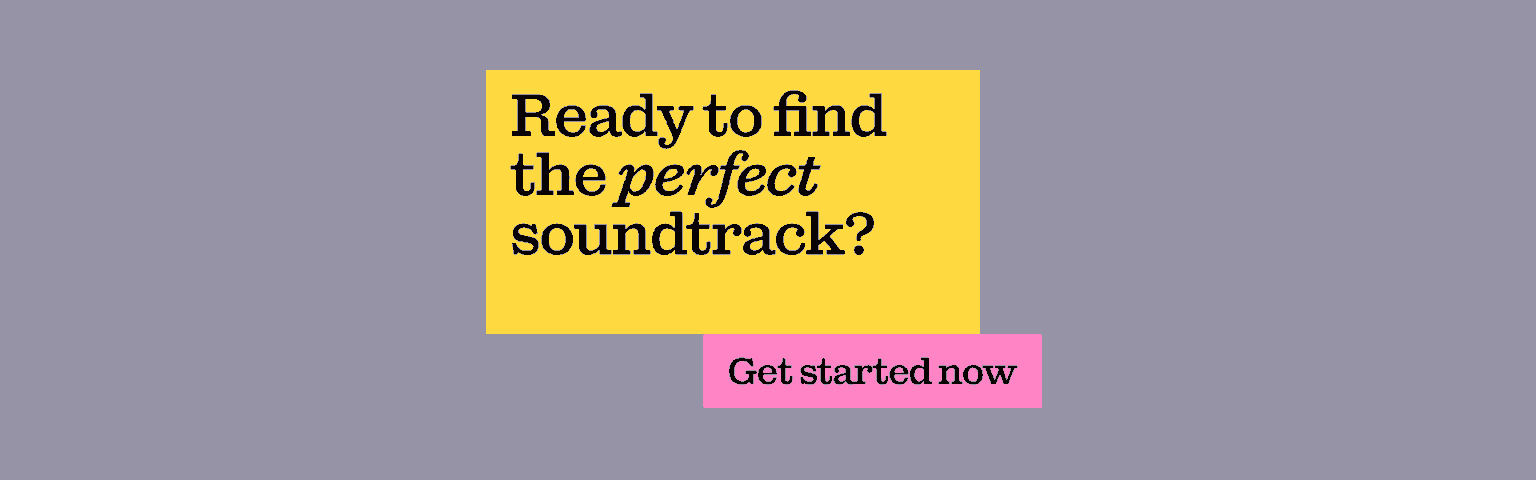
Related posts:

