Want to promote your business to thousands of people for free? It's time to tap into the power of Instagram Reels!
Reels are short, captivating videos you can create right in the Instagram app. Instagram provides all the creative tools you need: add music and special effects, and even stitch together multiple clips to make eye-catching content that resonates with your audience.
When done well, these bite-sized videos grab attention like nothing else. On average, one Instagram Reel was seen by 73000+ users in 2024 for accounts with over 50k followers. Small businesses with less than 10,000 followers actually see the highest view rates and the most engagement on their Reels. In fact, many have grown their following by 40% just by consistently posting Reels.
This article dives deep into Instagram Reels and shows you how to leverage this exciting feature to grow your brand. We'll explore everything from the basics to advanced strategies, helping you harness the power of Reels to achieve your business goals.
Meanwhile, if you're looking to create videos for your Reels using AI, Social Content AI is the perfect solution. It helps you generate stunning captions, images, designs, and videos, all customized to fit your brand seamlessly. Try Social Content AI for free!
What Are Instagram Reels?
Instagram Reels are short, attention-grabbing videos you create within the Instagram app. You’ll find them in the ‘Reels’ tab on the Instagram app.
Reels can be up to 3 minutes long, giving you plenty of time to tell a story, showcase your products, or connect with your audience. You can use them to capture your audience's attention and direct new traffic to your brand.
Reels offer a ton of creative possibilities:
- Built-in creative tools: Add music, sound effects, filters, and more to make your Reels stand out.
- Dedicated Reels tab: Reels have their own section on Instagram profiles, making them easy for people to find.
- Designed for discovery: Instagram's algorithm actively promotes Reels to a wider audience, even those who don't already follow you.
Wondering how Reels can actually fuel business growth? Think of them as a way to start a positive feedback loop:
- You share a Reel. It gets seen by your current followers and new audiences.
- People engage with your content. They like, comment, share, and even start following your page.
- You share another Reel. This time, it reaches an even bigger audience thanks to your increased followers and engagement.
This cycle can lead to limitless growth. Reels consistently generate the highest impression rates on Instagram, regardless of how many followers you have. So whether you're just starting out or you're a well-established business, Reels can help you and spread the word about your brand!
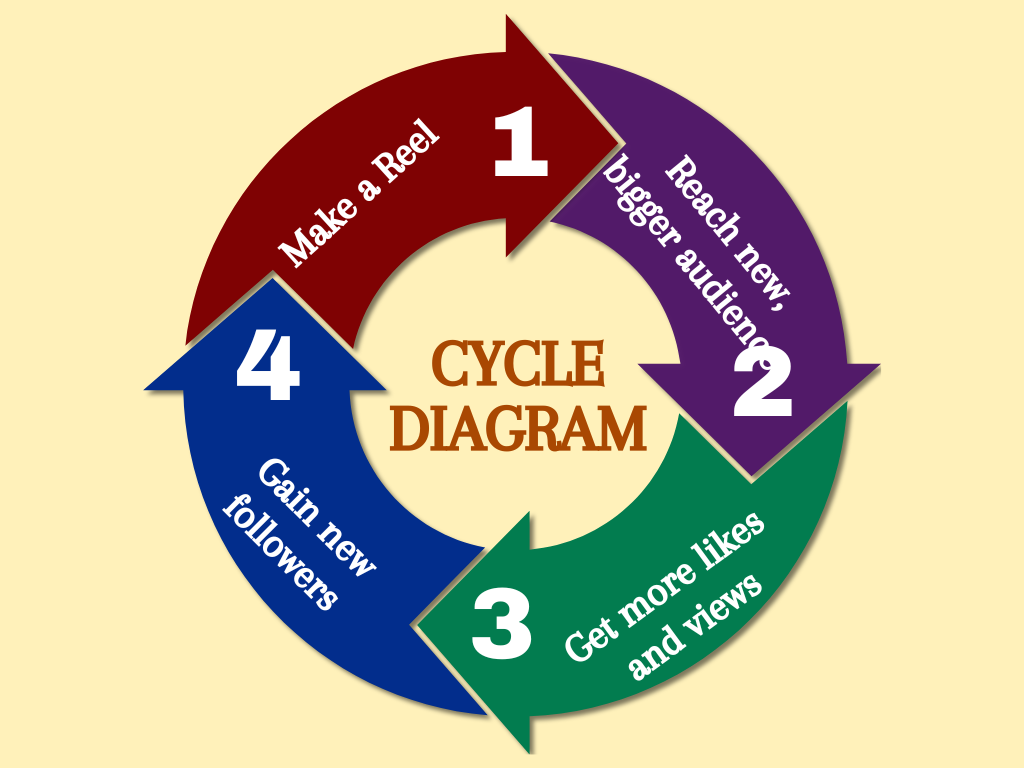
Instagram Story vs. Reel
You might be wondering how Reels are different from Instagram Stories. While both allow you to share videos and use creative tools, there are some key differences:
- Lifespan: Stories disappear after 24 hours, while Reels stay on your profile permanently.
- Reach: Reels are more likely to be seen by people who don't already follow you, thanks to the Explore tab and Instagram's algorithm.
- Interactive elements: Stories offer features like question boxes, which Reels don't currently have.
Think of Stories as a way to connect with your existing followers in a casual, spontaneous way. Reels, on the other hand, are designed to reach and grow your audience and showcase your creativity.
Instagram Post vs. Reel
Instagram Posts are the traditional way to share content on the platform. They can include photos, videos, or a combination of both. These posts appear in your followers' feeds and remain on your profile.
Reels, however, have their own dedicated space within Instagram (look for the Video icon). They're also more likely to be pushed by Instagram's algorithm to reach a broader audience.
While Posts are great for sharing everyday moments and updates, Reels are all about entertainment and trends. They're Instagram's answer to the growing popularity of short-form video platforms like TikTok and YouTube Shorts.
How to Create an Instagram Reel
Ready to make your first Reel? It's easy! Just follow these steps on your phone:
- Open the Instagram app and log in to your business account.
- Tap the "+" icon at the bottom of the screen.
- Select "Reel."
That’s it!
Now you have a few options, as shown in this screenshot:
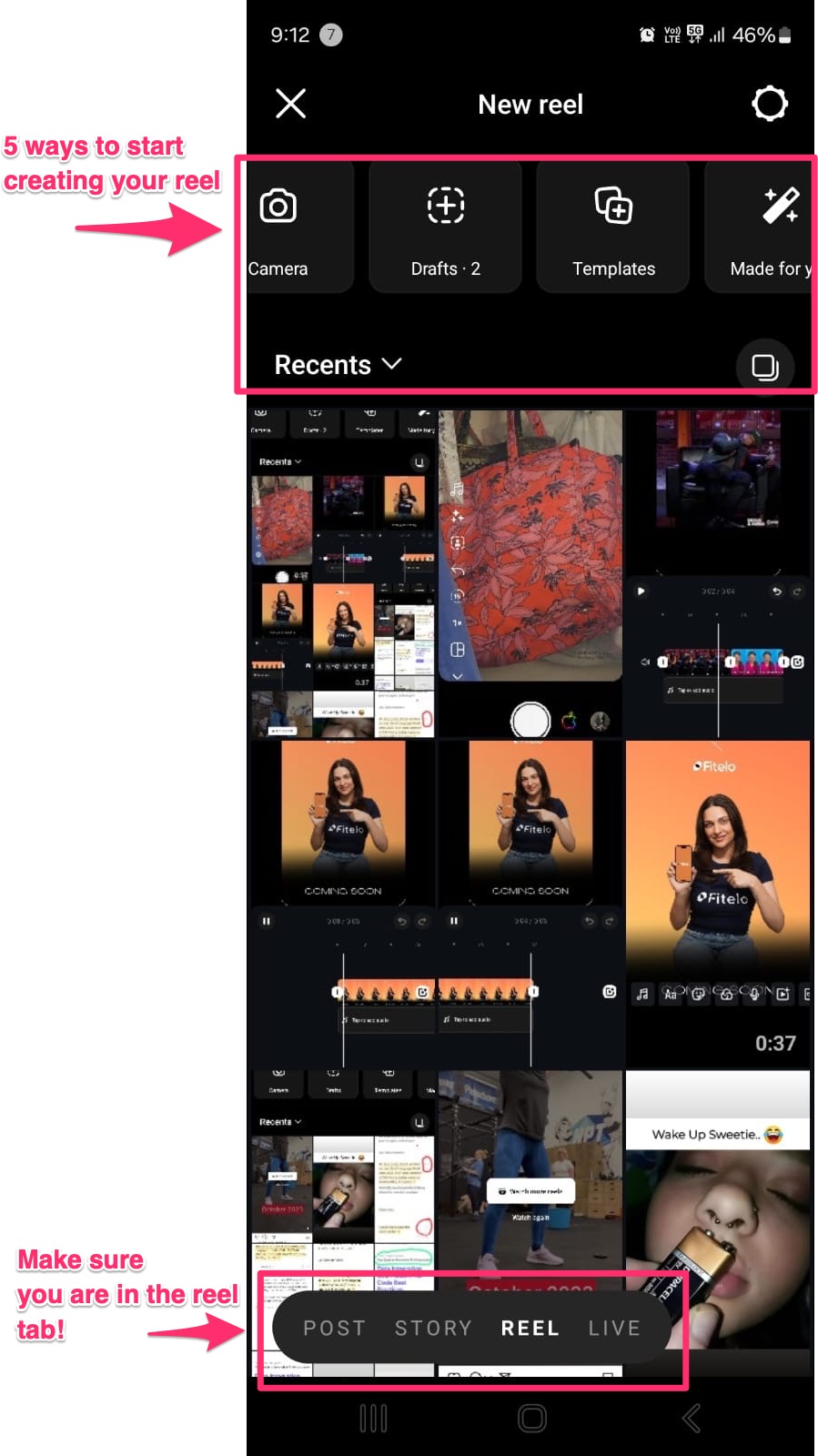
Upload: Choose photos or videos from your phone's gallery. You can use clips up to 3 minutes long. If you upload a photo, it will automatically become a 5-second clip.
Record: Use the in-app camera to record a video. You can even add some special effects while you're recording.
Drafts: If you need to take a break, save your Reel as a draft and come back to it later. Just remember that drafts are stored on your phone, so delete any you don't need to free up space.
Templates: Use pre-made templates to easily create Reels with a professional look. These templates often follow popular trends or themes.
Made for You: Let Instagram create a Reel for you! This feature automatically selects photos from your gallery and puts them together in a Reel.
❗Important Note: For the "Made for You" option, you'll need to allow Instagram access to your photos.
How to Edit Reels on Instagram
Editing is the fun part of making Instagram Reels. You can make changes directly in the app.
There are two different editing options:
Editing videos as you record them
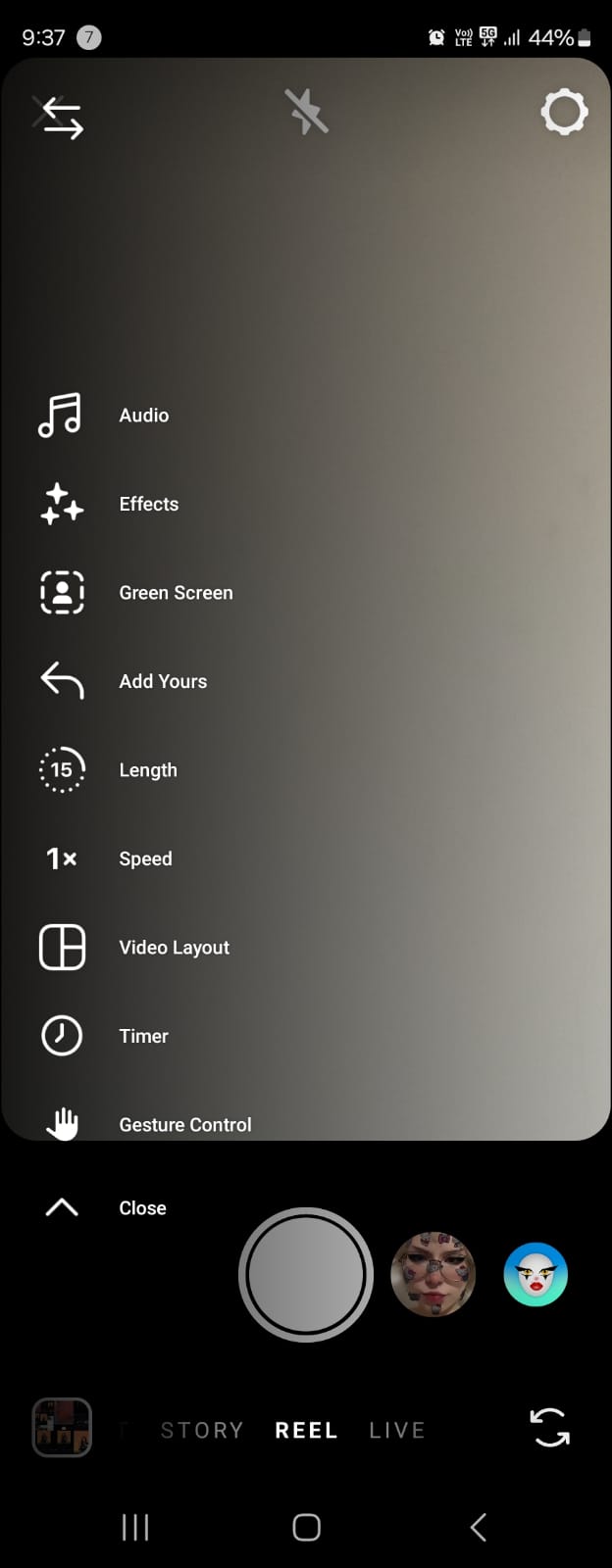
You get access to several editing options you can use while recording live content.
- Add music from Instagram’s live music library while you record.
- Add special effects like party lights, glitter, or kitten stickers to your face. The options are limitless!
- Add a green screen (background effect), like starry nights or sunny rooms. (Works only in selfie mode as at the time of writing).
- Add Yours stickers to automatically tag your Reel so it shows up under a trend. For example, if MCU characters are trending, add a Reel with your favorite MCU character and the “Add Yours” sticker. Anyone on Instagram can find your Reel by filtering for the sticker.
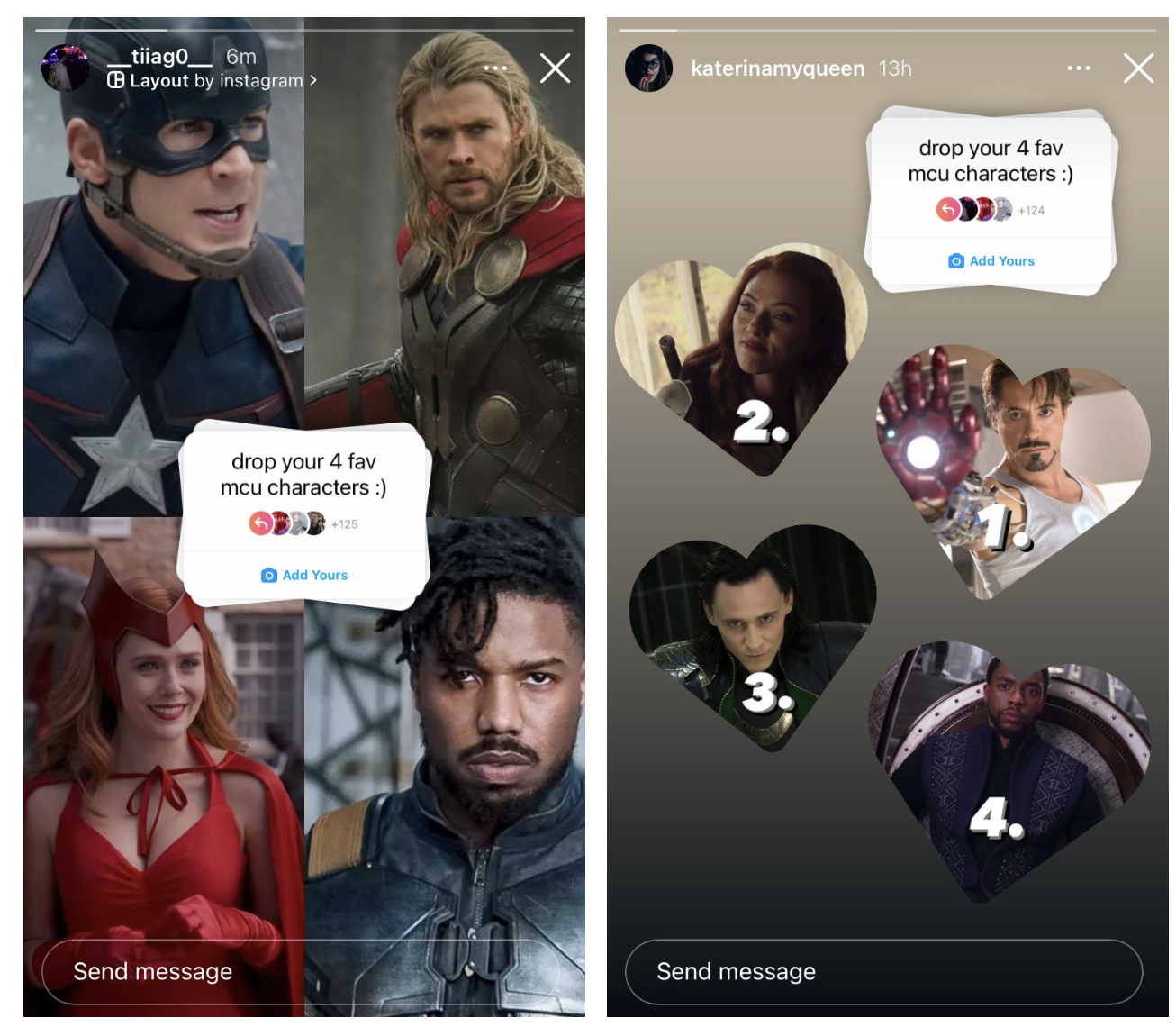
- Length: Count-down timer that automatically stops recording after 30 or 90 seconds.
- Speed: Speed up recording (2x/3x/5x times) to create time-lapse Reels. Slow down (0.5x/0.3x) to create slow-motion animation.
- Video layout: This lets you record clips that play simultaneously (two or three clips side by side or two stacked vertically).
- Timer: You can choose a clip length from 0-30 seconds and a countdown timer of 3 or 10 seconds. The recording will start automatically when the countdown timer ends and stop when the clip length time is reached.
- Gesture control: Start and stop recording with hand gestures.
Editing uploaded videos
Once you’ve finished recording, you’ll go into editing mode. If you upload existing clips, you can edit them by tapping the “Edit video” icon.
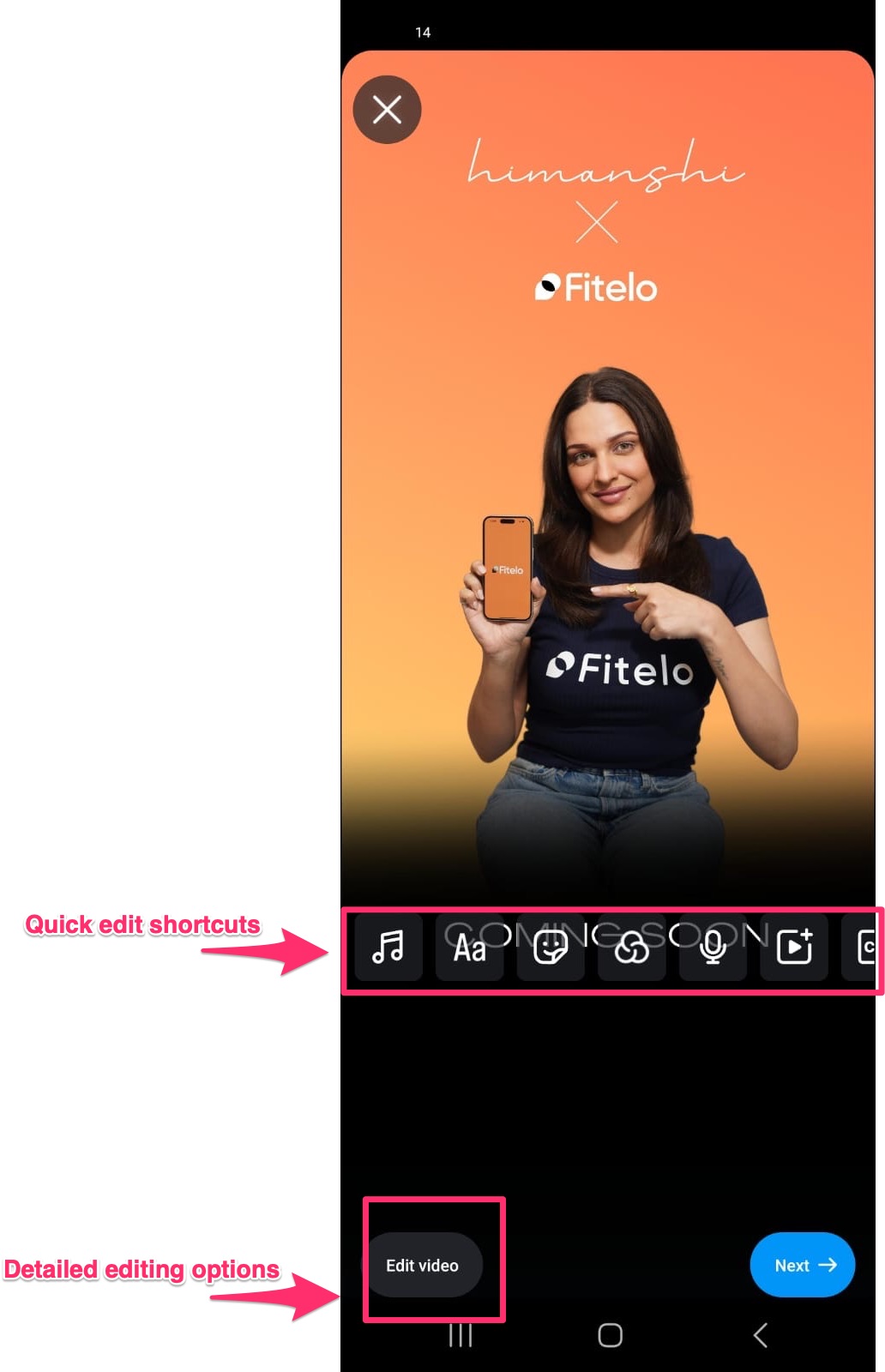
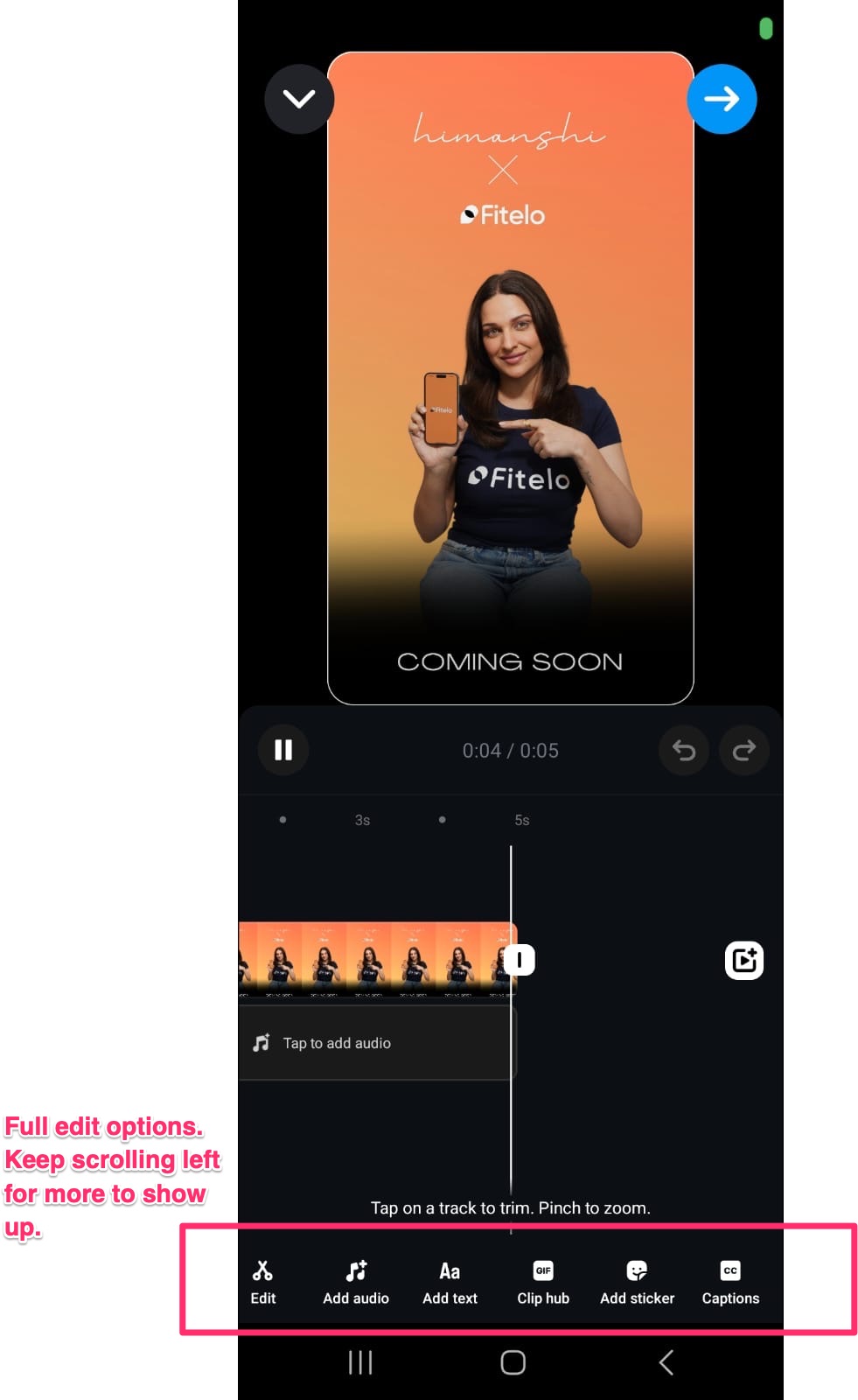
Once there, you have a few options available:
- Edit (Scissors icon): You can trim existing videos or upload multiple clips and stitch them together. You can also upload images and mix video clips with images.
- Add audio: Add music from the Instagram library. Mix and match music clips with your video clips. You can add multiple audio clips per Reel.
- Add text: Any text you add will show up in your Reel. You can include various fonts, styles, and text special effects.
- Cliphub: Add existing GIFs anywhere in your clip to make your Reels more humorous.
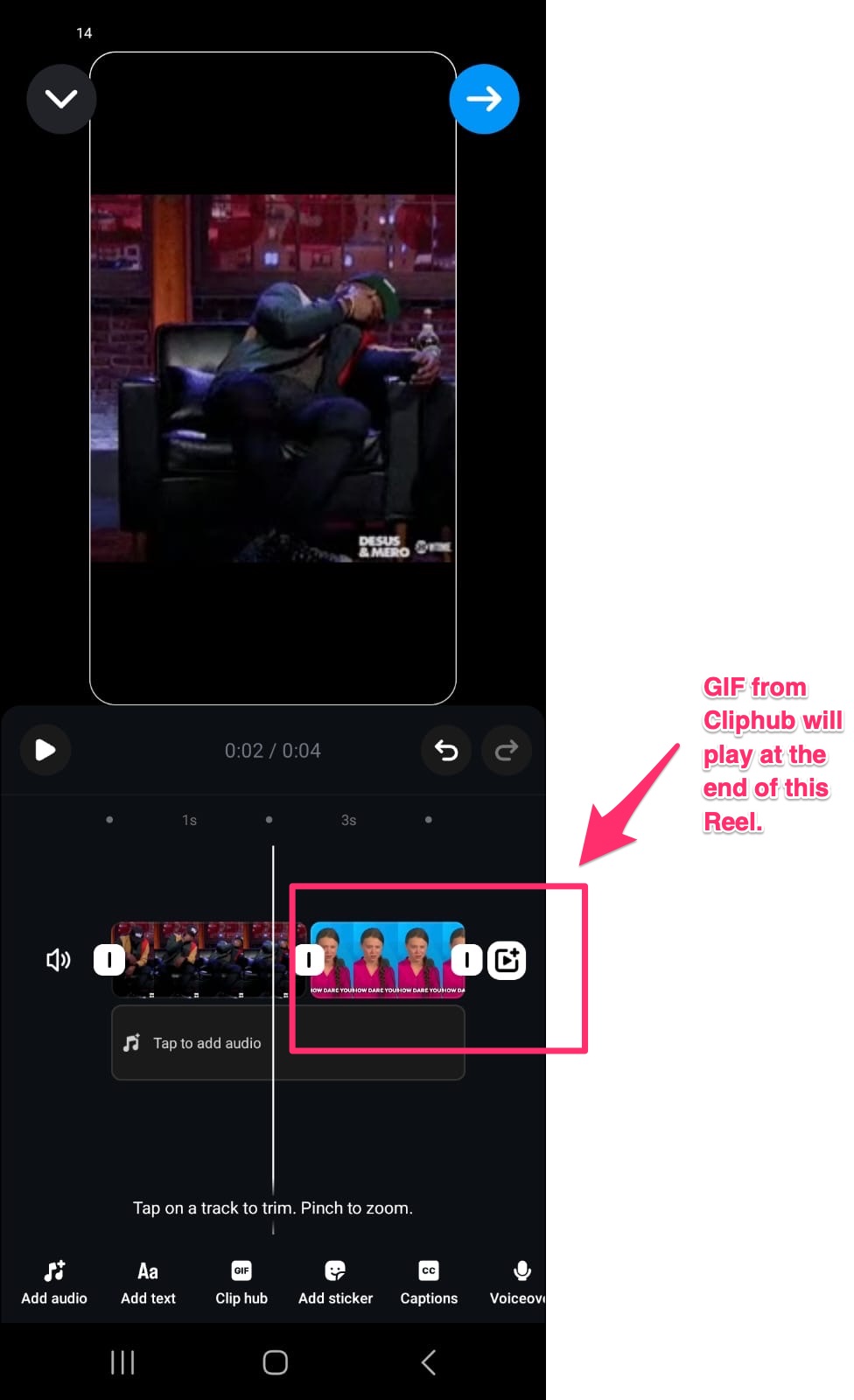
- Add special stickers (image + text) that show up at specific points in your video—you decide when they show up.
- Captions: Automatically create text captions for any video dialogue.
- Voiceover: Record new dialog and add it to an existing clip.
- Volume: Adjust the volume of sounds in the clip.
- Filter: Add an image filter that adjusts the light effect/look of the entire clip.
As you can see, there are a lot of ways you can edit and play around with your reels to make them more dynamic. As you’re editing, try to keep your audience in mind!
How to Share an Instagram Reel
Once your Reel is polished and ready to go, it's time to share it with the world! Tap "Next," and you'll see the sharing screen.
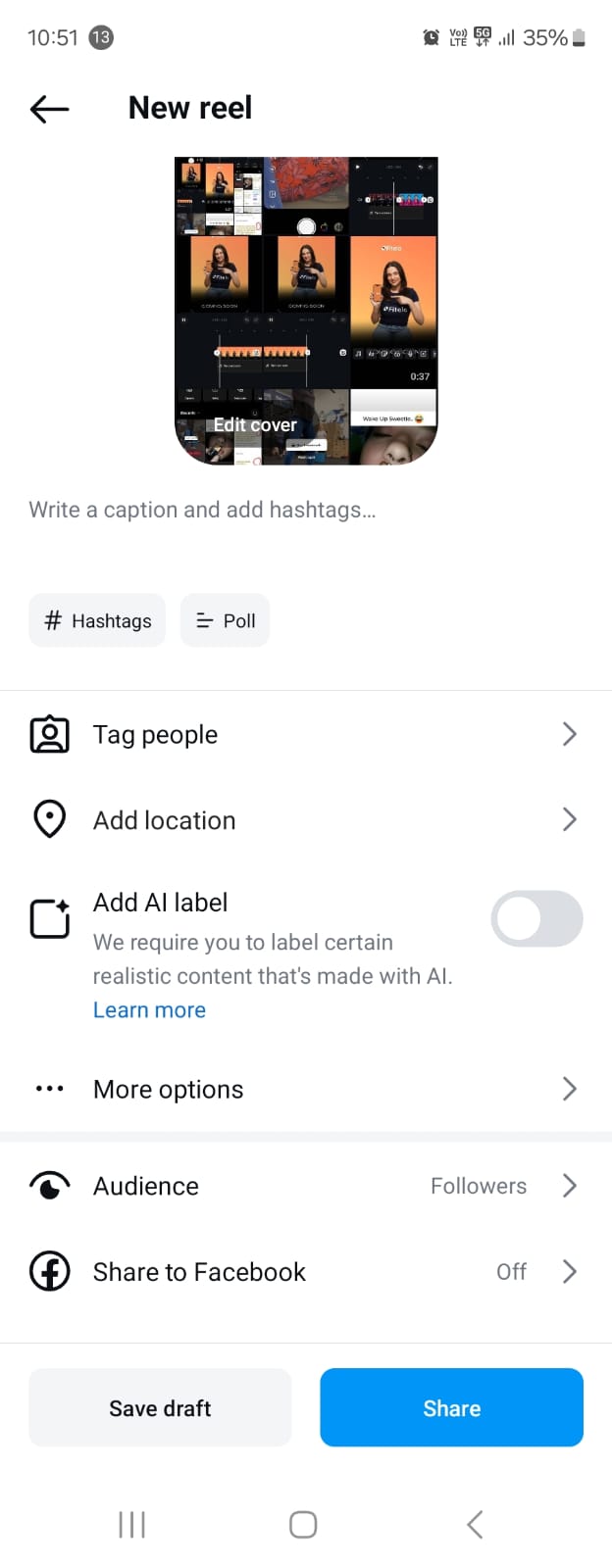
Here's how to make sure your Reel gets the attention it deserves:
- Write a captivating caption: Use your caption to tell a story, ask a question, or encourage viewers to take action.
- Add relevant hashtags: Hashtags help people find your Reel when they're searching for specific topics.
- Tag people and locations: If your Reel features other people or places, tag them!
- Share to Facebook: Expand your reach by sharing your Reel on Facebook too.
- Add an AI label (if applicable): If you used AI tools to create your Reel, be transparent and add an AI label.
Fine-tuning your Reel's settings
Before you hit "Share," take a moment to explore the "More options" menu. Here you can:
- Add reminders: Remind your audience about events related to your Reel.
- Add a fundraiser: Support a non-profit organization by linking your Reel to a fundraiser.
- Upload at the highest quality: Ensure your Reel looks its best by uploading it in the highest resolution. (This is generally recommended.)
- Control template use: Decide whether others can use your Reel as a template for their own creations.
- Hide like/share count: Choose whether to display the number of likes and shares your Reel receives. (This can be useful when you're starting out, and it's it's generally best to leave it on once your Reels gain traction.)
- Enable/translate closed captions: Make your Reel accessible to a wider audience by enabling closed captions. You can also choose to have them automatically translated.
Ready to share?
Once you've customized your settings, hit that "Share" button! But remember, there's no going back—once your Reel is live, it's live. So take a final look to make sure everything is perfect before your audience sees it.
Question: How do I ideate, generate, publish, and schedule Reels and TikToks simultaneously with Semrush Social?
- Add your domain in Social Content AI—Get 100+ content ideas sorted into clusters
- Choose Instagram—Get captions for your post, tailored to your brand
- Click “Add design” and pick Reel—Choose from four videos generated for you
- Schedule your Reel with Poster
- See the “best time to post”
- Schedule to TikTok simultaneously
- Add internal tags and/or UTMs for better analytics
- Add your first comment under the video
How to Make Money on Instagram Reels
While you won't earn money directly from Reels views, they're a powerful tool to drive sales and grow your business. Here's how:
- Increase brand awareness: Captivating Reels can introduce your brand to a huge audience and generate interest in your products or services.
- Drive traffic to your website: Include links in your Reels to lead viewers to your online store or landing pages.
- Promote special offers and discounts: Use Reels to highlight sales, promotions, and exclusive deals.
- Showcase your products in action: Demonstrate how your products work and why people need them.
- Build a loyal community: Engaging Reels can help you connect with your audience and foster a strong sense of community around your brand.
To reach an even wider audience, consider boosting your Reels. This paid feature allows you to promote your Reels to a targeted audience beyond your current followers. You can set a daily budget and choose specific demographics and interests to make sure your Reels are seen by actual potential customers.
You can boost sales significantly with ad budget and Reel content that links back to landing pages.
For example, Sephora Reels Beauty Challenge encouraged users to create beauty tutorials using Sephora products and a specific hashtag, which boosted brand awareness and generated a 25% increase in product sales. Similarly, the Nike Just Do It Reels series featured athletes and influencers showcasing their athletic abilities and products. It increased product visibility and led to a 46% increase in traffic to the Nike website.
Instagram Reel Ideas
Here are a few ideas to get your creative juices flowing:
Showcase Behind-the-Scenes Content
Give your followers an exclusive peek behind the curtain! Show them the inner workings of your business. This type of content builds trust and authenticity by humanizing your brand. Capture moments like your product creation process, a typical day in the office, or even a glimpse of your creative process in action. Example
Highlight Customer Testimonials
Happy customers are your best advocates. Record short video clips of satisfied customers sharing their positive experiences with your brand. Authentic testimonials build credibility and make your business more relatable. It doesn't need to be fancy! Example
Product Showcase
Create dynamic, informative videos that highlight your products. Demonstrate how to use them, emphasize their key features, and showcase their unique benefits. Get creative and incorporate popular trends or inspirational quotes to make your product videos even more engaging. Example
Announce Special Offers and Sales
Reels are the perfect platform to promote limited-time offers and sales. Use eye-catching visuals and compelling captions to generate excitement and drive urgency. Don't forget to use the "Reminders" feature to automatically notify your audience about upcoming promotions. Consider adding a touch of drama with captions like "It's coming…" or "Get ready…" to build anticipation. Example
Share Quick Tips
Provide valuable insights and establish yourself as an industry expert by sharing quick tips related to your field. For example, a bakery could share a simple frosting technique, while a furniture store could offer advice on arranging a small space. These helpful tips not only engage your audience but also position your brand as a trusted resource. Example
Using AI to Make Better Instagram Reels
Most business owners are time-poor and struggle with Reel ideas. How do you keep up with the Instagram competition when you’re already juggling a million things at once? That's where Semrush Social Content AI can help.
Semrush Social helps you ideate, generate, publish, and track your Reels, saving you valuable time and resources.
Ideate
Simply enter your domain, and Semrush will instantly generate content plans tailored to your brand and niche. No more staring at a blank screen, wondering what to create!
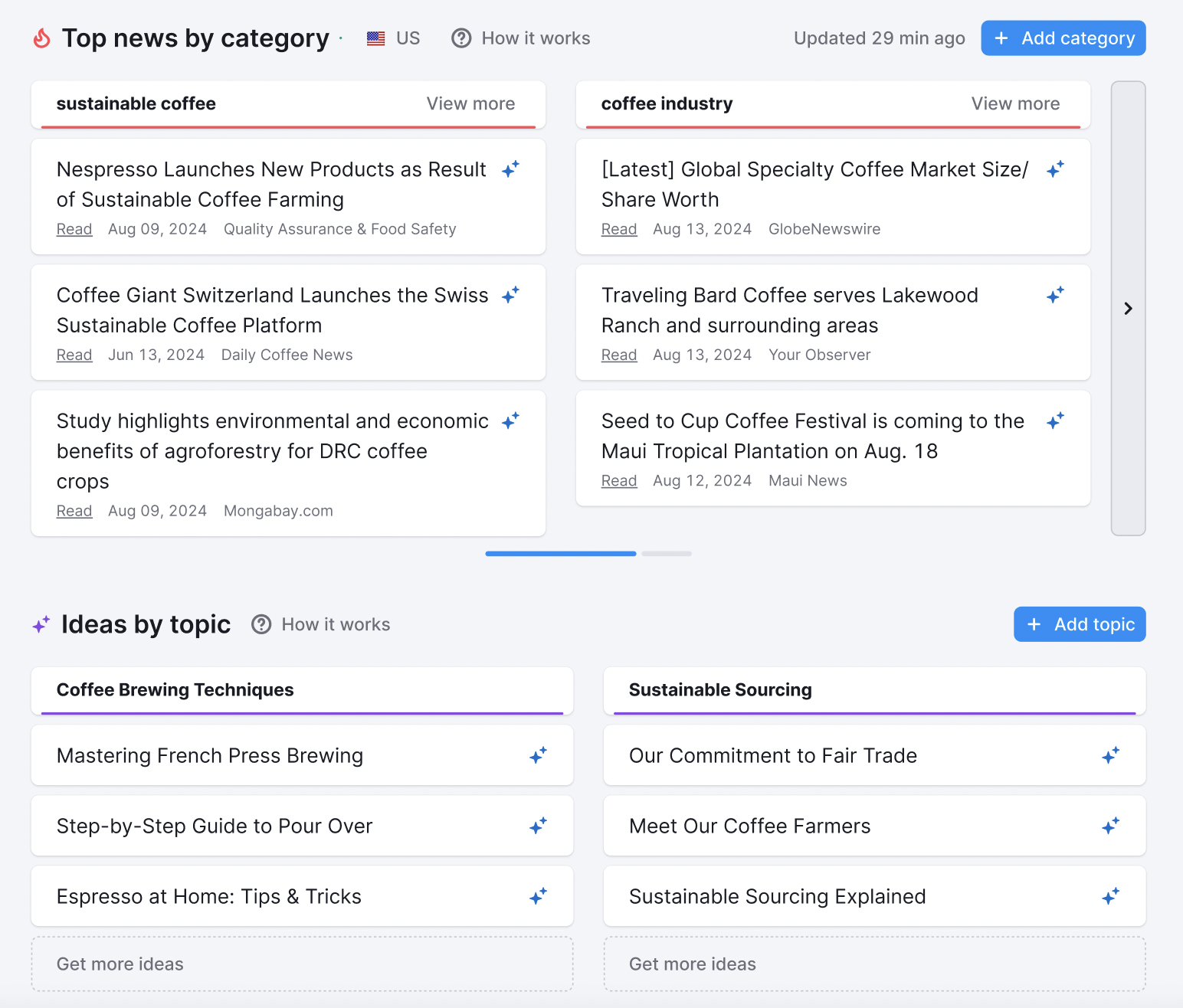
Generate
Choose an idea and select Instagram as your social network. Specify your desired tone of voice and post type, then generate compelling text to accompany your Reel. Once you're happy with the text, click "Add design" and choose "Reel." Semrush will automatically generate four video options that perfectly match your idea and caption.
No filming, editing, or design skills required! Of course, you can always customize the generated Reels further if you'd like.
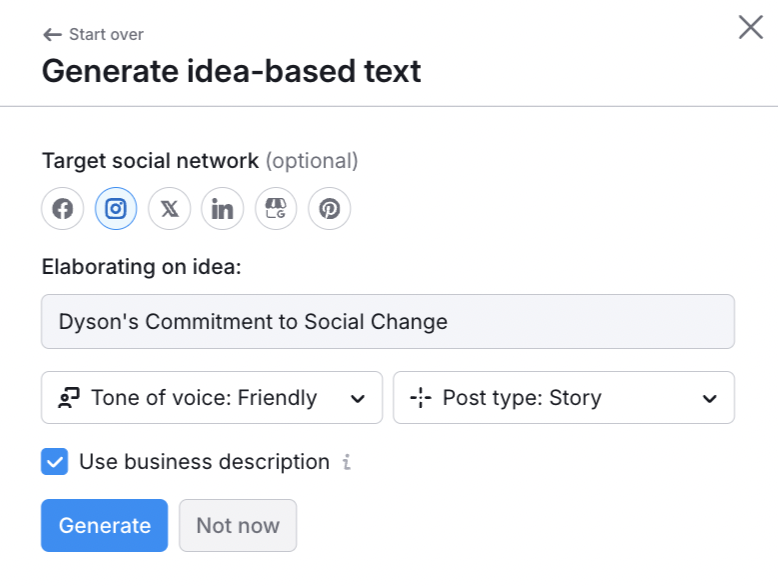
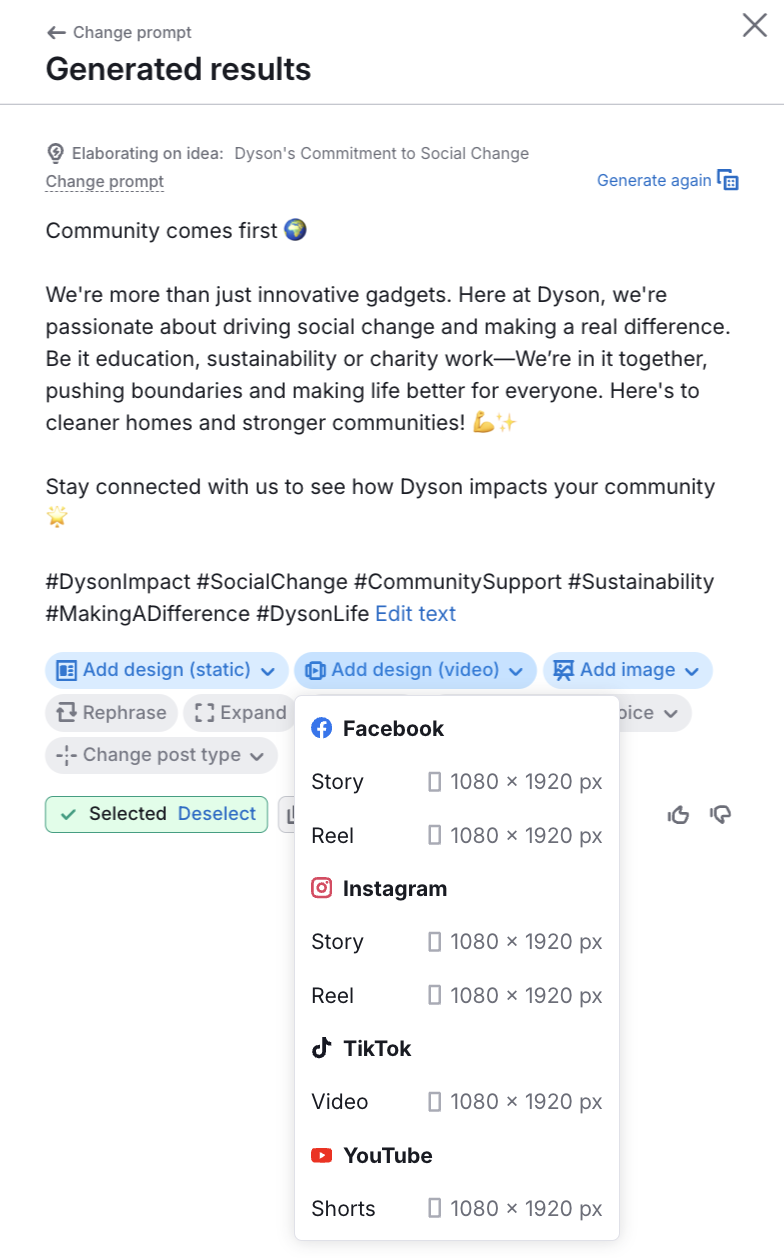 | 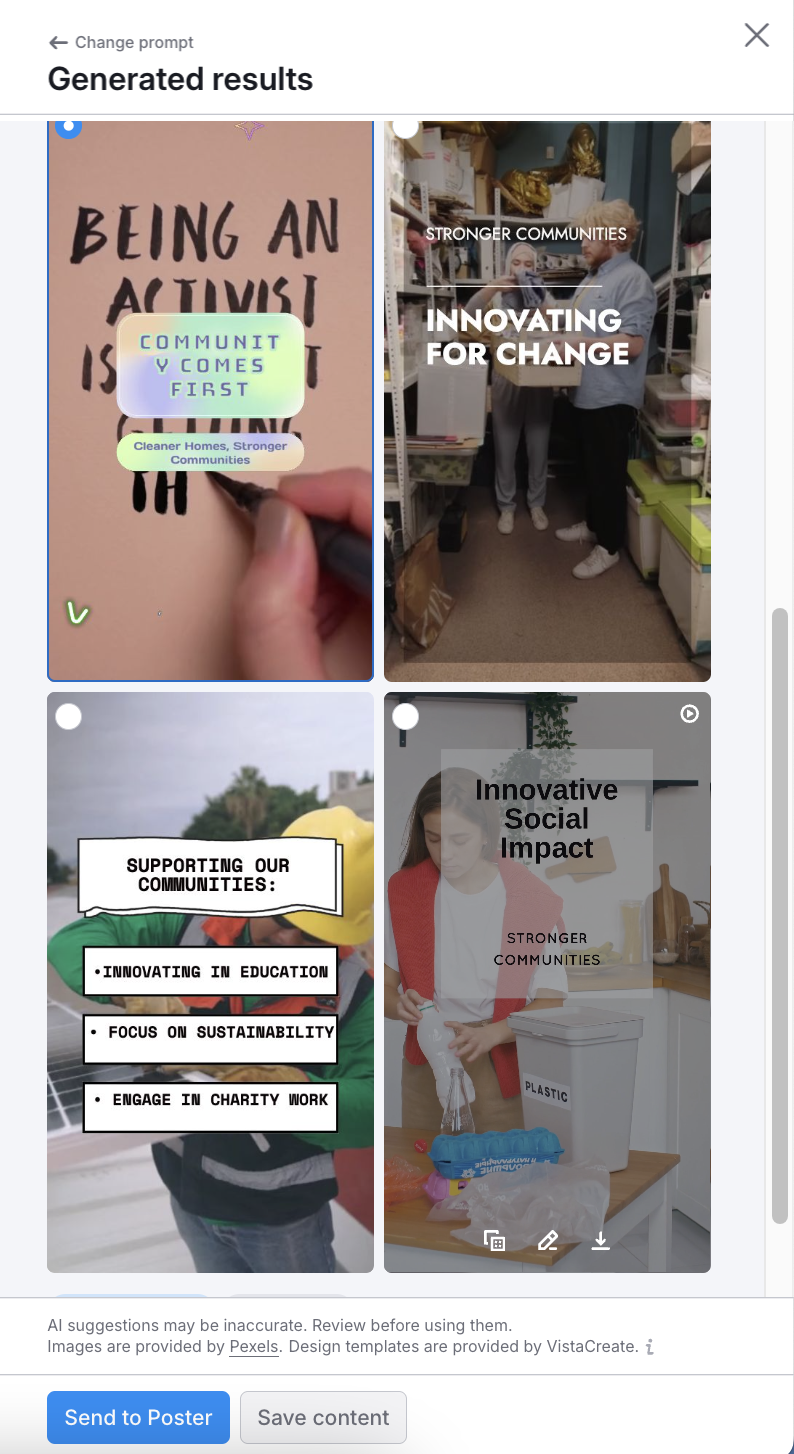 |
Publish
Once you have created a reel, you’ll want to publish it on more platforms than just Instagram.
Reusing videos on TikTok, YouTube, and Facebook helps you get more out of your content with less effort.
The Semrush Social Poster allows you to:
- Optimize your posting schedule: See the best times to post based on your audience's activity.
- Schedule recurring posts: Set your Reels to publish regularly, such as every two months.
- Publish to multiple platforms: Share your Reels on TikTok simultaneously.
- Enhance your analytics: Add internal tags and UTMs for detailed performance tracking.
- Boost engagement: Include a link in your bio and add your first comment automatically.
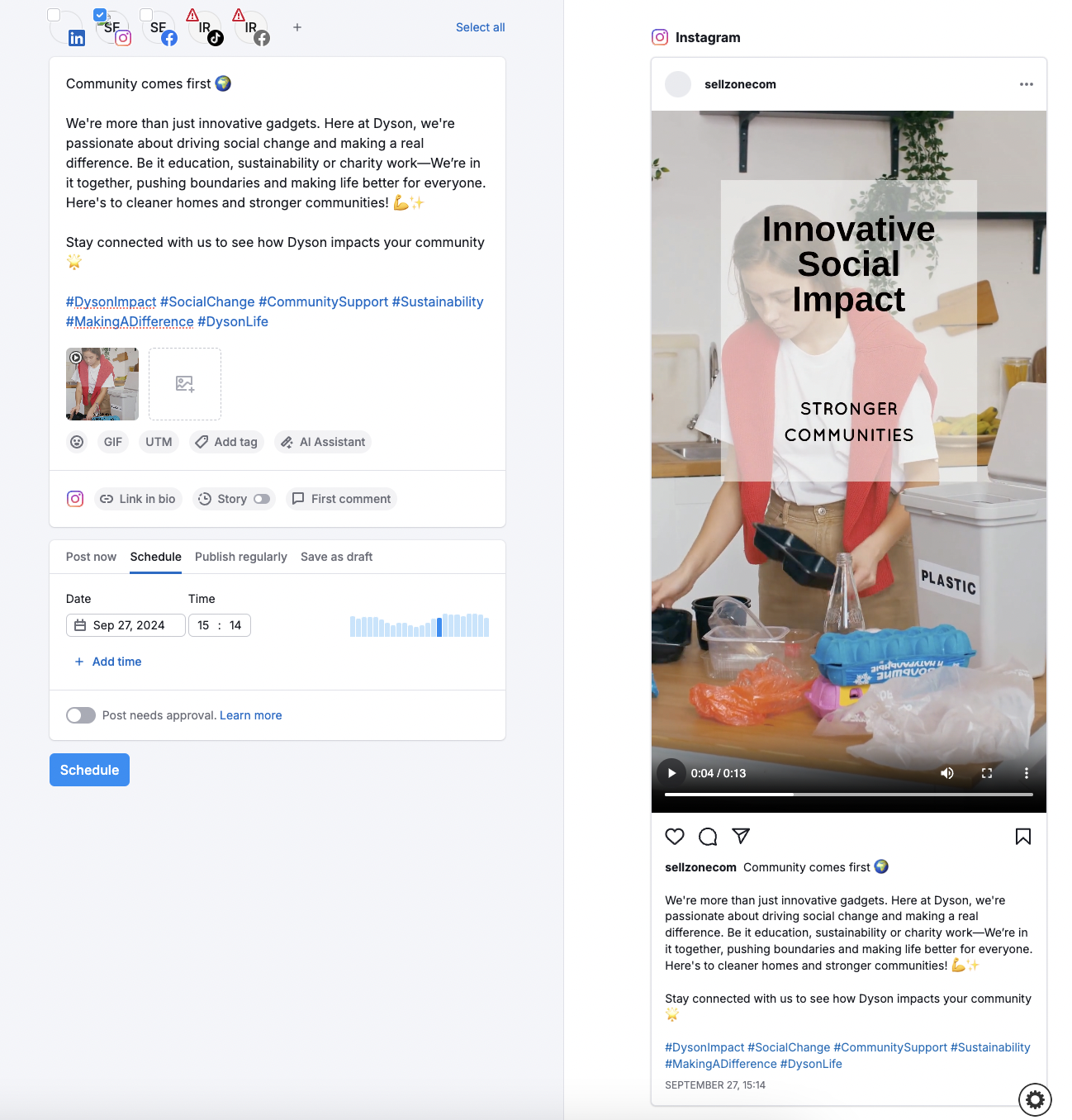
Track
Tracking your Reels' performance is essential for understanding what resonates with your audience. While Instagram provides basic analytics, Semrush Social offers a more comprehensive and visual approach.
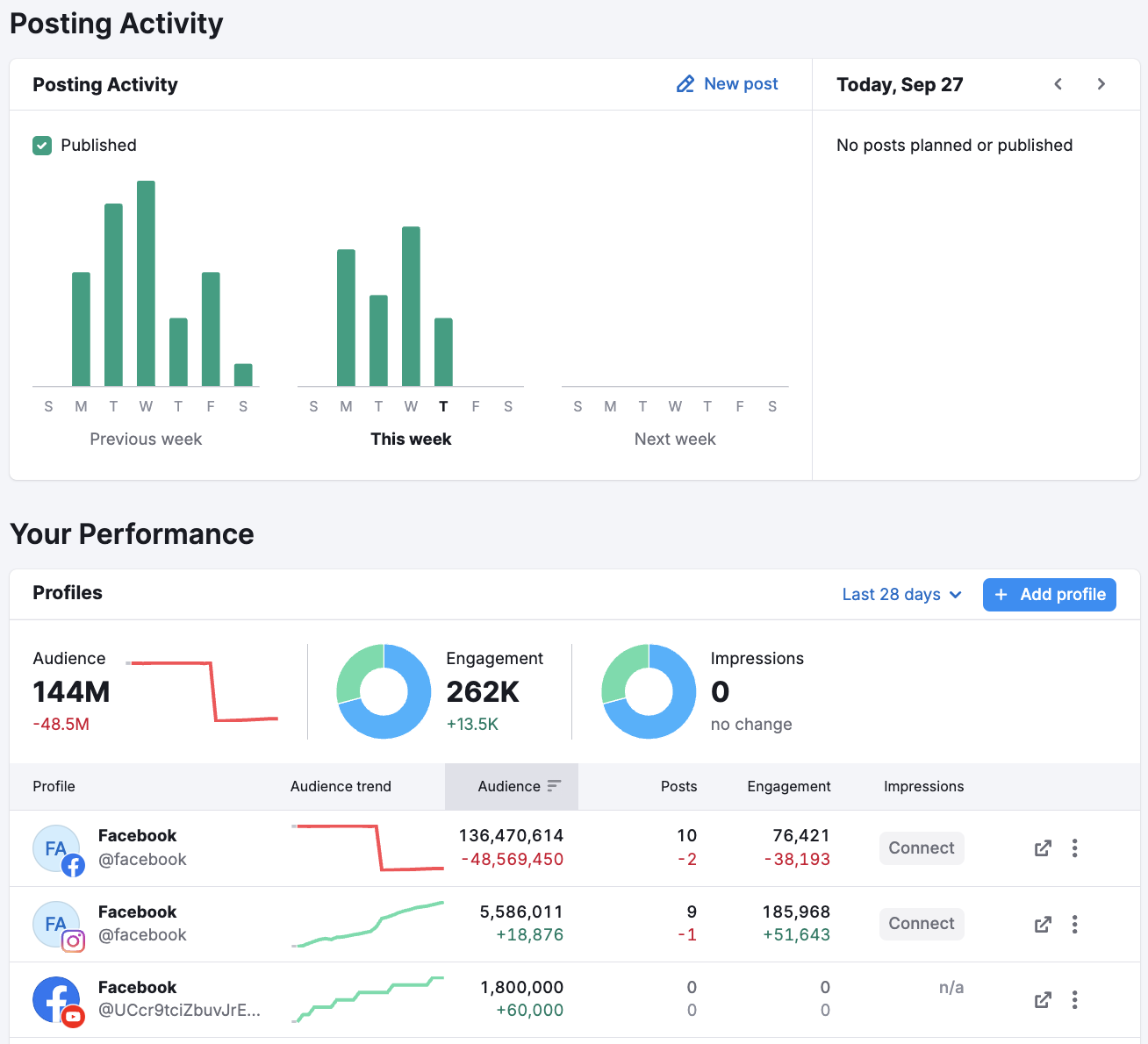
You can also view the performance of competitor pages and other big-brand accounts, so you can quickly adopt best practices and trends.
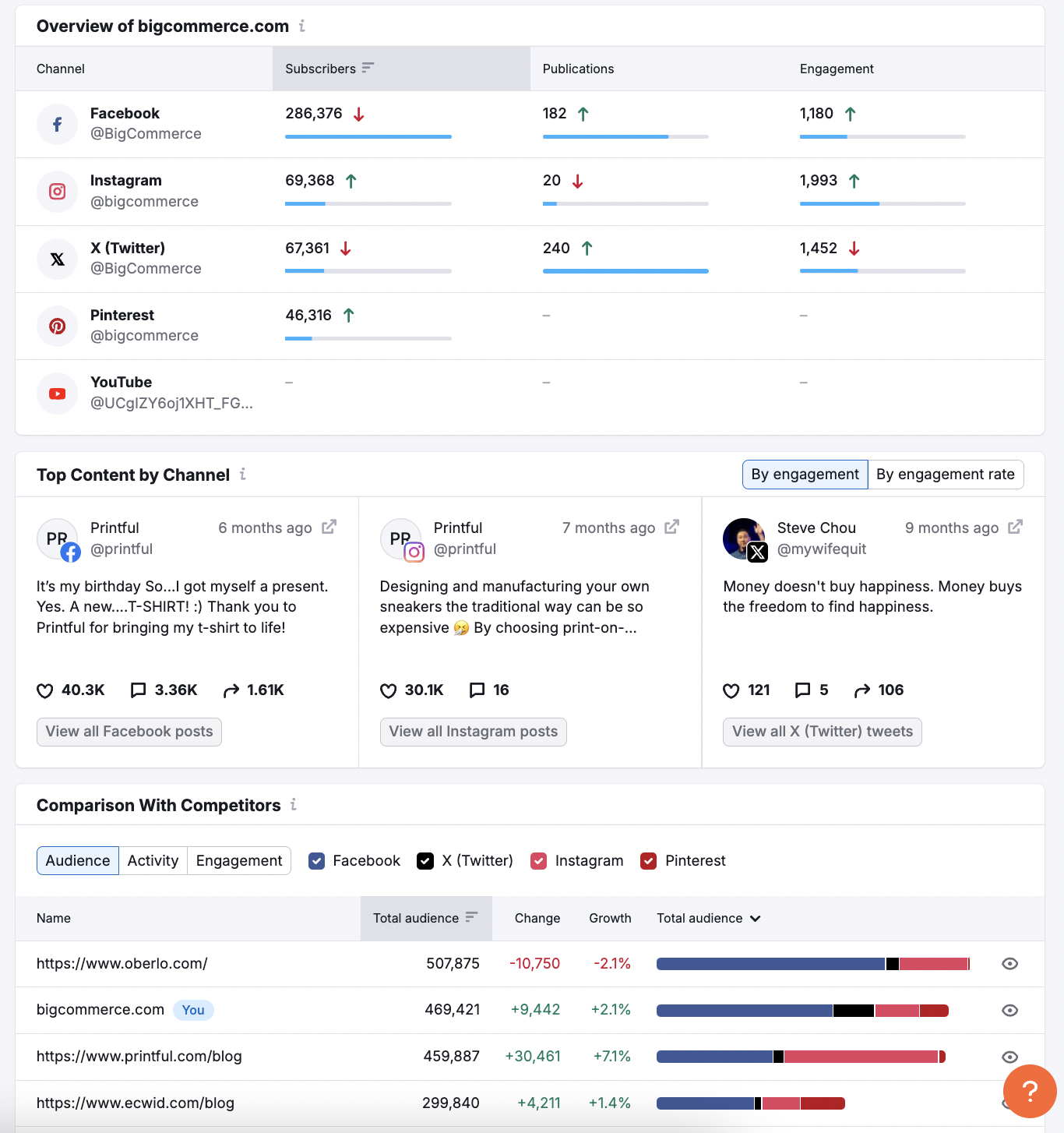
Conclusion
Instagram Reels are a must-have tool for any business looking to expand its reach and connect with new customers. Best of all, it's a free platform with the potential to send your brand viral. Imagine the possibilities—captivating Reels drawing thousands of new visitors to your website and boosting your sales!
But let's face it, creating engaging Reels takes time and effort. Between brainstorming ideas, filming, editing, and staying on top of trends, it can be a lot to handle, especially for small business owners who are already wearing multiple hats.
That's where the power of AI comes in. Tools like Semrush's Social Content AI can revolutionize your Reel creation process. Imagine this:
- Instant inspiration: Generate countless ideas tailored to your business.
- Effortless creation: Produce stunning Reels in seconds, complete with captions and visuals.
- Multi-platform publishing: Schedule your Reels across Instagram, TikTok, Facebook, and more simultaneously.
- Brand consistency: Ensure all your Reels align with your brand identity and messaging.
With Semrush as your AI-powered Reel maker, you can overcome the challenges of content creation and watch your brand soar to new heights.
FAQs
Are Instagram reels good for business?
Yes, Instagram Reels are excellent for business. They increase visibility through short, engaging video content, making it easier for companies to reach a broader audience. Reels also help showcase creativity, promote products, and build brand identity, all while benefiting from Instagram's algorithm, which favors video content.
Do Instagram business accounts have reels?
Yes, Instagram business accounts can create and share Reels. They have access to the same tools as personal accounts, including audio tracks, effects, and editing features. Reels are especially beneficial for businesses, as they allow them to reach a wider audience and promote their products or services effectively.
What is the optimum Instagram Reel aspect ratio?
The optimum aspect ratio for Instagram Reels is 9:16, which is the vertical full-screen format designed for mobile viewing. The recommended resolution is 1080 x 1920 pixels to ensure the best quality. This format fits perfectly into Instagram’s mobile interface and provides a better viewing experience.
What is the Instagram Reels time limit?
Instagram Reels can be up to 180 seconds long. However, shorter Reels (between 15 and 60 seconds) tend to perform better in terms of engagement and completion rates, as they capture attention quickly without requiring a long-time commitment from viewers.
How do I add subtitles (captions) to Instagram Reels?
You can add subtitles by using Instagram’s caption feature under “Edit Video” while editing your Reel. Instagram will transcribe the audio into text automatically, creating captions for your video. Ensure clear audio for the best results, and you can edit the subtitles/captions if needed before publishing.
How many Instagram Reels per day for businesses?
Posting one to two Reels per day is generally ideal for businesses. Consistency is key, but avoid overwhelming your audience. Regularly posting engaging content increases visibility and follower engagement while staying in line with Instagram’s algorithm, which favors frequent, dynamic content.
Do scheduled Reels get fewer views?
Scheduled Reels typically do not get fewer views than those posted manually. You can use Social Poster to release content at optimal times when your audience is most active. Engagement and content quality are more important in driving views than the scheduling method.
What is the trick to get more views on a Reel?
To get more views on a Reel, focus on creating engaging, high-quality content that taps into current trends. Use popular audio tracks, relevant hashtags, and eye-catching visuals. Posting consistently and timing your Reels when your audience is most active also helps boost visibility. To unlock the best time to post for your account, try Social Poster for free—it helps you understand when your audience is online.
