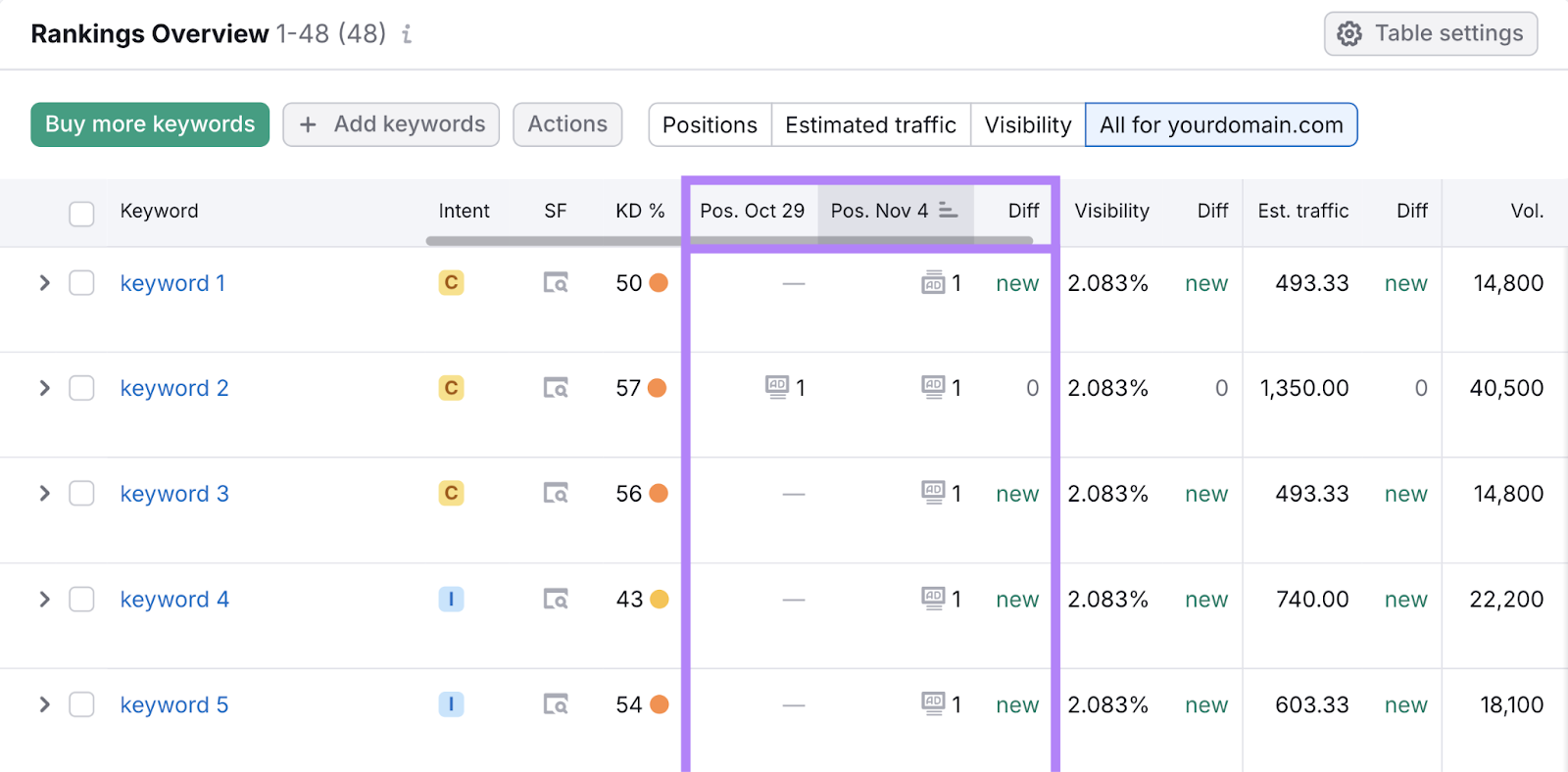Want to get your business in front of the right people at the right time?
You need to learn about keyword advertising.
What Is Keyword Advertising?
Keyword advertising is a type of marketing that involves paying to have your ads show in search results when users search for specific words or phrases related to your business that your ads are centered around.
This type of advertising is also known as paid search and pay-per-click (PPC) advertising because businesses only pay when someone clicks on their ads.
If you’ve seen ads in search results when using Google or Bing, then you've encountered keyword advertising in action.
These ads typically appear at the top or bottom of the results page. And are often marked with a small "Sponsored" label.
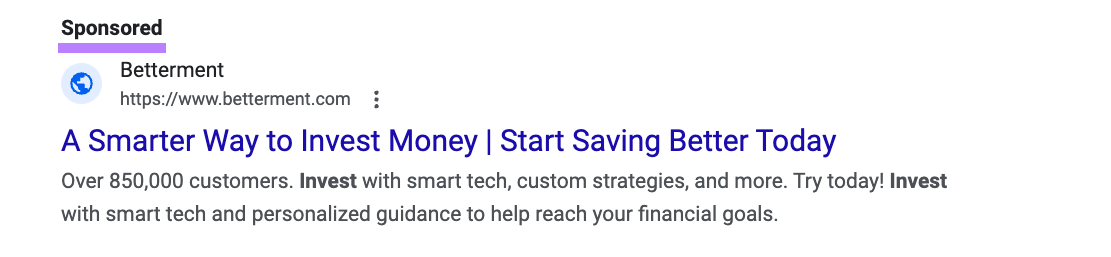
You can probably see how this prominent placement offers a powerful way to increase your visibility and drive relevant traffic to your website.
While there are several platforms for keyword advertising, Google Ads is arguably the most popular. This is likely due to Google’s substantial share of the search engine market.
How Does Keyword Advertising Work on Google?
Generally speaking, Google’s keyword advertising entails creating ads, selecting search terms, entering an auction, and having your ads displayed (or not) based on the auction’s results.
Let's break it down step by step:
- Create a Google Ads account
- Choose keywords related to your products or services. These are the search terms you want your ads to show for.
- Create compelling ad copy, including attention-grabbing headlines and persuasive descriptions
- Set a budget and decide how much you're willing to pay per click (your maximum bid)
- Someone searches one of those keywords and triggers an instant auction. It’s like a competition where multiple businesses compete for the best ad placements.
- During the auction, Google considers a variety of factors like your bid amount, the quality of your ads and landing pages, how competitive the auction is, etc.
- Google then determines whether to display your ad and where to position it based on the auction results
- If a user clicks your ad, you pay a fee (it can be less than your maximum bid but won’t be more than that maximum bid)
- The user is taken to the page your ad drives to, and they can learn more about your offering(s)
- You can track your performance and tweak your choice of keywords, your specific ad copy, and even your bids to improve results over time
Keyword Advertising Best Practices
Here are some best practices to keep in mind as you get started with search advertising.
For more specific details on launching search ads on Google, check out our Google Ads campaign guide.
1. Choose the Right Keywords
Choosing the right keywords increases your odds of attracting high-quality traffic that's more likely to convert.
If you don’t select terms carefully, your ads might not show at all. And if they do, you’ll likely waste money on irrelevant clicks that don't lead to results.
There are tons of tools that can help you with the keyword selection process.
Google’s Keyword Planner is perhaps the most popular one. And you can access it directly within Google Ads when you log in to your account (you’ll need to sign up first if you don’t have an account yet).
Just click “Discover new keywords,” enter one or more terms related to what you want to promote, enter your domain (this helps remove irrelevant terms), and click “Get results.”
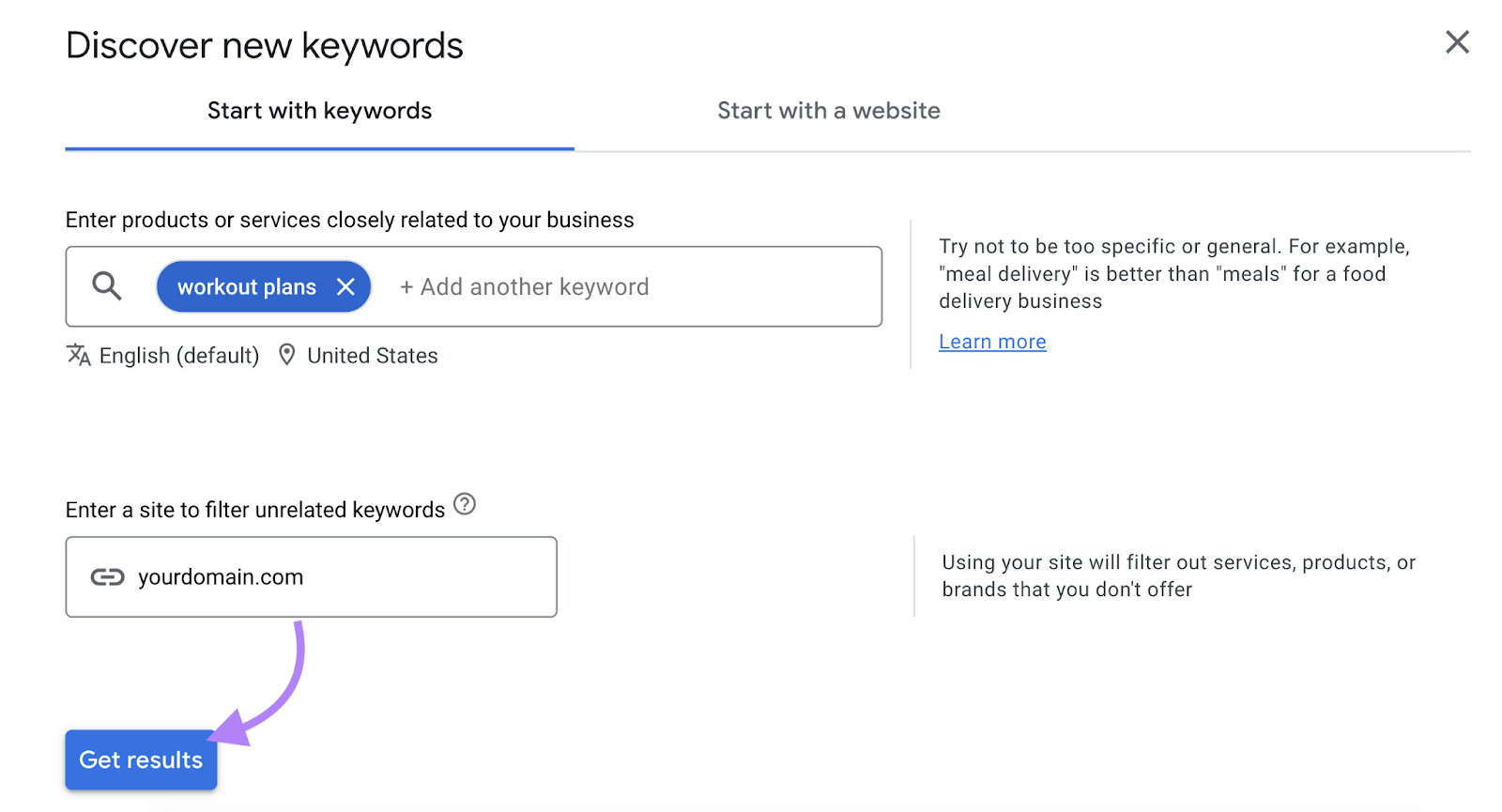
Click “Refine keywords” to narrow your results.
For example, you can eliminate terms that aren’t related to your specific campaign offer.
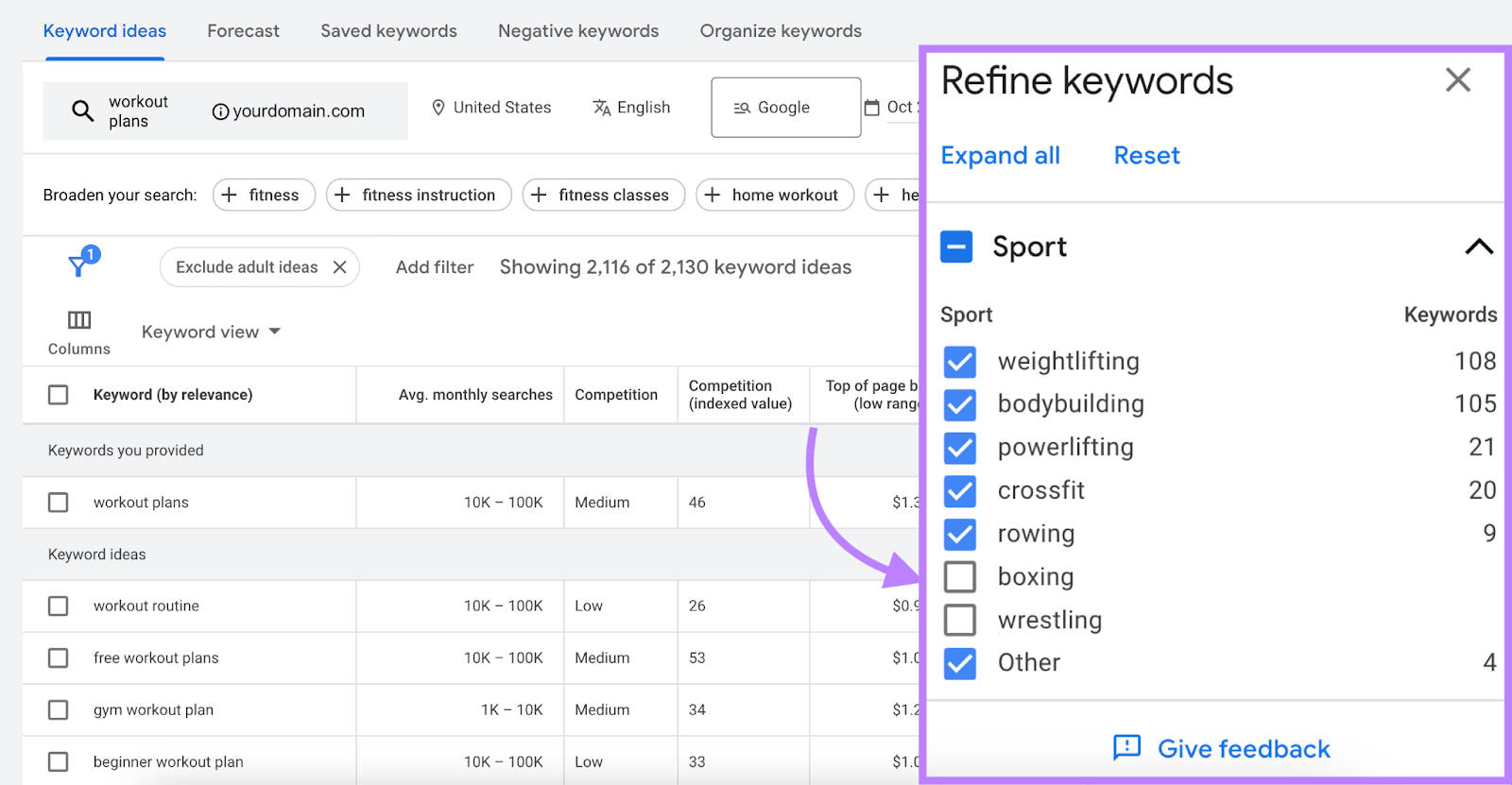
Review this refined list to find relevant terms.

Look for keywords that get a fairly high number of searches each month (the “Avg. monthly searches” column). And note the competition level as well, because a term labeled as “High” is likely going to cost more.
For more detailed keyword data and personalized results, use Semrush’s Keyword Magic Tool.
To start, enter a term related to what you plan to promote, type your domain name in the “AI-powered feature” bar, and click “Search.”
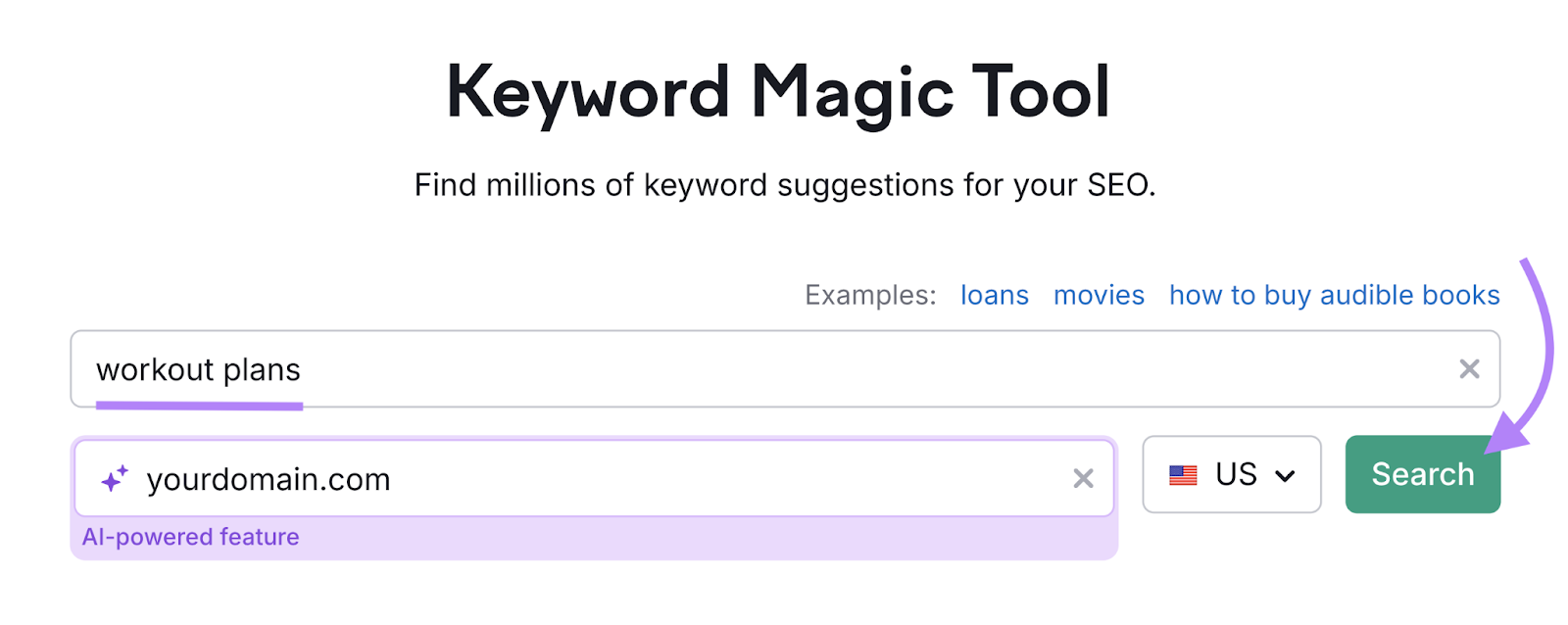
The tool will show you lots of keyword ideas. Along with some useful data about them.
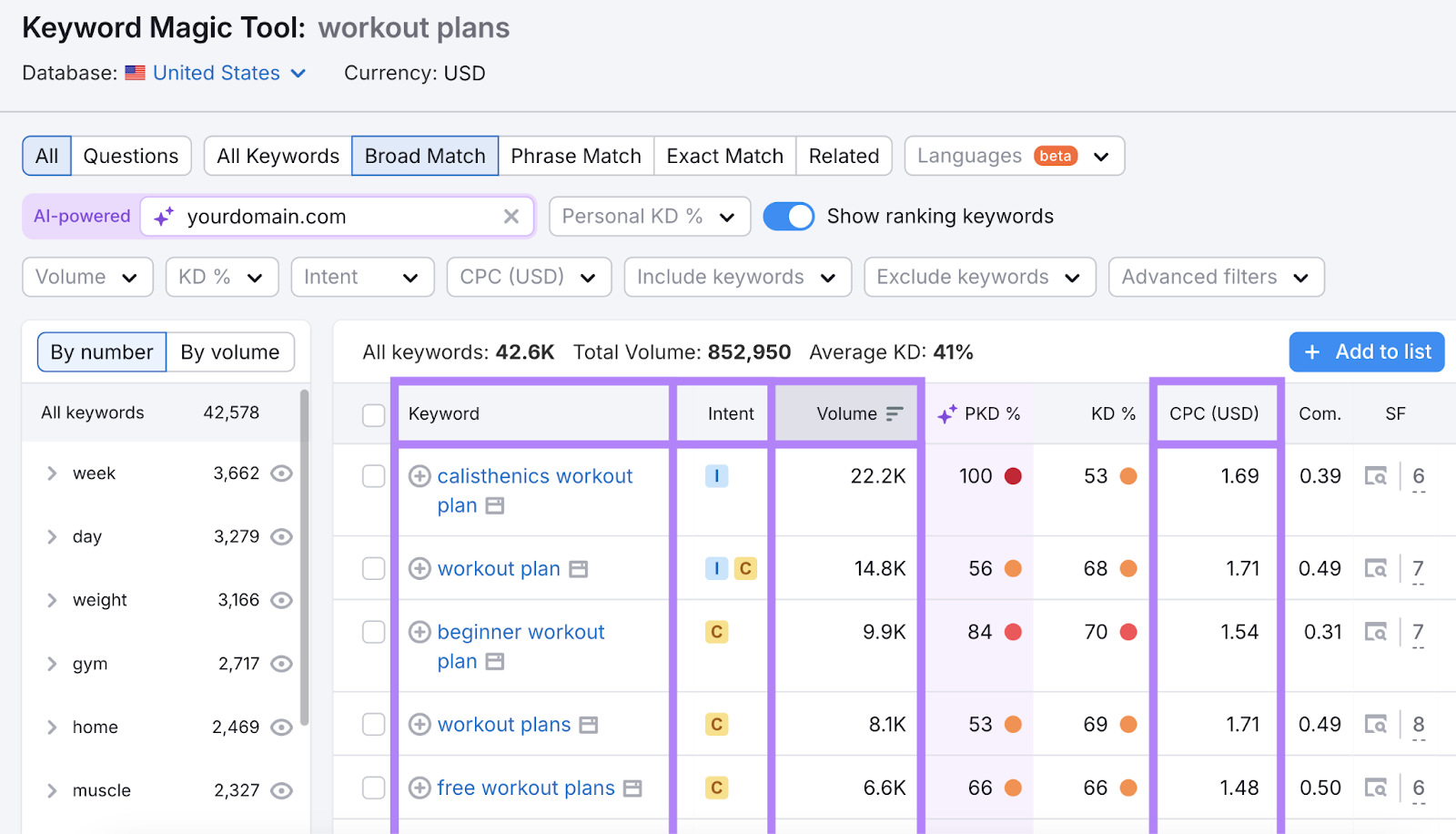
To find terms that are a particularly good fit, click the “Intent” drop-down, check the boxes next to “Commercial” and Transactional,” and click “Apply.”
Intent refers to what the user is trying to achieve. And users who are searching for commercial and transactional terms are lower in the funnel and more likely to be looking for solutions like the ones you offer.
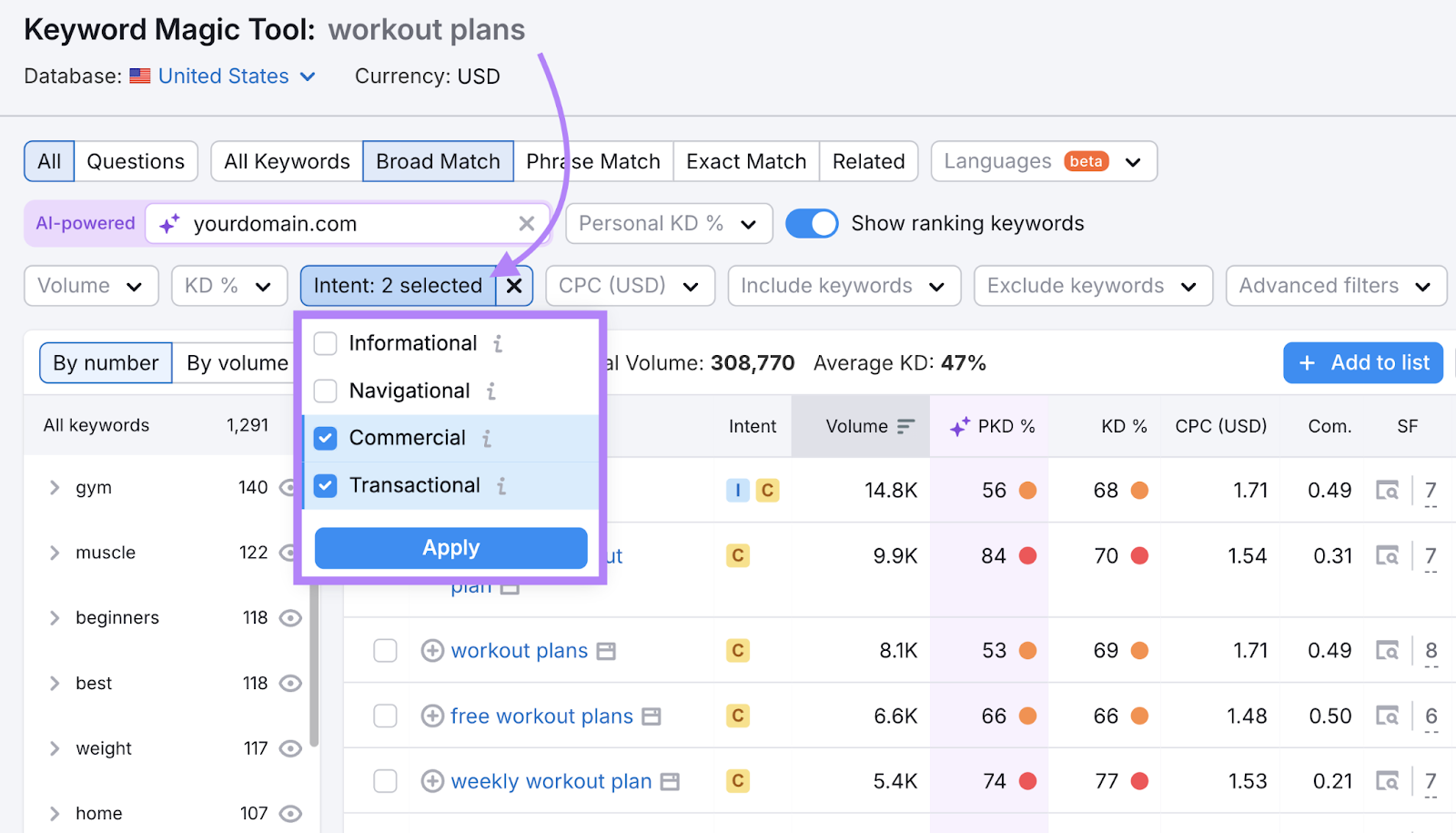
Then, review the filtered list and choose terms by considering these factors:
- Business relevance: How relevant is the keyword to the product or service you want to promote? Choose keywords that align closely with your products or services and target audience.
- Search volume (Volume): The number of times people search for a keyword in a month. The keywords must have a good number of monthly searches to be worth pursuing.
- Cost per click (CPC): The average amount advertisers are willing to pay for each click on their ads. If your chosen keywords have a high CPC, that means they’re more expensive but are also likely valuable.
Also make note of any terms that have a blue number directly next to them. These indicate terms your site already ranks for in organic (unpaid) results.
If you notice terms where your site ranks in positions 1 through 10, you might want to avoid those for paid advertising.
Why?
Because organic results typically have higher click-through rates (the number of clicks they receive relative to the number of impressions they receive) than paid results. So, you may not see much additional traffic or conversions by running ads for those same terms.
2. Group Similar Keywords
Focus each ad group on a specific set of related keywords, so you can tailor your ad copy and landing page (where users arrive when they click on an ad) to be especially relevant to the user's search.
This can improve your ad and landing page quality, which may result in better ad placements. And you’ll probably be able to drive more conversions.
For example, you could create separate ad groups for “running shoes,” “basketball shoes,” and “hiking shoes” if you sell athletic footwear.
Each group should then have its own set of keywords, ads, and landing pages to make sure your ads are as closely aligned with users’ searches as possible.
To clarify, here’s a visual representation of an account with two campaigns and four ad groups (two groups per campaign):
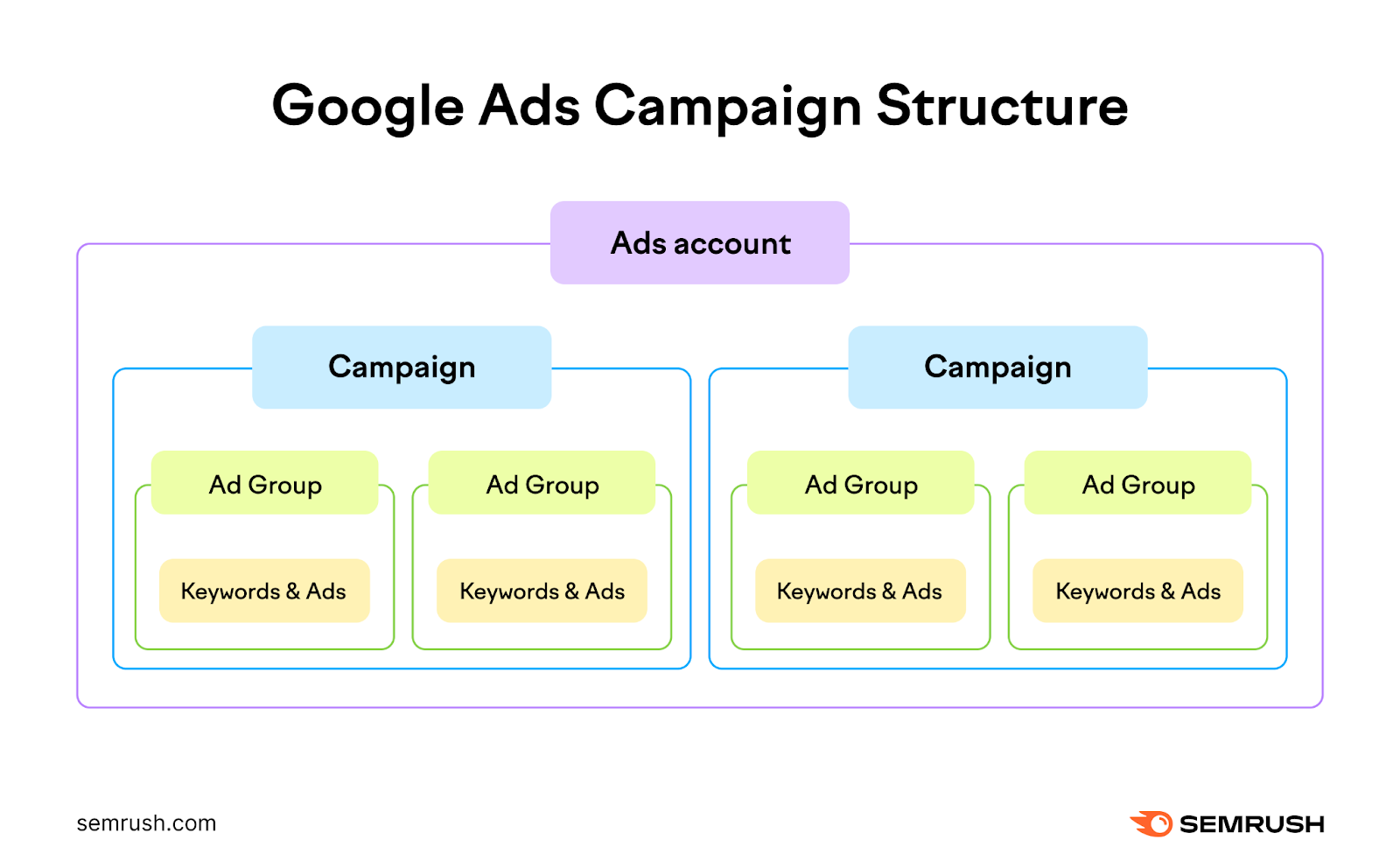
3. Create a High-Quality Landing Page Experience
Your landing pages impact how well your ads perform in the Google Ads auction, so aim to make them as relevant and high in quality as possible.
Once a user clicks on your ad, you want them to arrive on a landing page that delivers on what the ad promised and effectively nudges them to complete your desired action. Whether it’s making a purchase or filling out a form.
Here are some tips to consider:
- Ensure consistency with ad copy: Make sure the messaging on your landing page closely matches the ad copy that led users there. If your ad promotes a specific product or offer, make sure the landing page highlights that same product or offer to maintain consistency.
- Simplify the design: Use a clean, user-friendly design that’s easy to navigate. Avoid clutter and focus on a single, clear call to action (CTA) that encourages users to take the next step.
- Use high-quality visuals: Incorporate images or videos that showcase your product or service. Visuals can capture attention and help communicate value more effectively than text alone.
- Optimize for mobile: Use responsive design, maintain fast loading times, and incorporate other mobile-friendly practices to ensure your landing pages looks good and is easy to use on any device
- Use trust signals: Include trust indicators like customer reviews, security badges, and/or awards to reassure users that you’re credible
This landing page from Smalls incorporates many of these elements, including maintaining a consistent experience from ad to landing page:
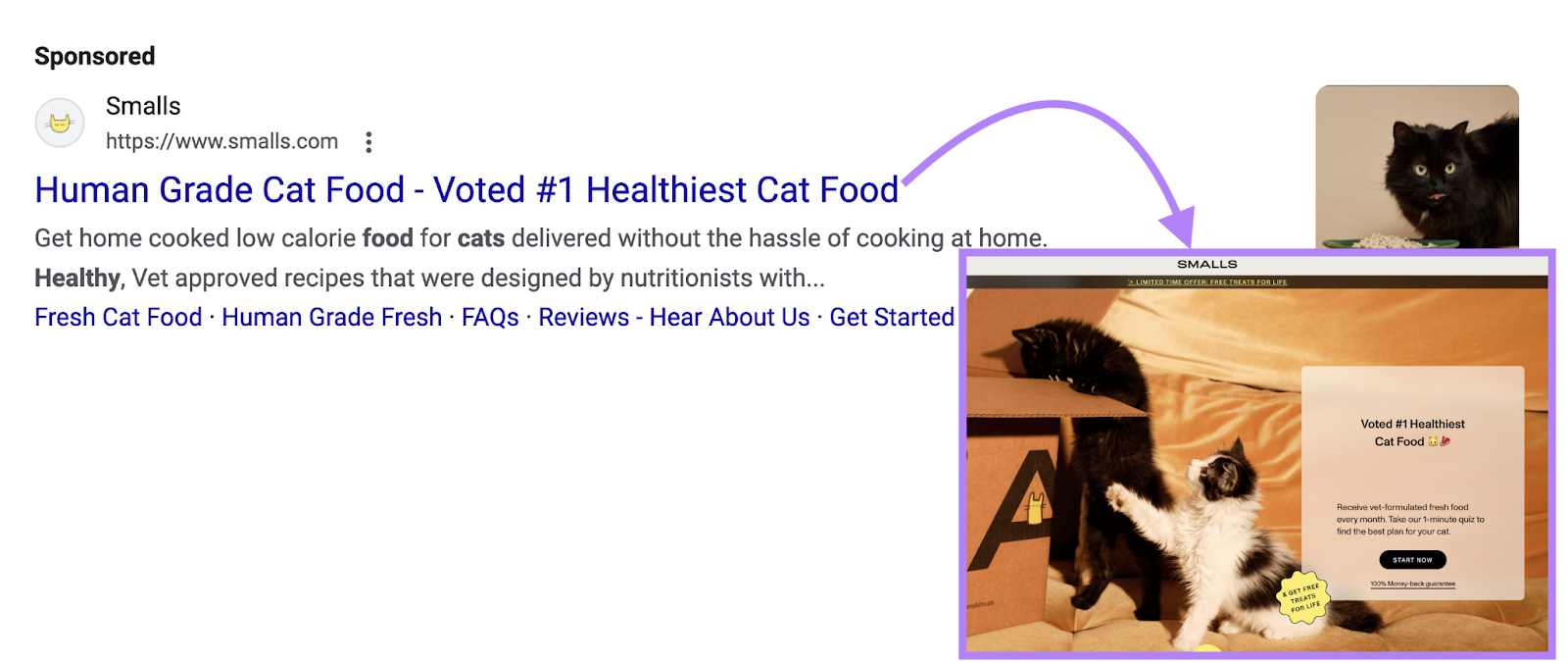
4. Analyze Your Competitors’ Keywords
Studying the keywords your competitors are bidding on helps you uncover additional terms that might prove valuable.
To uncover competitors’ keywords, use Semrush’s Keyword Gap tool.
Enter your domain and up to four of your competitors' domains.
Make sure to choose the “Paid Keywords” option from each of the drop-downs. Then, click “Compare.”
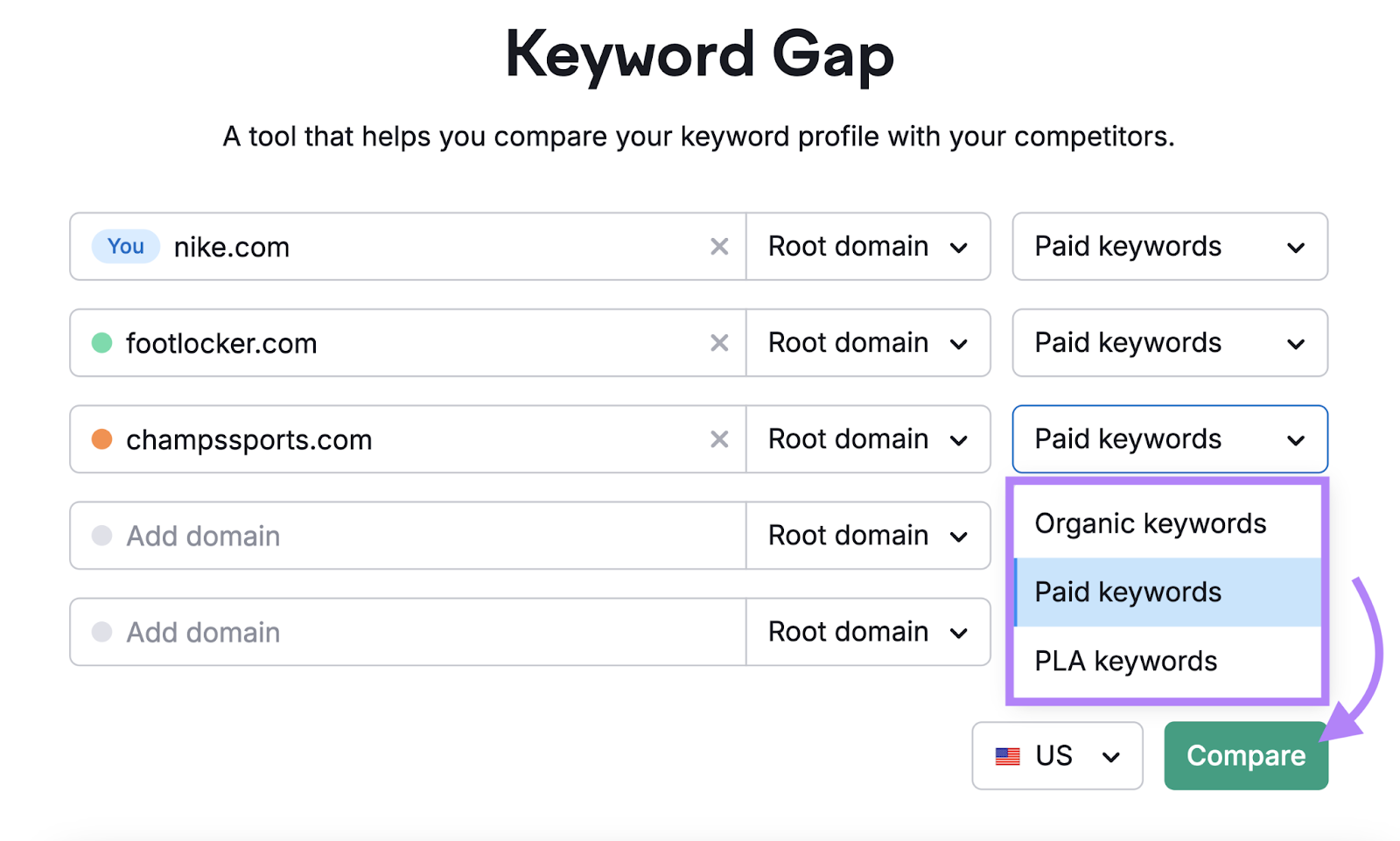
Scroll to the table at the bottom and look to see if there’s anything greater than zero in the "Missing" tab (which shows keywords your competitors’ ads show for but yours don’t) and the “Weak” tab (which shows keywords where all your competitors ads appear higher than yours.)
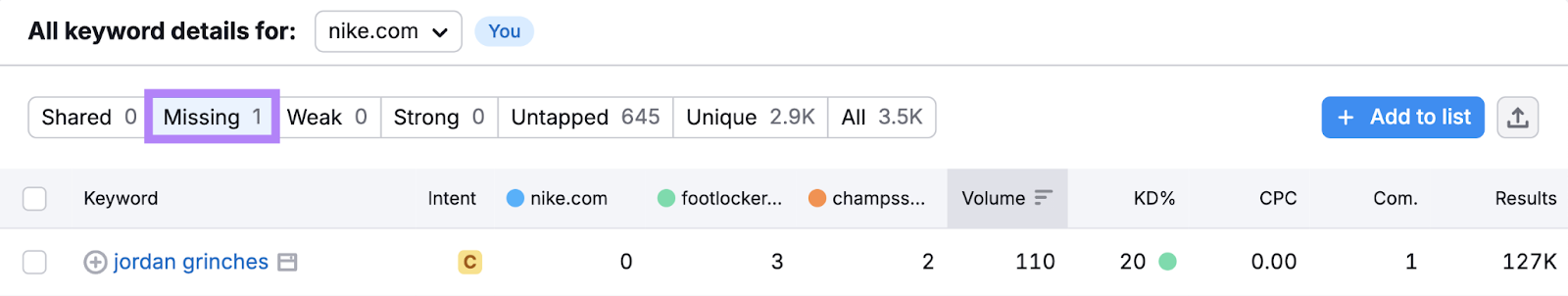
These terms represent great advertising opportunities.
Next, select the “Untapped” tab to see terms at least one of your competitors’ ads appear for but that your ads don’t appear for.
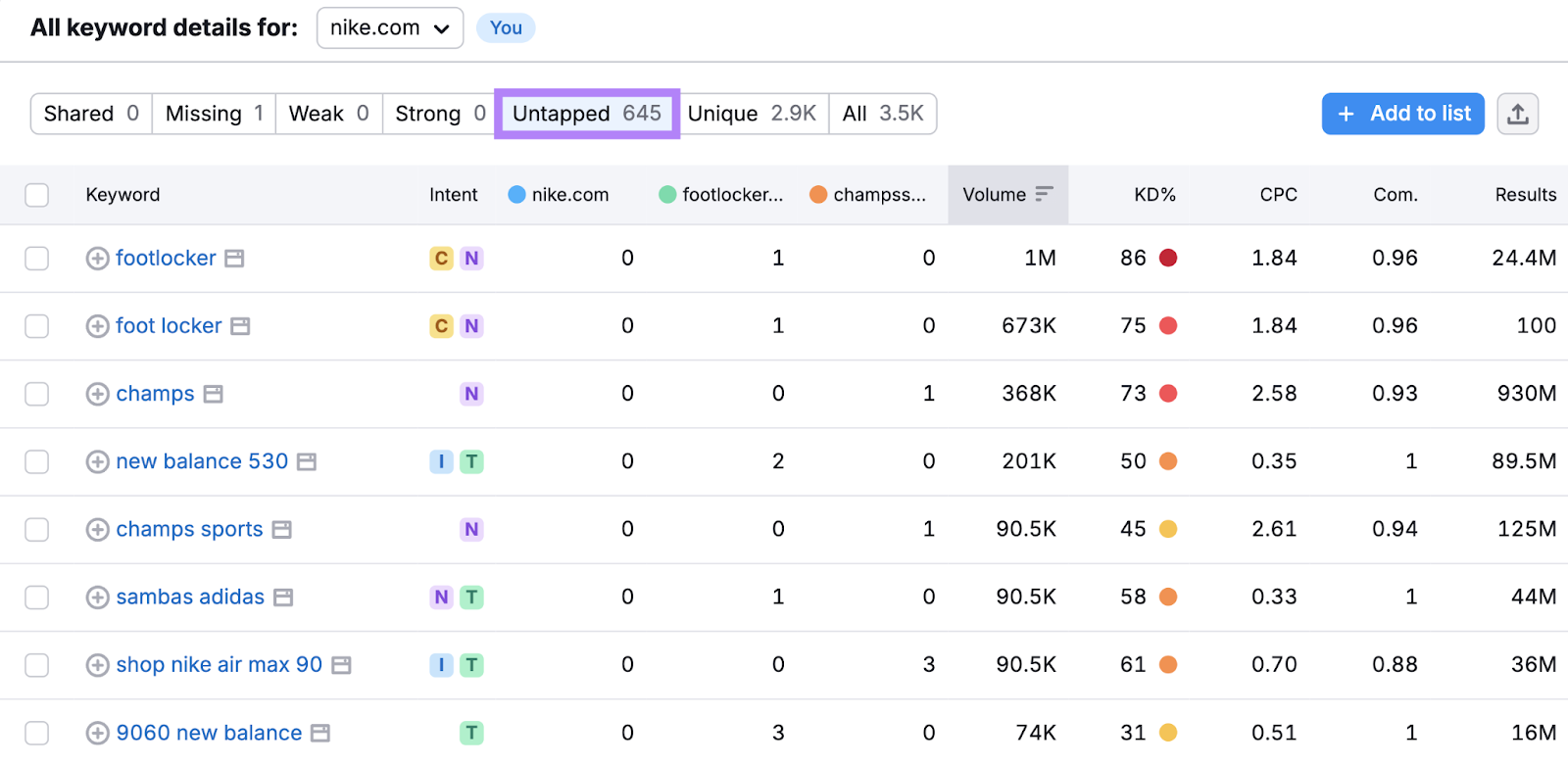
Consider using some of these keywords for your own ads.
5. Use Negative Keywords
Negative keywords are search terms you can add to your campaign to prevent your ads from showing for them.
They help you filter out irrelevant traffic and avoid paying for clicks that are unlikely to drive results.
For example, if you sell high-end watches, you might add "cheap" and “budget” as negative keywords. Because they don’t align with what you sell.
How can you find negative keywords to use?
One of the best ways is to check your “Search terms” report in Google Ads.
This report shows you the actual search queries that triggered your ads. If you see irrelevant terms that are triggering your ads here, add them to your negative keyword list.
To access this report, log in to your Google Ads account and go to “Insights and reports” > “Search terms.”
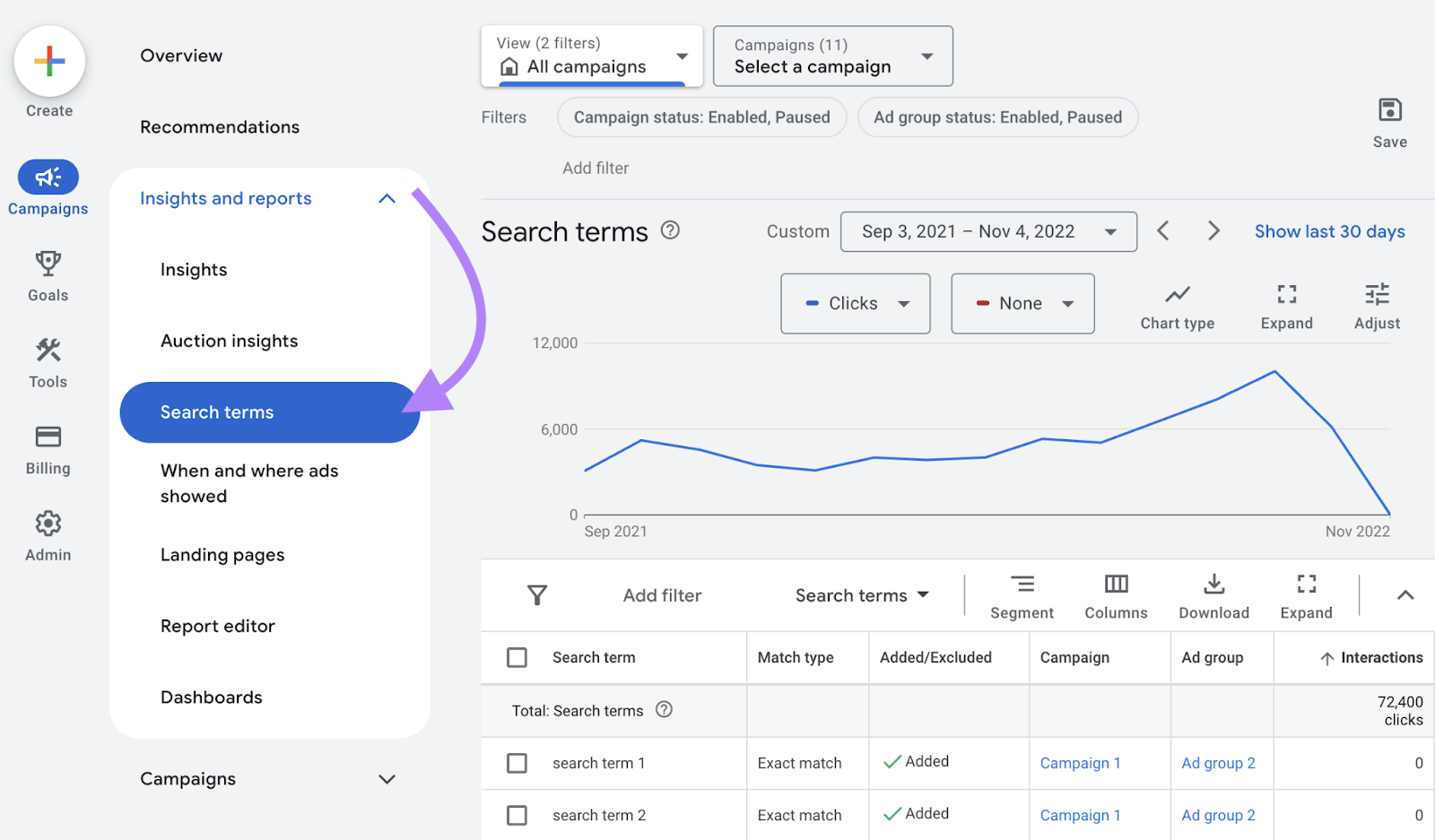
Check the boxes next to terms you want to exclude and click “Add as negative keyword.”
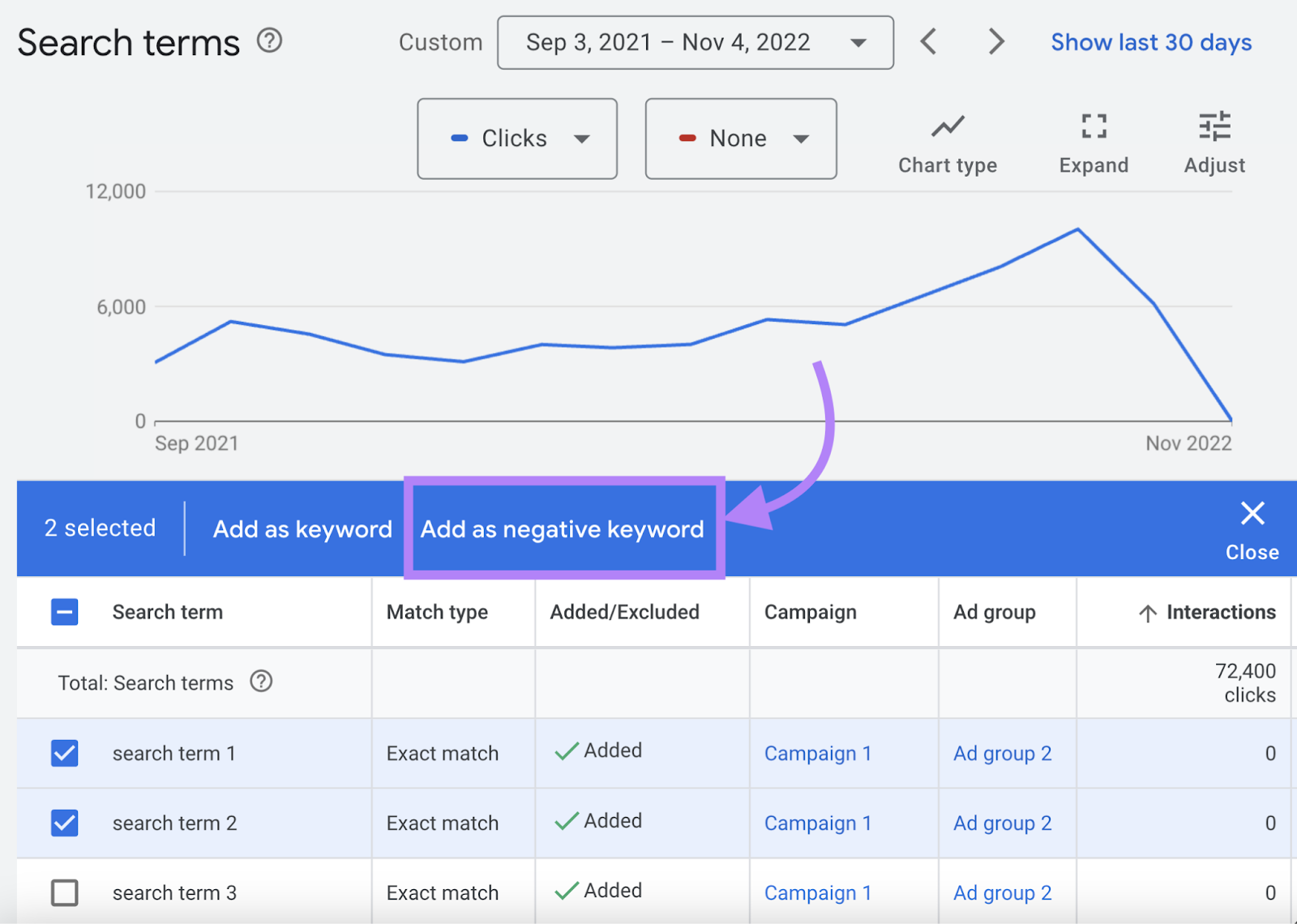
You can assign these keywords to a specific ad group or campaign. Or add them to an existing negative keyword list or create a new one.
Next, pay particular attention to how you enter your negative keywords in their respective fields. Because there are three match types that all mean something slightly different:
- Negative broad match: Prevents your ads from showing if the query contains your keyword with the words appearing in any order. You enter these terms like this: keyword.
- Negative phrase match: Prevents your ad from showing if the query contains your keyword with the words in the exact order. You enter these terms like this: “keyword.”
- Negative exact match: Prevents your ads from showing if the query is exactly the same as your keyword. You enter these terms like this: [keyword].
When you’ve chosen where to apply your terms and entered them according to your preferred match type, click “Save.”
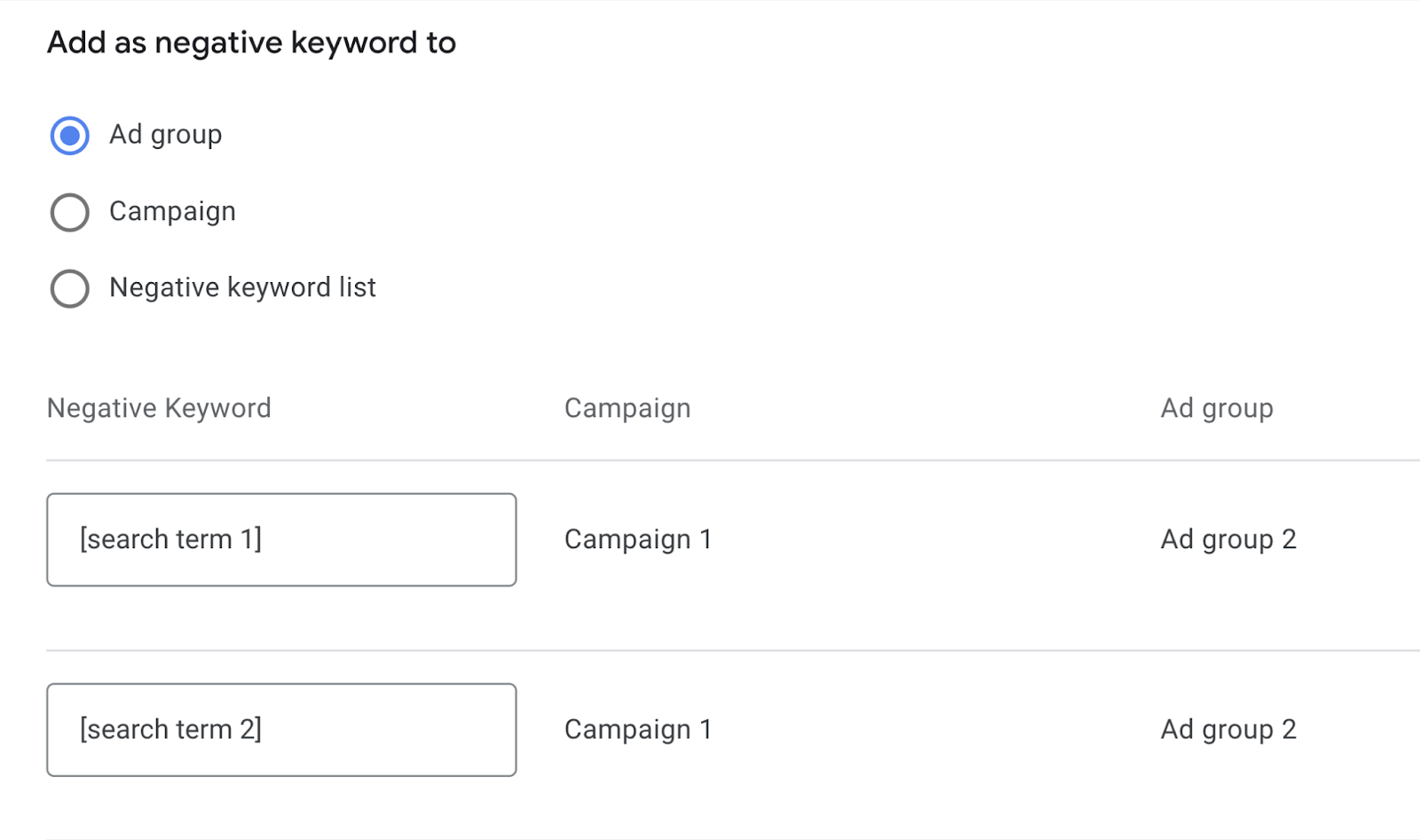
6. Monitor Results and Refine Your Ads
It’s always a good idea to keep an eye on how your ads perform, so you can make adjustments based on what you see to achieve better results.
Here are some tips for doing this effectively:
- Regularly monitor key metrics: Keep an eye on advertising metrics like click-through rate (CTR), conversion rate, and cost per click. If any of these metrics fall short of your expectations, it may be time to adjust your keywords, ad copy, or landing pages.
- Refine keyword lists: As you get more data, refine your keyword lists by adding new keywords or removing underperforming ones. This helps you better target your audience and avoid wasting money on irrelevant clicks.
- Monitor the ad positions: Keep track of where your ads appear in the search results for each keyword. If your ad positions aren’t high enough to drive sufficient traffic, it might be necessary to adjust your bidding strategy or improve your ad quality to gain better placement.
You can use Semrush's Position Tracking tool to monitor your ad positions.
Just follow the simple setup steps.
Then, go to the “Overview” tab, click the gear icon on the right-hand side, and select the circle next to “Google Ads.”
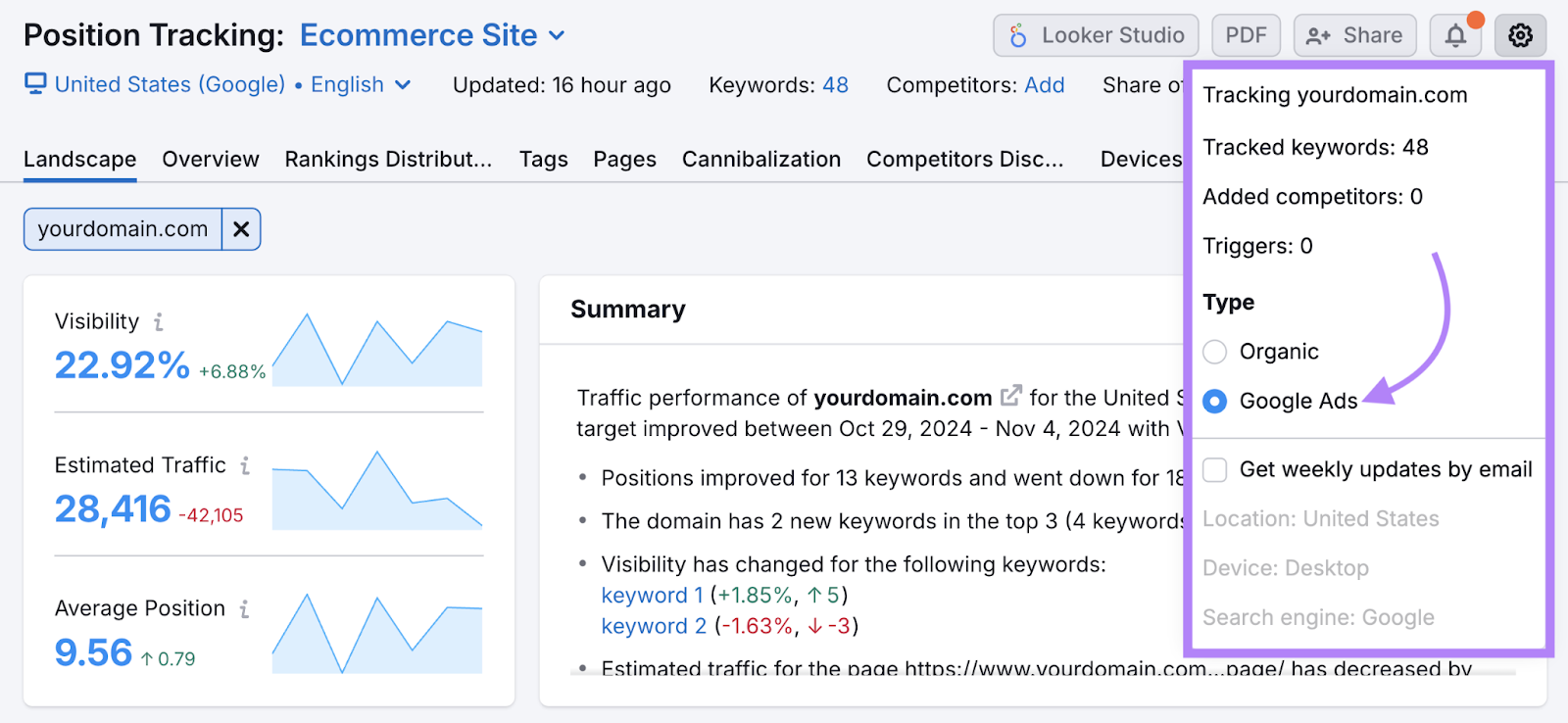
You’ll then be able to see your ad positions in the “Rankings Overview” table on the “Overview” tab.