What Is Content Repurposing?
Content repurposing (also called content recycling) is the practice of adapting existing pieces of content to use them for different formats or platforms. To efficiently increase your content production and reach a wider audience.
For example, you can repurpose a blog post as a video. Or turn a webinar into a downloadable guide.
Just look at how one concept can translate into a variety of pieces:
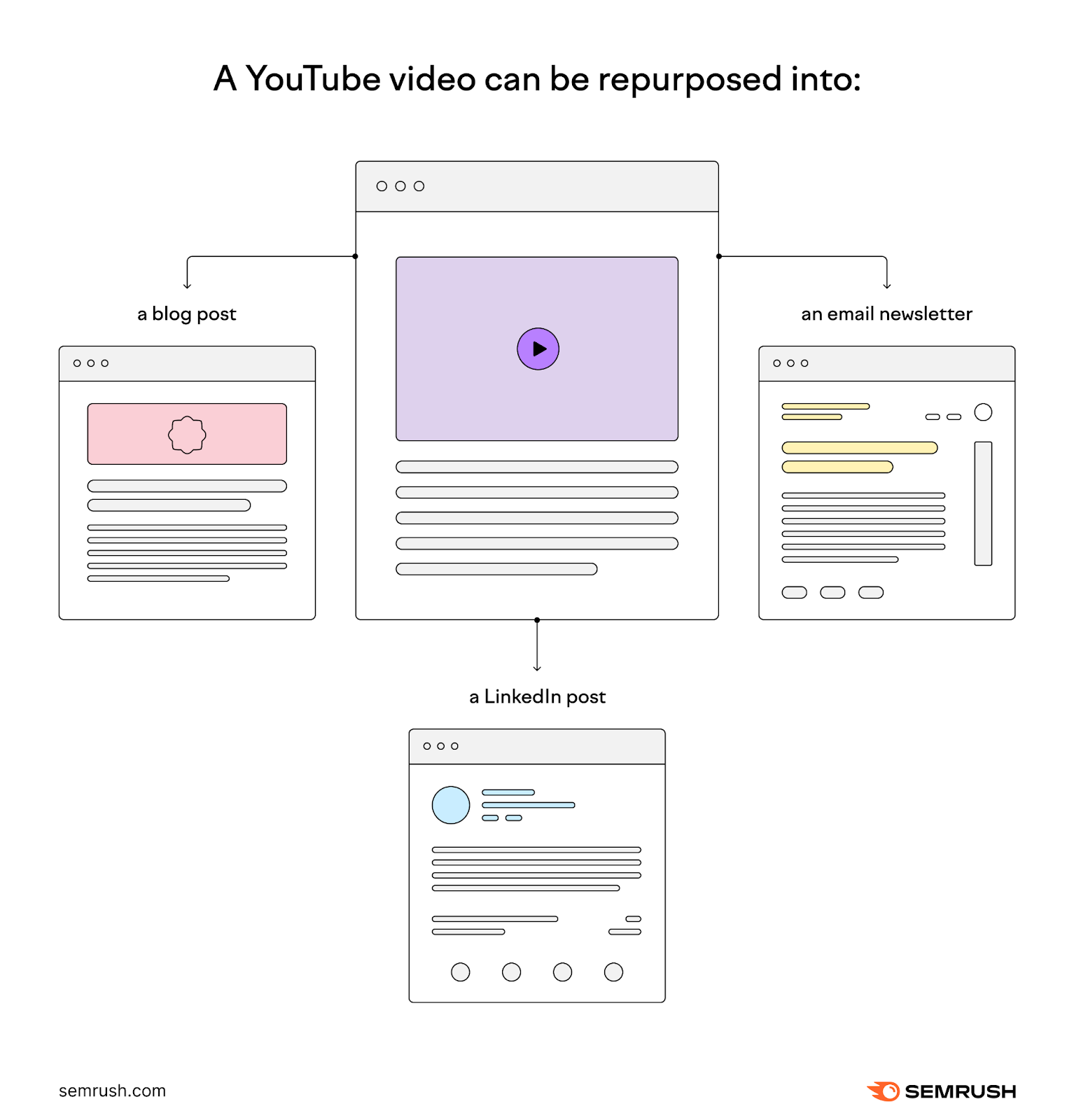
Benefits of Repurposing Content
Recycling different pieces is an efficient and cost-effective way to create content. More specifically, it can:
- Increase reach: Repurposing content expands its lifespan and allows it to reach new audiences and work across different platforms
- Improve engagement: Adapting content for various formats enables you to engage with your audiences on different platforms
- Save money while increasing production: Creating multiple pieces centered around the same content takes less resources than creating each of those same pieces from the ground up
It’s no wonder our 2023 State of Content Marketing report shows that 42% of marketers and business owners say that updating and repurposing content leads to content marketing success.
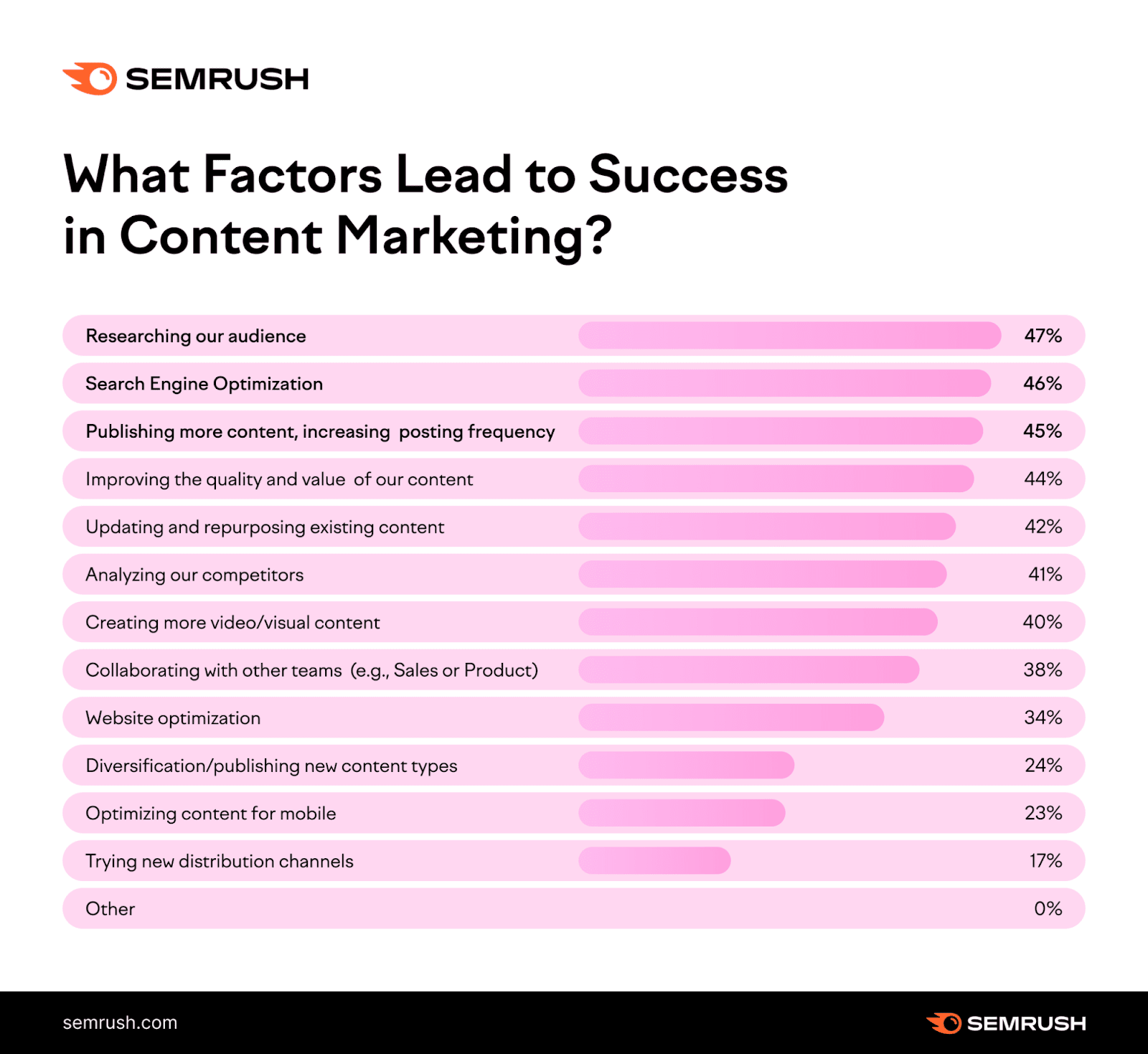
Here’s an example of how repurposing can yield these types of benefits:
Let’s say you have a how-to blog post that’s been very successful. So, you turn it into a YouTube tutorial to reach different segments of your audience who likely wouldn’t see the blog post.
You can even turn that same blog post into an infographic. Which you can share on social media.
How to Repurpose Content the Right Way
Copying and pasting content from one format or platform to another likely won’t work.
Here’s a content repurposing framework to help you do it right.
1. Identify Content Repurposing Opportunities
Your high-performing evergreen content is great for repurposing. Because it has a long shelf life and has already proven to be interesting to your audience.
How do you find top performers?
Using website analytics tools like Google Analytics.
Choose “Reports” in the left-hand menu.
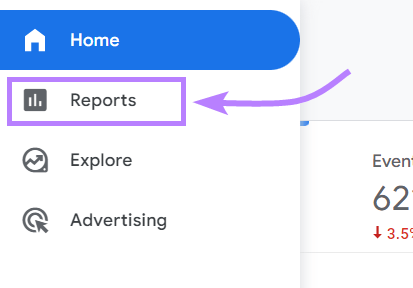
Then, go to “Life cycle” > “Engagement” > “Pages and screens.”
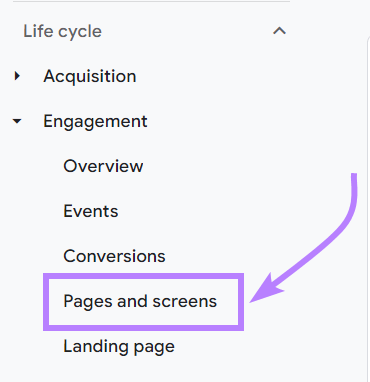
You can now evaluate metrics for every page on your website.
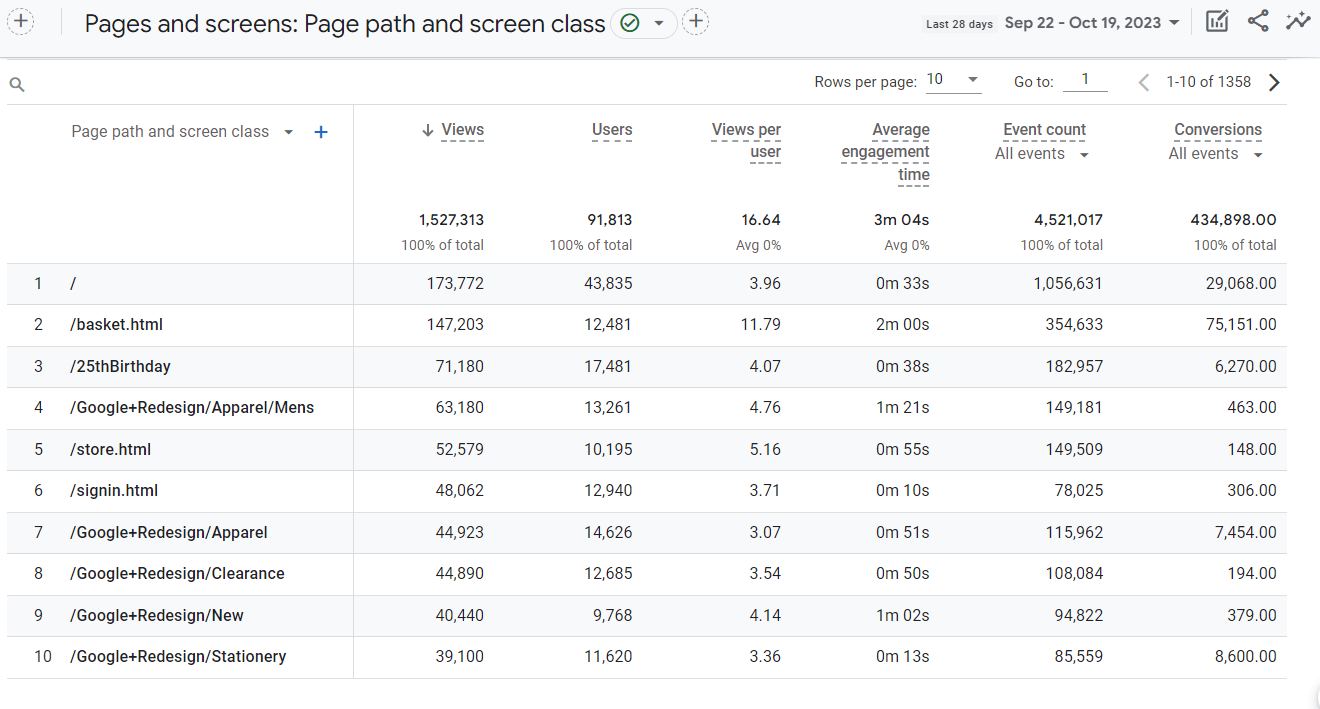
And you can narrow down to more specific pages by choosing the folder your content is located in.
Like if you have blog posts located at yourwebsite.com/blog or guides located at yourwebsite.com/guide.
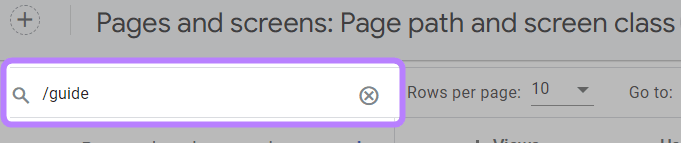
Look into views to see which pieces are most popular. And the average engagement time to see which of those pieces users are devoting the most time to.
Make note of which of these pages contain evergreen content that you can repurpose.
And remember that some seasonal content can be recycled as well.
If you have a blog post titled “10 Holiday Decorating Ideas,” you can repurpose it into social videos sharing last-minute decoration ideas for the holidays.
2. Choose the Right Format and Platform for the Piece
To maximize your content’s potential, it’s critical to choose the right format and platform for repurposing.
Your choice should be aligned with the original message. But translated in a way that appeals to a different audience.
It’s a good idea to look into which content types tend to perform best for you. To help you determine which formats to focus on most when repurposing.
You can look into performance metrics for social media using platform-specific analytics tools. To do this for website content, try ImpactHero.
Open the tool and enter your domain.
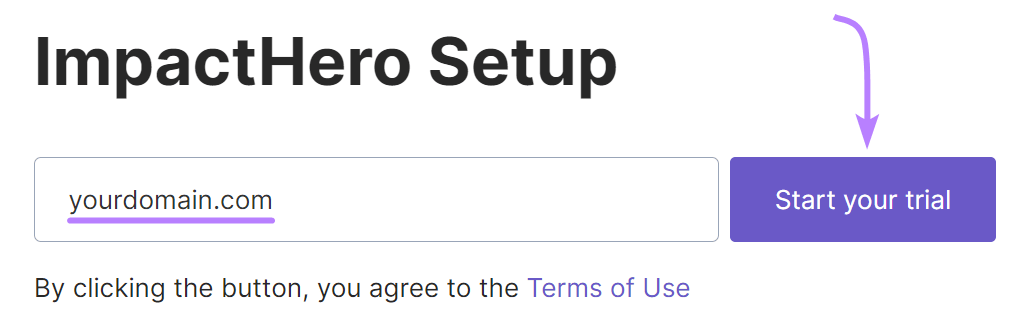
Set up the tool by adding the tracking code to your website or to Google Tag Manager. Then, click the “Get Started” button. (Visit the detailed ImpactHero guide if you need more guidance.)
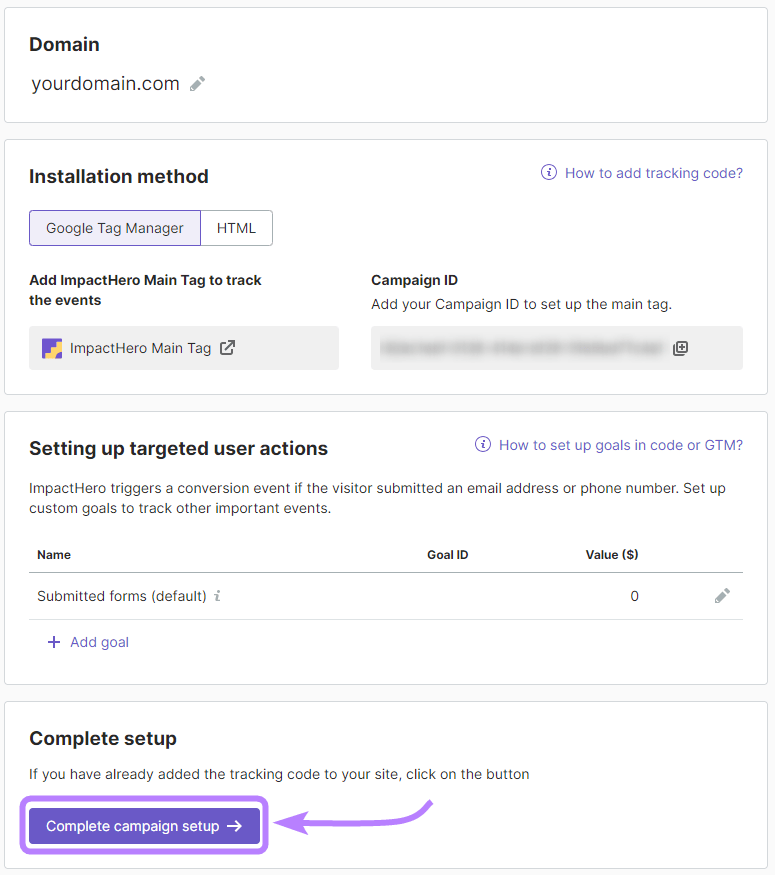
Data will show up in the tool after about a day.
Then, make adjustments to ensure the tool is only evaluating the URLs you’d like to have analyzed. And click “Recalculate data.”
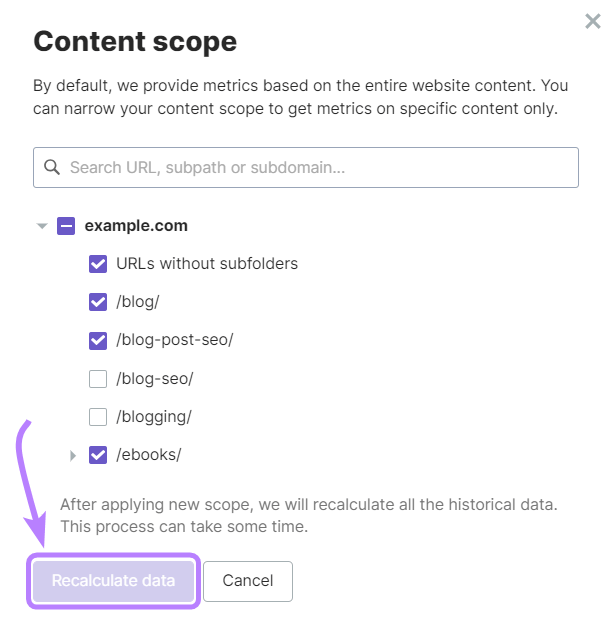
You can now open the “Explorer” report to see performance metrics for individual URLs at different phases of the funnel.
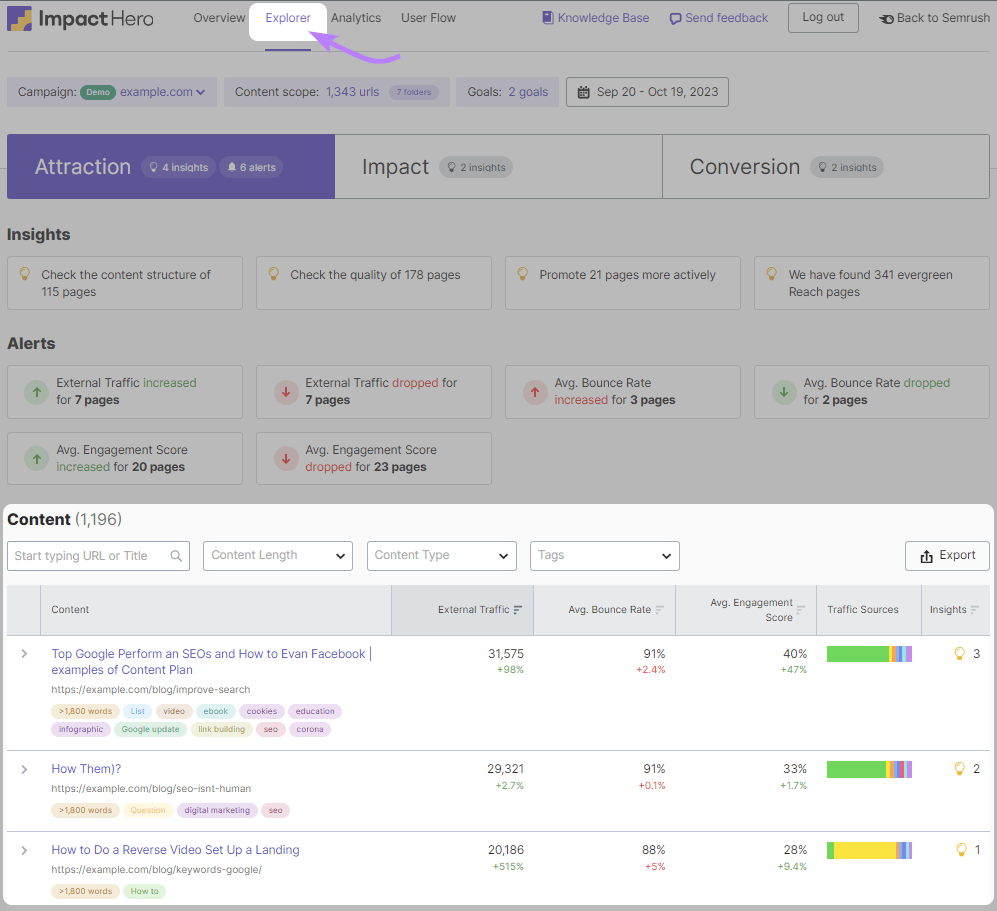
As you review top-performing pieces, make note of any patterns you see about which content types are most successful (guide, list, etc.) To pick suitable content formats.
But don’t forget to consider the platform as well. Will you publish on a third-party website, post on social media, send content via email, or do something else? Each platform has its own unique audience and lends itself to different formats.
Here are some repurposing ideas to consider:
- Data-rich blog posts or statistical content > infographics
- Webinars > recap blog posts with key takeaways
- How-to blog posts > video tutorials
- Detailed guides and blog posts > podcast episodes
- A series of related blog posts > a comprehensive ebook
- Educational blog posts > quiz questions or social media polls
- Video or written interviews > snackable content like social posts with quotes or key takeaways
For example, take a look at how Semrush repurposed a blog post about launching a website into a shareable checklist distributed on social media.
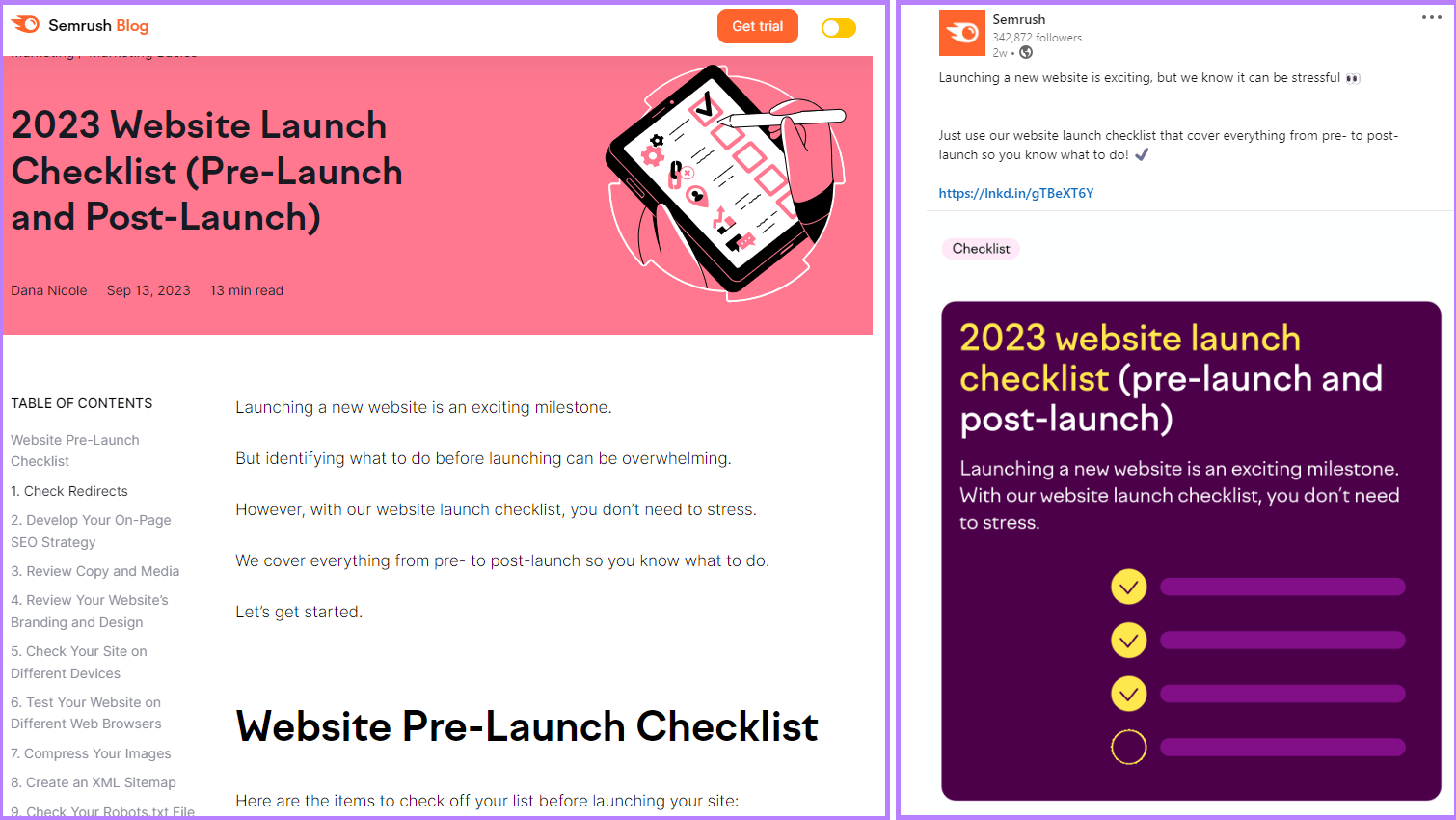
3. Determine Your Target Audience
Clearly defining your audiences ensures your new pieces of content will appeal to specific people. And help you measure performance.
It’s OK if the goal of the repurposed piece differs from the original one.
For example, a piece of content that was initially created to raise awareness via organic search can now be repurposed into something that will increase engagement on social media. Like a blog post featuring an interview with a subject matter expert (SME) that you’re adapting for LinkedIn.
To learn more about a new audience’s behavior and interests, use Semrush’s One2Target tool. You can use it to look into a competitor who’s already active on a platform you want to create for.
Open the tool and choose the desired location. Then, enter a competitor’s domains and click “Analyze.”
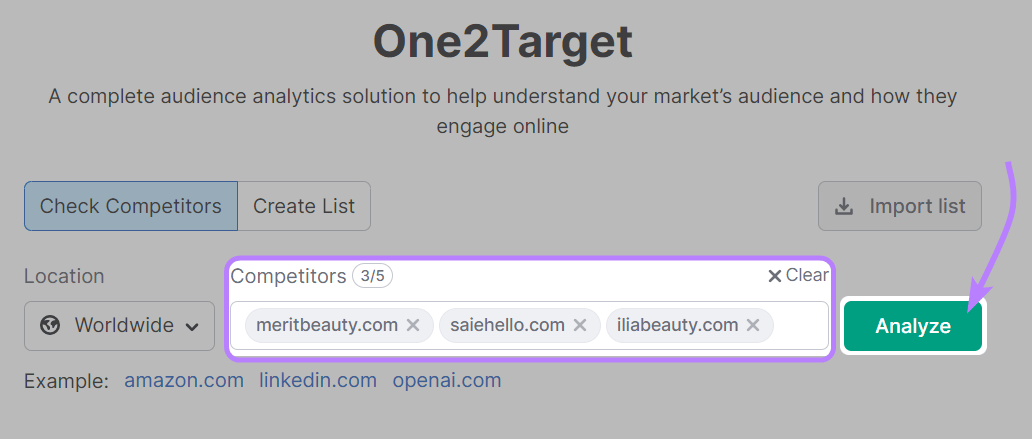
You’ll see the demographics report with details about your target audience, such as age and country.
Now, navigate to the “Socioeconomics” tab to see details about the audience’s household size, educational level, and income.
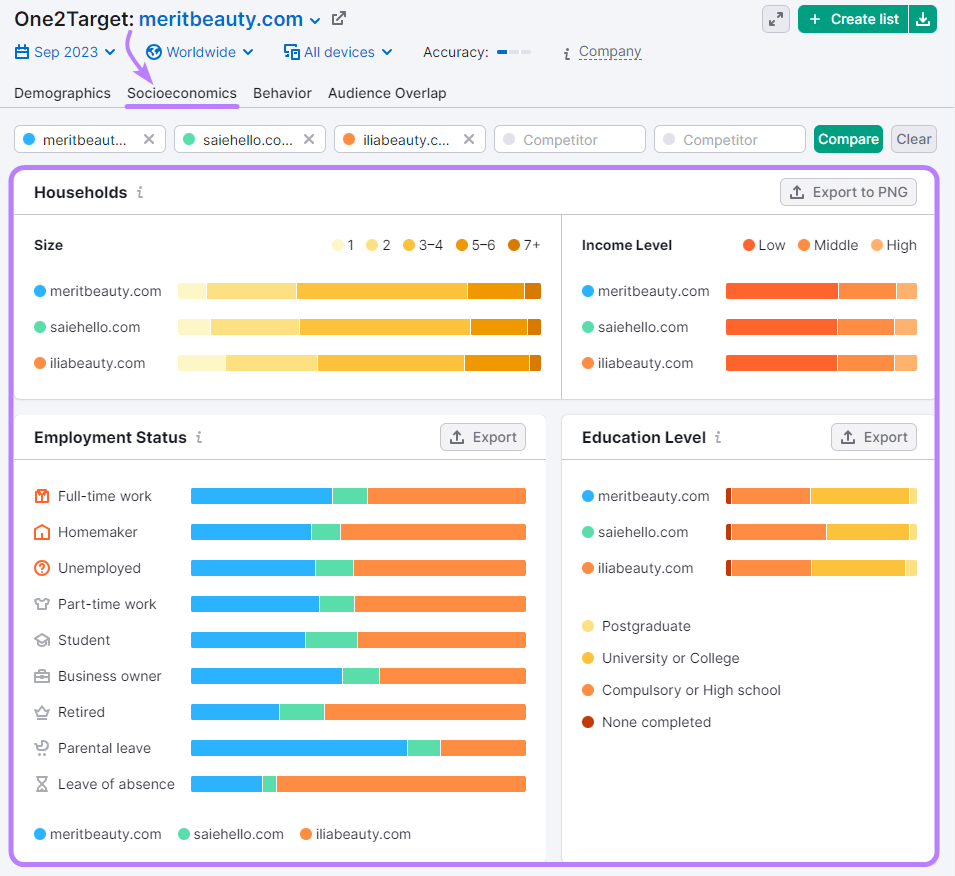
Go to the “Behavior” tab next.
In this report, you can learn about the audience’s interests and which device types they use. You can even see which social media platforms they visit most frequently to inform your future content repurposing efforts.
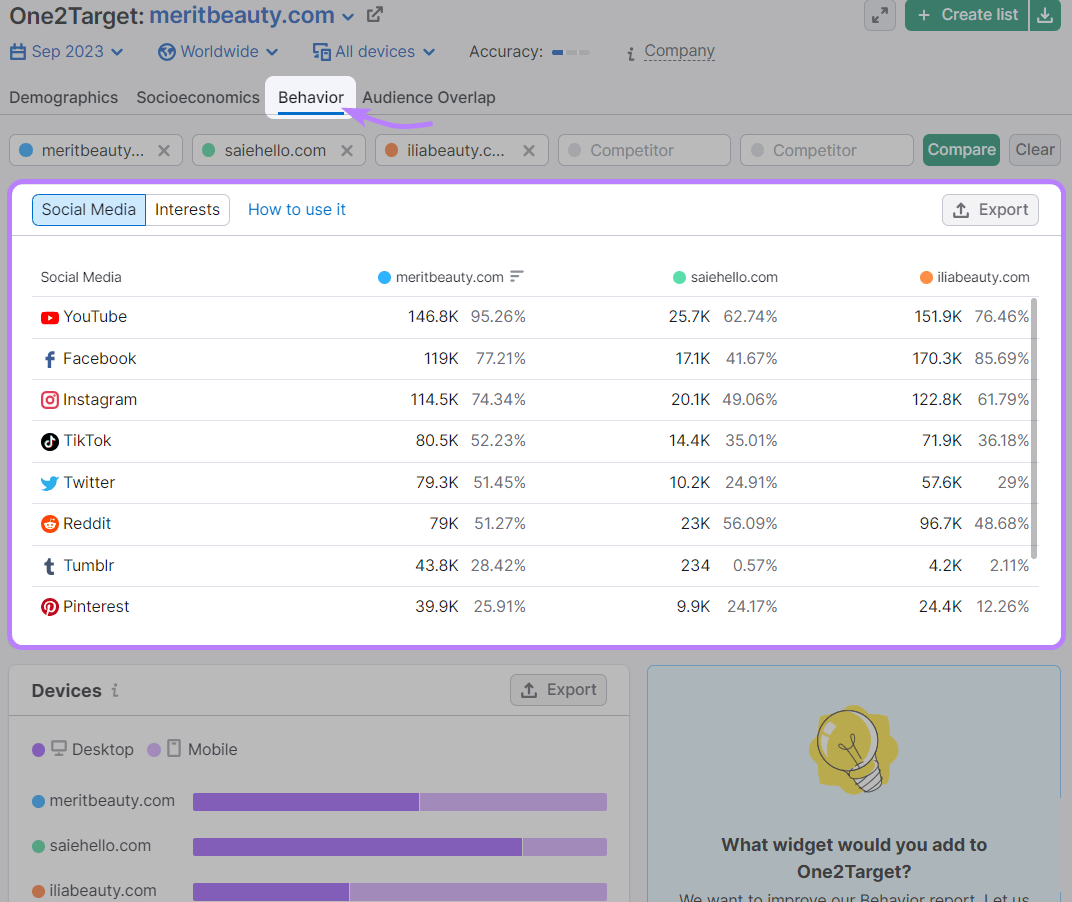
4. Optimize the Content for Your Chosen Format and Platform
Optimizing your new piece of content for the particulars of the platform increases its chances of performing well.
For example, you can use different on-page SEO techniques (practices like using relevant keywords that optimize your webpage content) when repurposing a webinar into a blog post. Which improves its probability of ranking.
If you’re creating an email campaign based on a high-performing blog post, you need to consider how people read emails. That means you’ll need an attention-grabbing subject line, engaging body copy, and a relevant call to action (CTA).
When repurposing content for social media, leverage hashtags to increase visibility. And adapt your language for the platform—what works on LinkedIn may not work on Instagram.
Or, if you’re repurposing a long YouTube video into a few Shorts or TikTok videos, you should go from a horizontal format to a vertical format to optimize for the platform.
Need some inspiration?
See how HubSpot repurposed a statistic from their report on remote work into an interesting visual for Instagram:
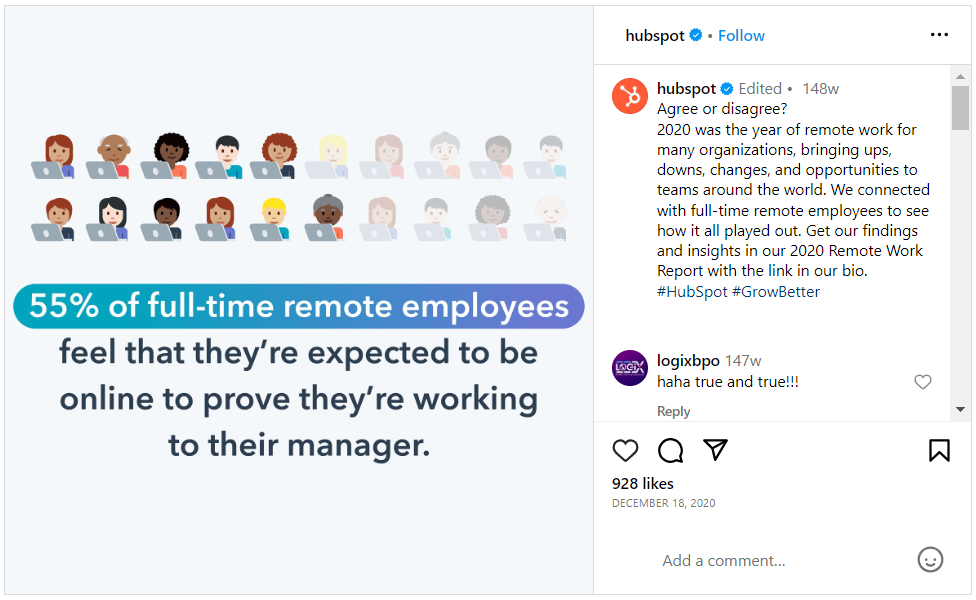
Content Repurposing Examples
Let’s dive into a few concrete ways you try content repurposing.
Adapting and Publishing Blog Posts on Other Websites
You can expand your content’s reach by adapting and sharing your blog posts on external websites.
Two common forms of this include writing guest posts and publishing on Medium or LinkedIn.
Writing a guest post with repurposing in mind essentially means you’re creating a fresh, original piece of content inspired by the original article on your website. But you adapt the tone and style to cater to the host website’s audience and preferences.
For example, take a look at this guest post by Salesforce’s CEO Marc Benioff on TechCrunch’s website:
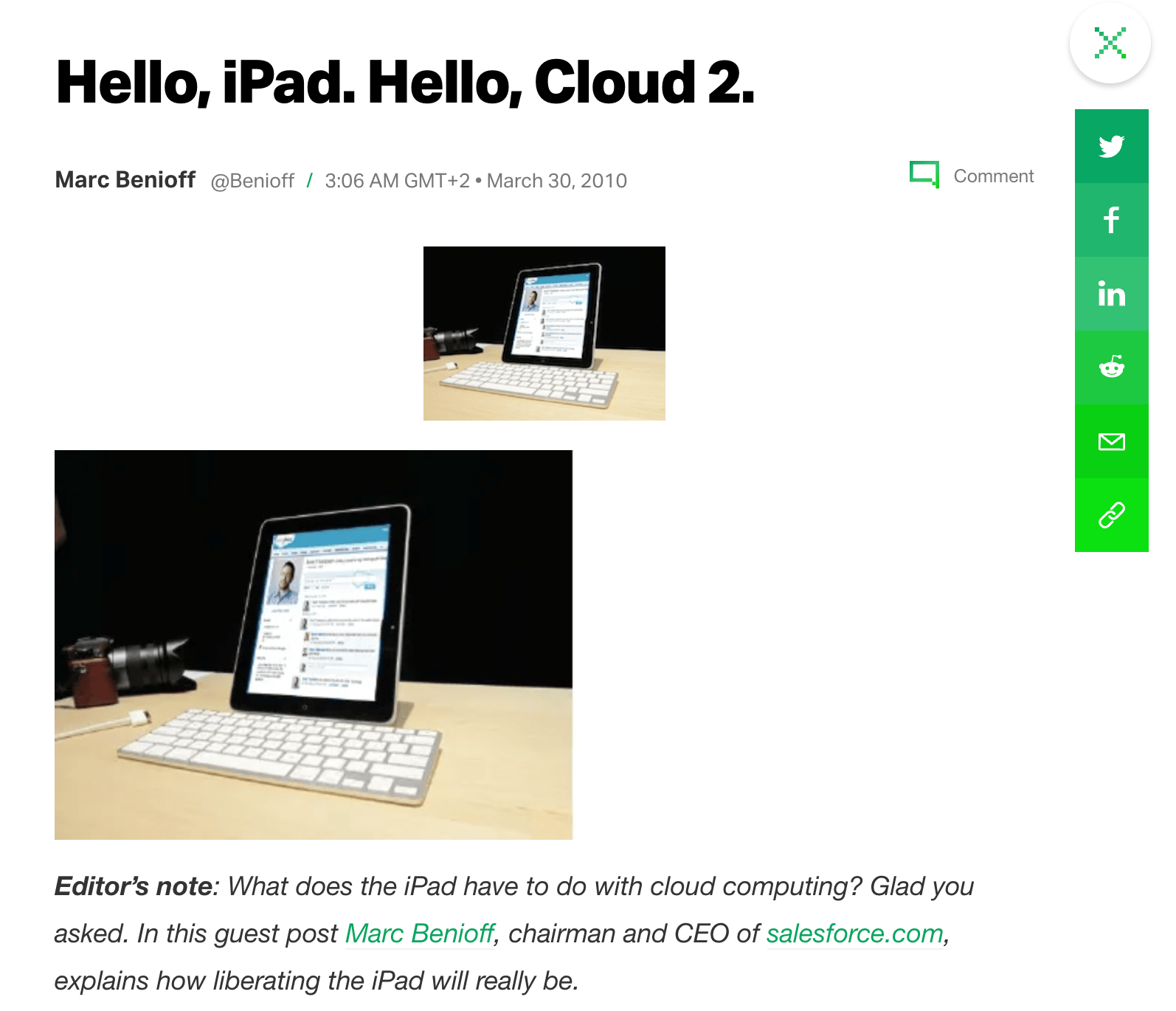
When adapting content for Medium or LinkedIn, you may want to make it more engaging by asking questions at the end. That will prompt people to comment on your post.
Turning Webinar Recordings into Multiple Content Pieces
As they’re typically educational and value-packed, webinars are ideal for repurposing into different content formats.
For example, you can turn the webinar into a blog post or a series of articles. Or divide the webinar recording into various pieces and share them as short videos on social media.
And if you’ve hosted guest speakers, you can extract their quotes to use in blog posts and other written content.
Visualizing Written Content
Turning core ideas from written content like ebooks into a visual format like an infographic can quickly and effectively convey the same information.
Infographics can condense data into digestible visual elements that grab your audience’s attention more easily or tell a compelling story without relying heavily on text.
Your visual content can also rank better in Google Images if you use proper alt text—the written description that’s read aloud by screen readers and displayed when the image fails to load. Which can give your SEO efforts a boost.
For example, Alfaa UV’s infographic appears in Google Images for the search term “benefits of drinking water”:
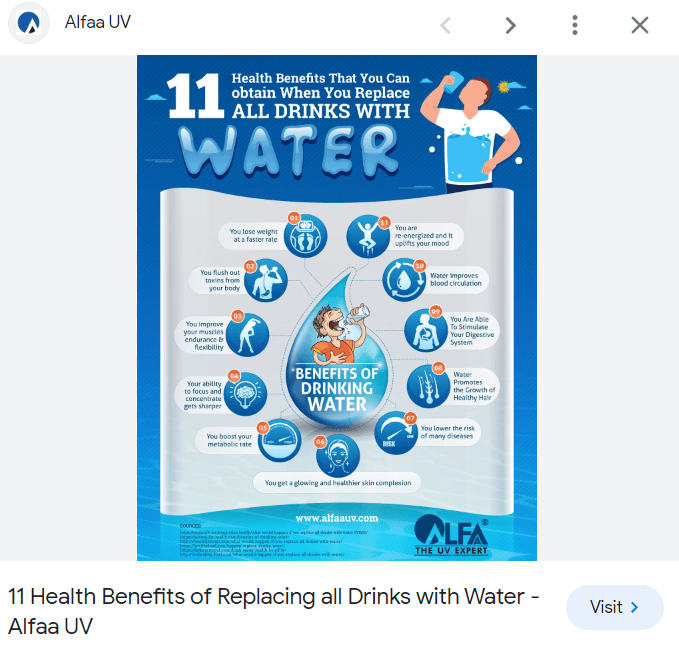
Grouping Multiple Pieces of Content
You can repurpose existing content by grouping pieces that cover similar topics into a more extensive resource.
For example, if you have separate blog posts on specific steps in recruiting, you can put them together into a comprehensive PDF guide that covers the entire recruiting process.
You can also use a successful piece of content (like a blog post or podcast episode) to inform the theme of your next nurture campaign. And turn sections from the original piece into subject lines for the different emails.
Turning Articles Into Videos
Another effective way to repurpose content is to turn written work into videos.
With as little of one line of text, the AI Social Content Generator can take your existing content or ideas and turn them directly into video content.
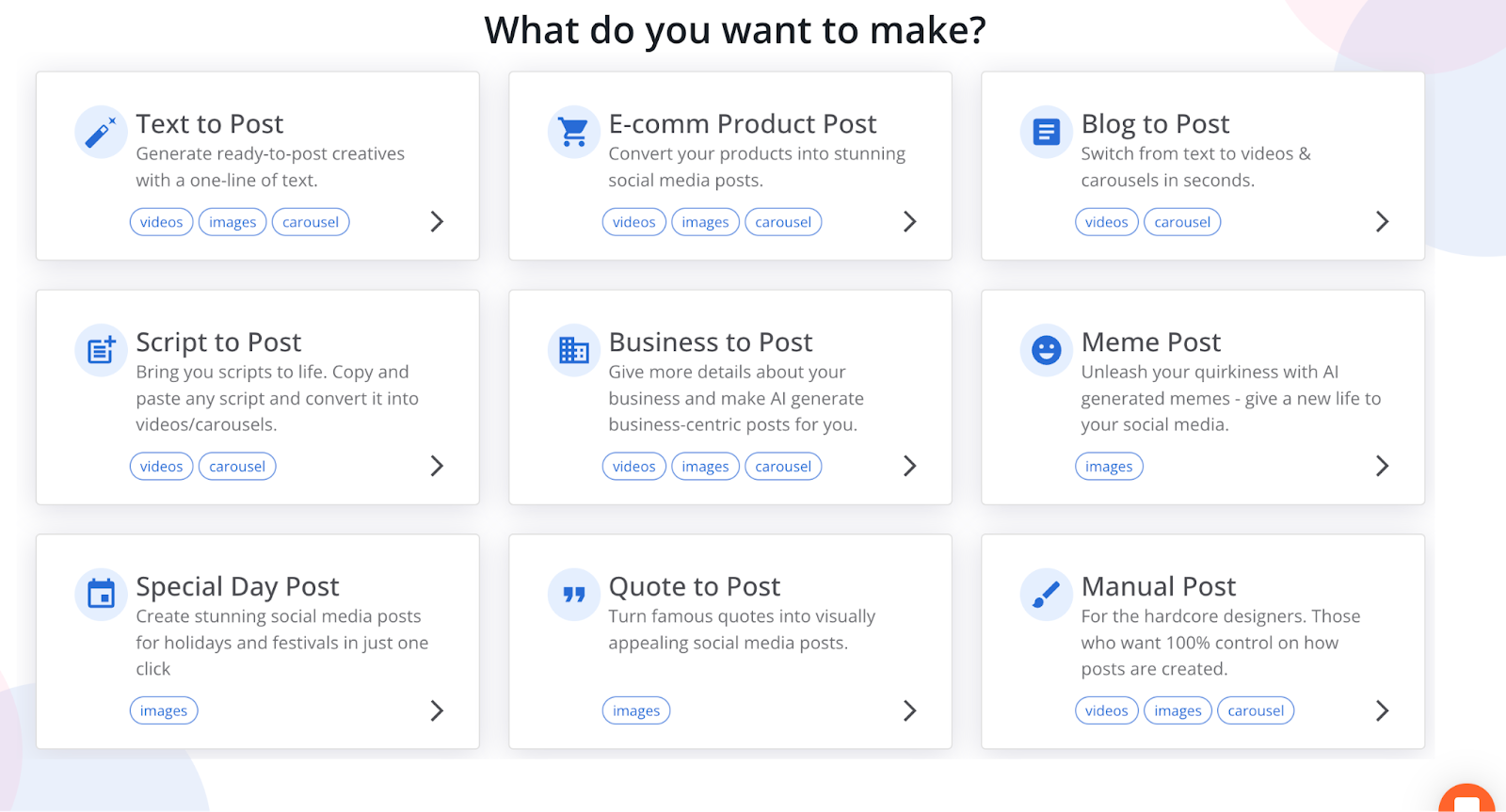
Similarly, the AI Video Marketing Automator allows you to easily repurpose your content by creating videos using your content or AI prompts.
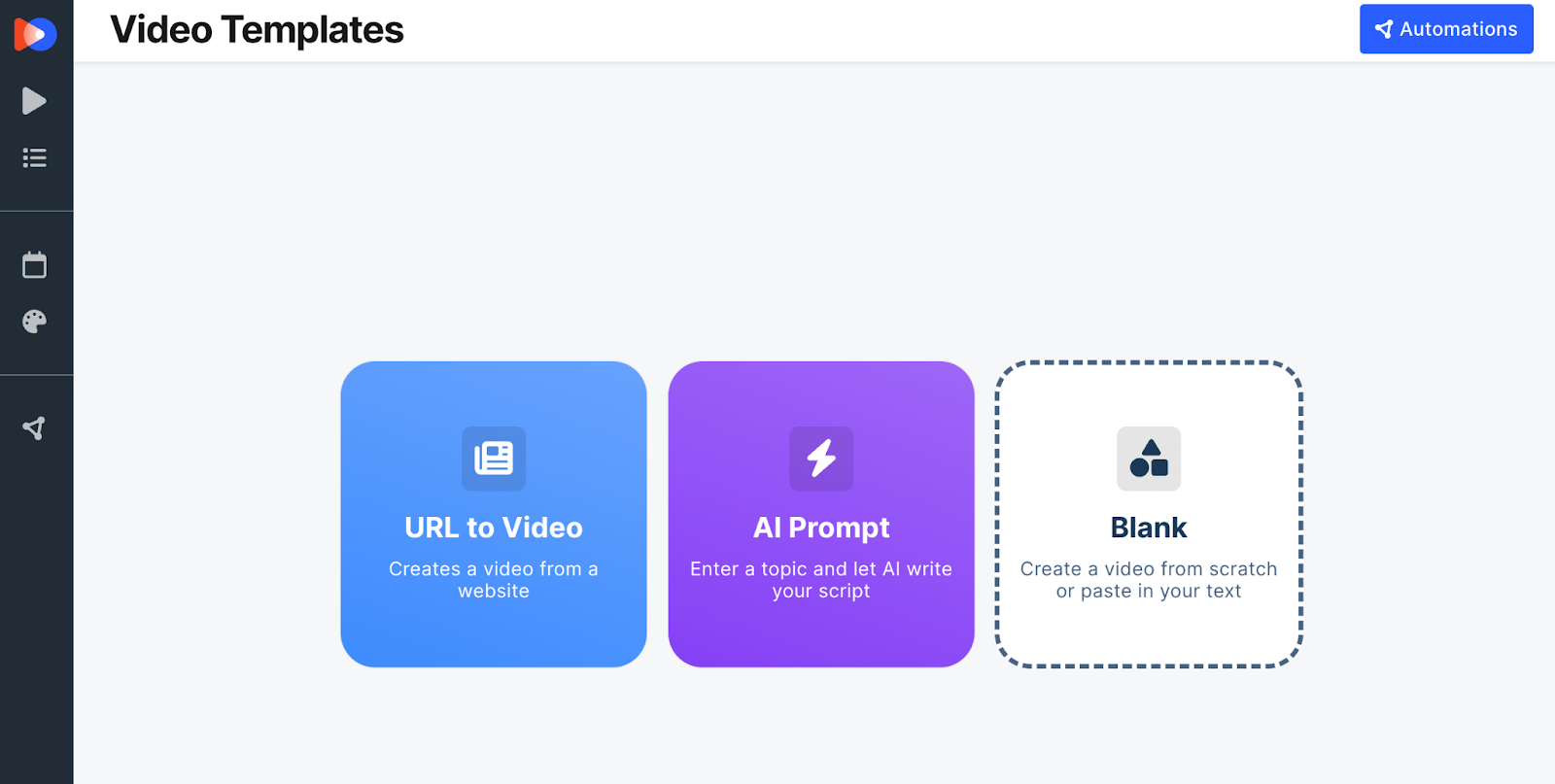
The Video SEO Builder helps you improve your content strategy by identifying untapped keyword opportunities. Enabling you to create and optimize videos that improve your search engine rankings and visibility.
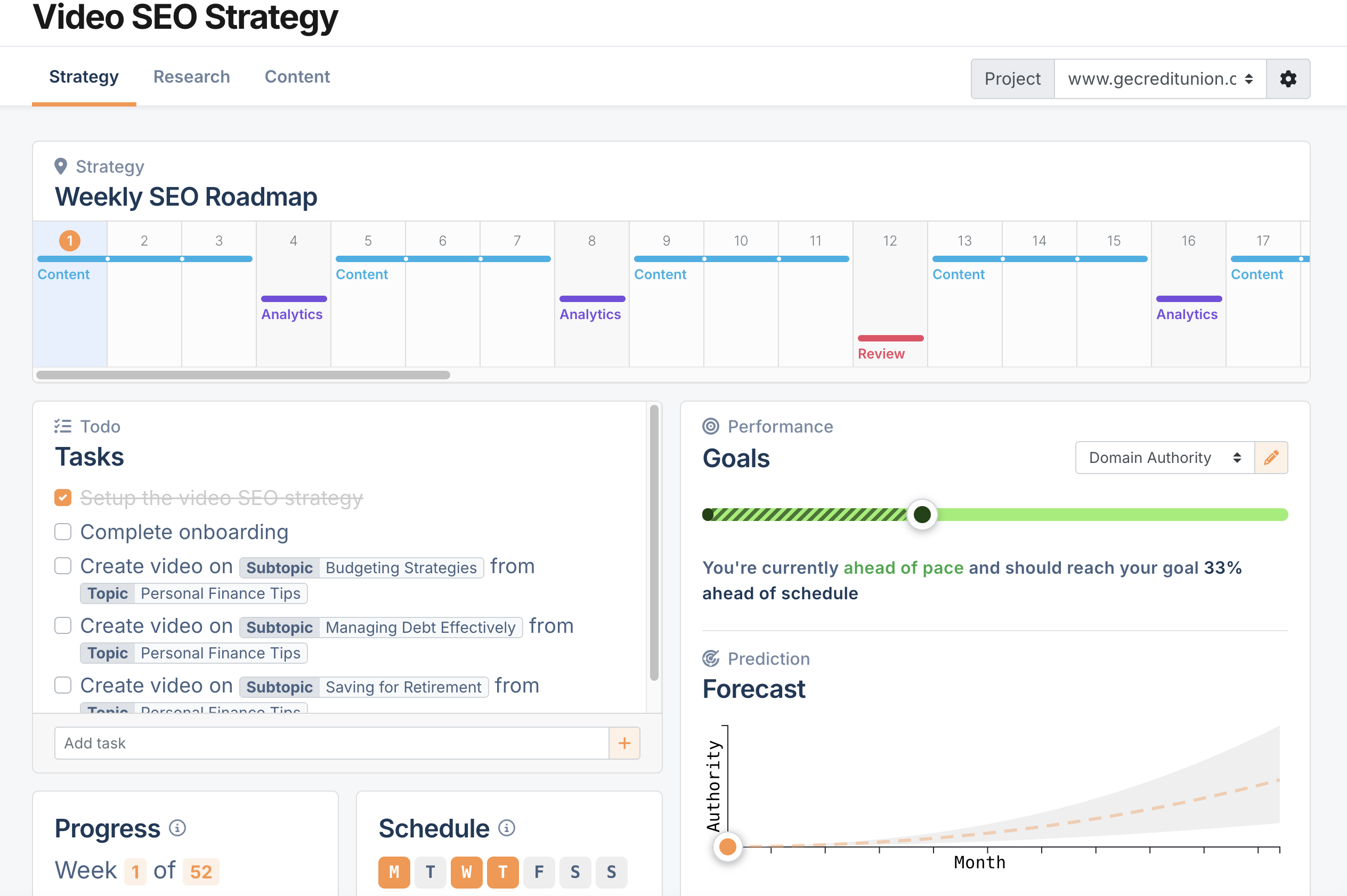
By using these tools, you can efficiently highlight key points from your articles in a visually appealing format, enhancing the accessibility and impact of your content.
Check out our other post for more detailed instructions on how to turn articles into videos.
Content Repurposing Across Different Platforms
After you’ve repurposed existing content into new formats, think about how you’re going to promote that content. To help it reach even more people.
For example, your go-to tactic for distributing blog posts might be email marketing.
But what if you recently created a series of short videos based on a guide?
You can share them on YouTube, TikTok, and Instagram. And those same videos could reach very different audiences on each platform.
Here are some additional ways to maximize your repurposed content’s reach:
- Arrange co-marketing activities with your partners, including guest posting and mentions in newsletters
- Use event marketing to distribute promotional material that you’ve created based on blog posts or guides
Measuring Success
Repurposing high-performing content is a good starting point. But you need to monitor performance to understand whether your efforts are working.
First, define your key performance indicators (KPIs) so you can compare similar content types.
The KPIs you’ll measure will vary depending on the content format and platform.
But here are some of the main ones you’ll want to look into:
- Website traffic like views and users
- Engagement metrics like average engagement rate, shares, comments, and saves
- Conversion metrics like total conversions and conversion rate
- SEO metrics like keyword rankings and organic traffic
You can also use Semrush tools to measure success and monitor performance:
Organic Traffic Insights
Organic Traffic Insights lets you combine your Google Analytics, Google Search Console, and Semrush data into a single dashboard. Which you can use to see how well your content is performing.
Open the tool and enter your domain. Then, click on “Get Insights.”
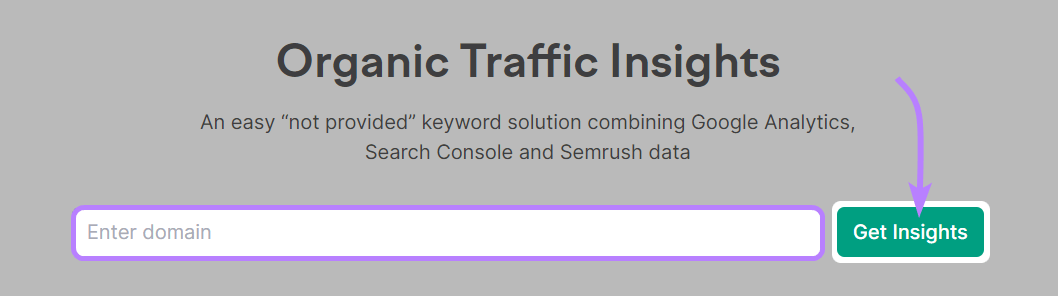
Follow the instructions on the next screen to connect your Semrush account with Google Analytics and Google Search Console. And allow access to your Google account when prompted.
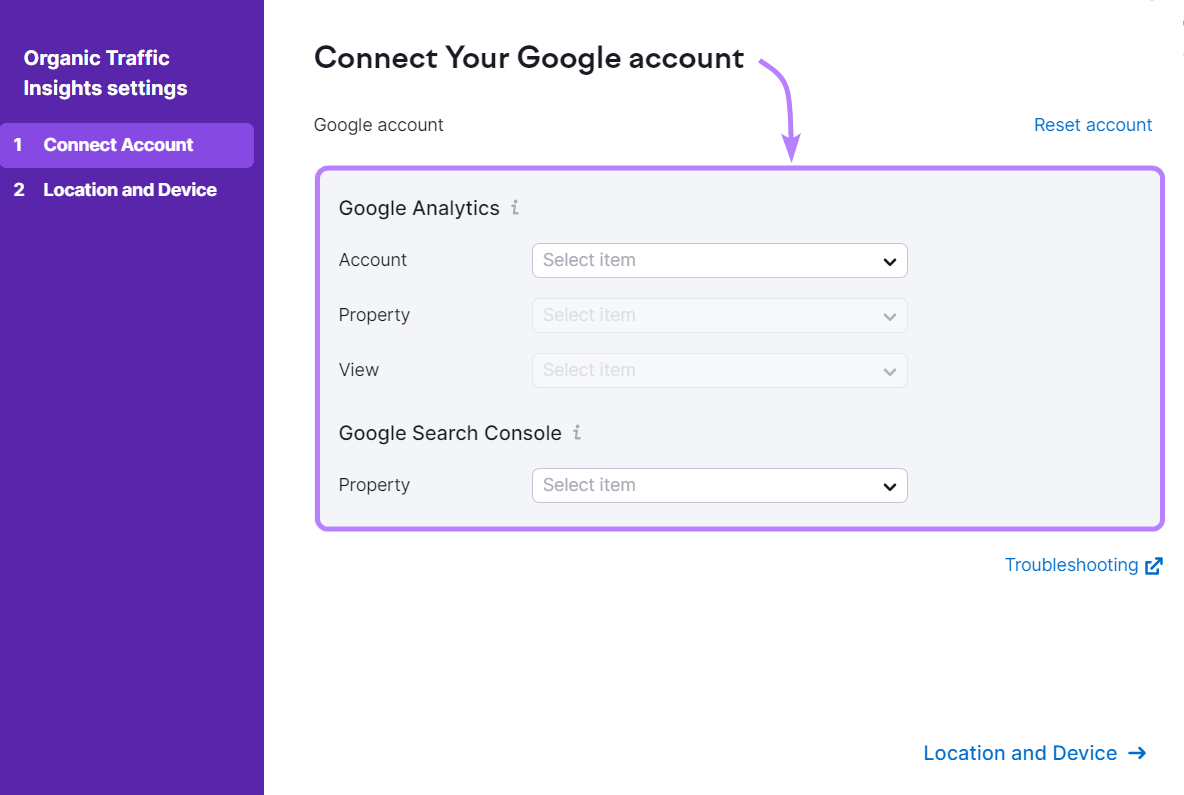
Choose a location and device type in the next step. And click “Go to Organic Traffic Insights.”
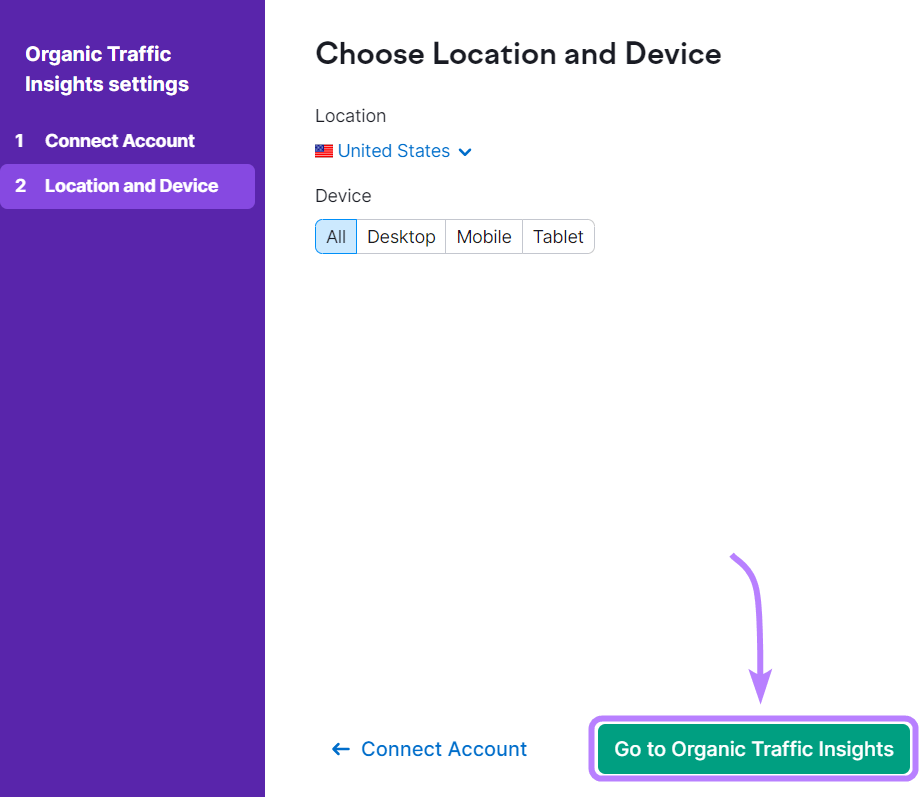
Under “Landing Pages,” you can track metrics like the number of visitors, sessions, and conversions for all of your website content.
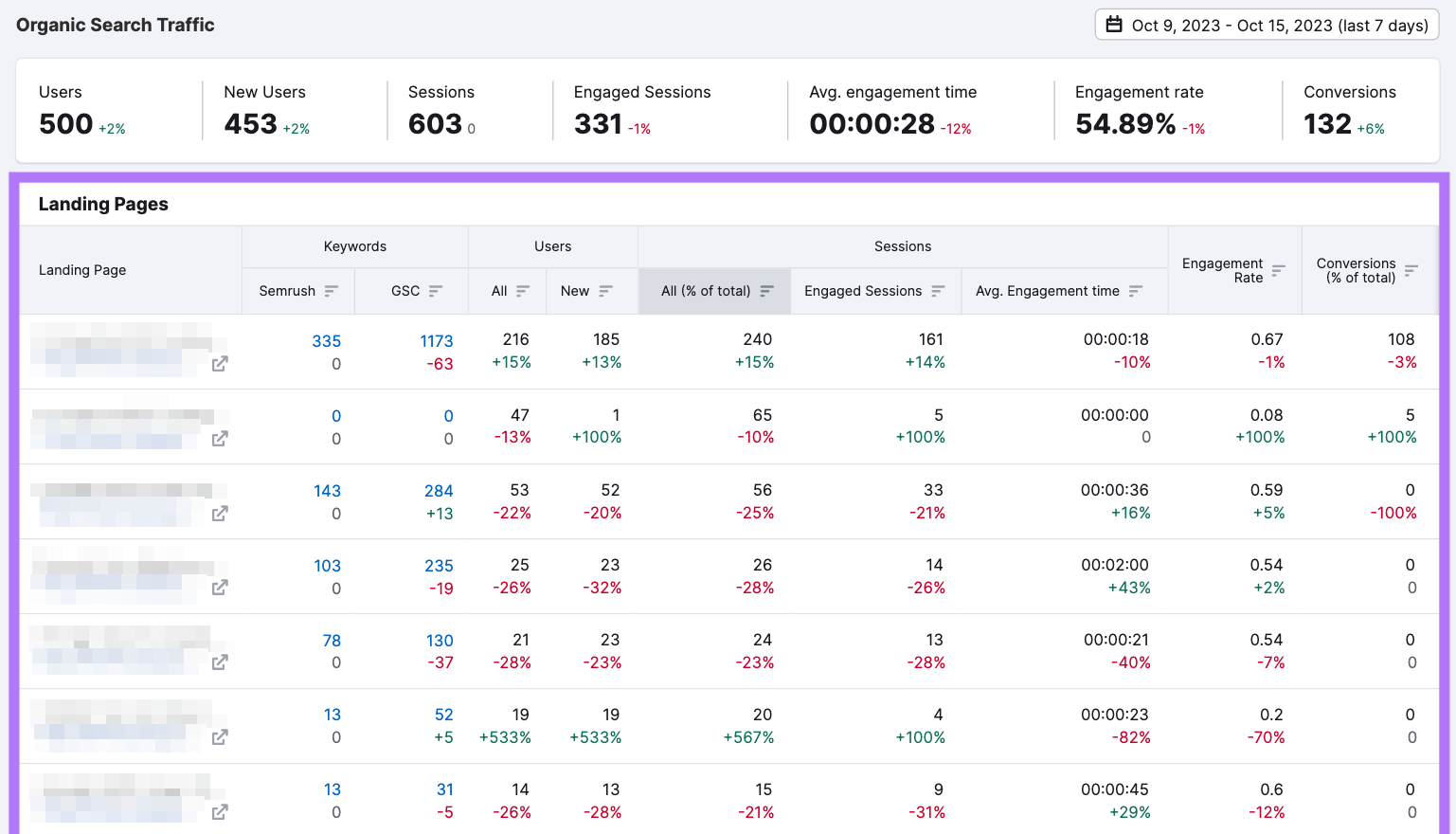
Social Analytics
Social Analytics lets you track your brand’s social media metrics across Facebook, Instagram, and LinkedIn.
For example, if you’ve repurposed a guide into a few posts on LinkedIn, you can track their performance through the “LinkedIn” report.
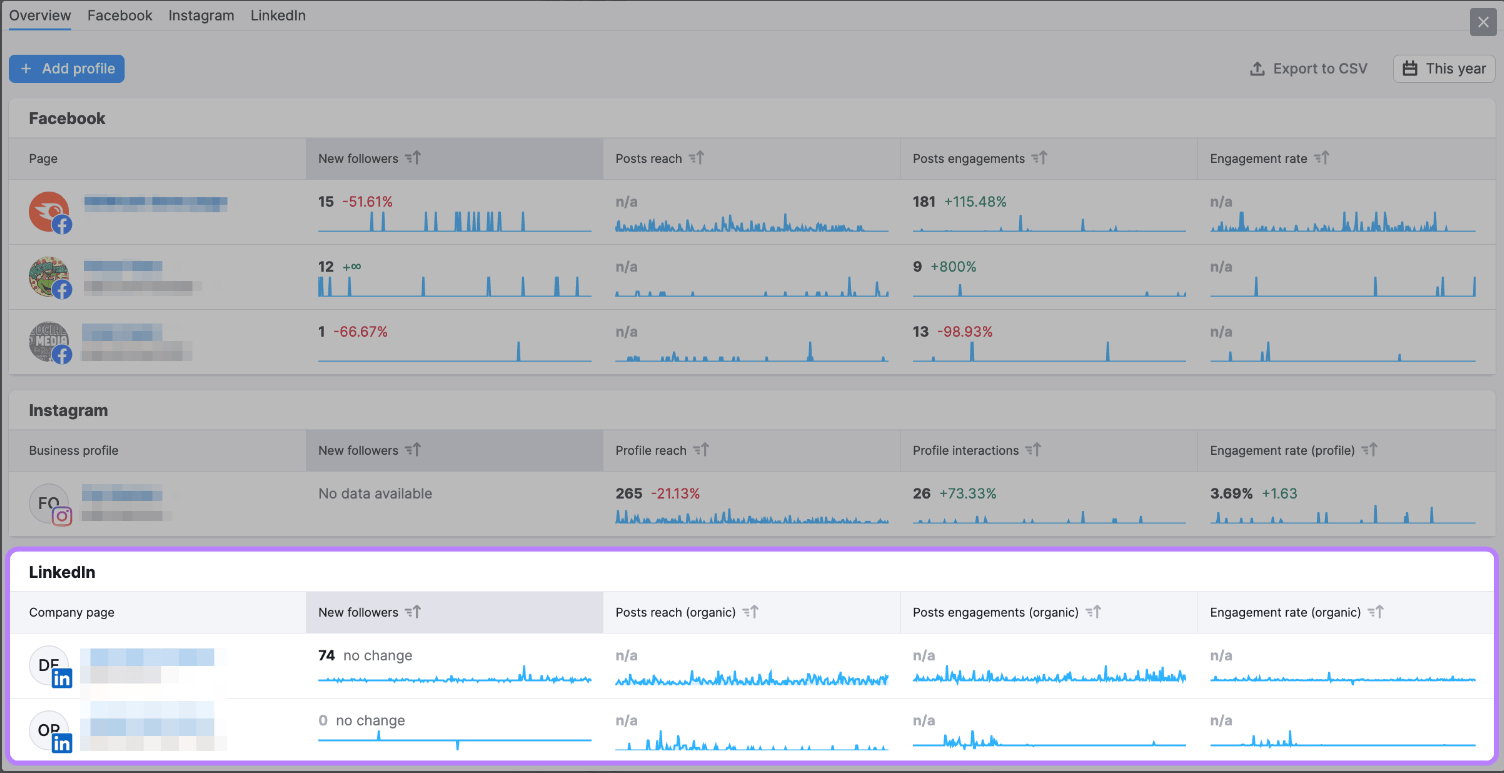
You will see three sections in this report: “Audience,” “Engagement,” and “Posts.”
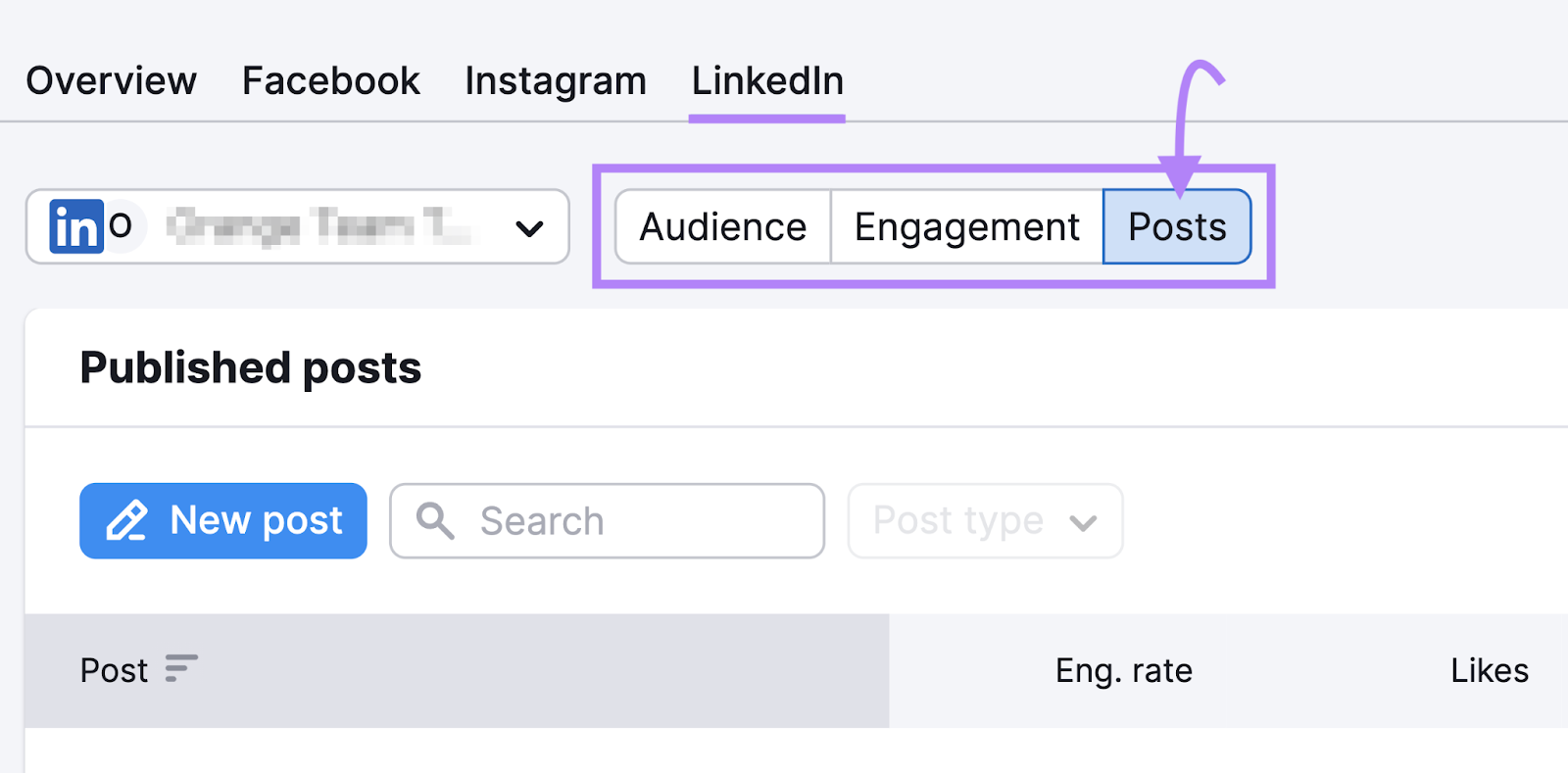
Under “Posts,” you can look into the impressions, clicks, comments, and more for each specific post.
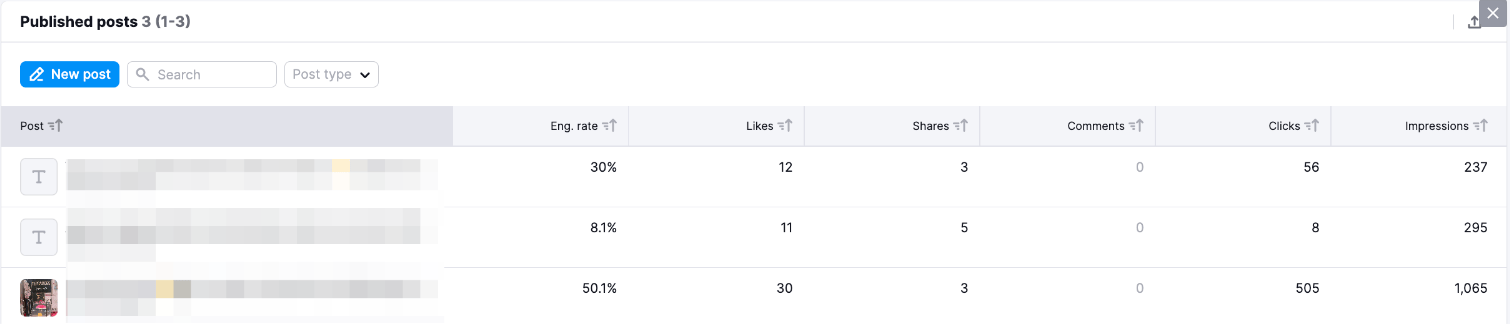
Unlock Long-Term Content Performance
Repurposing content isn’t just a way to increase your production with fewer resources. It’s also a way to reach new people and drive success across multiple channels.
If you’re ready to get started, make sure you’re equipped with the right tools. Like ImpactHero, which can help you find your top-performing pieces and content types.
This post was updated in 2023. Excerpts from the original article by Maria Raybould may remain.
