If you are anything like me, you have probably been bashing yourself about what to write countless times. Whether you want to make a chart-topping blog post, or an e-book, or even a podcast, you have to have a good theme and a click-worthy headline. To help you fluently create and curate a list of content ideas Semrush offers a solution — Topic Research.
Discover Engaging Content Topics
Following trends and finding big conversations is as important as the process of content creation itself. In order to succeed, aside from maintaining quality, you need to get strategic with your blog topics. Our Topic Research tool will streamline this task for you, just think of any topic or keyword and type it in. If you are looking to target a specific location, you can select a region, city, and a language for some countries.
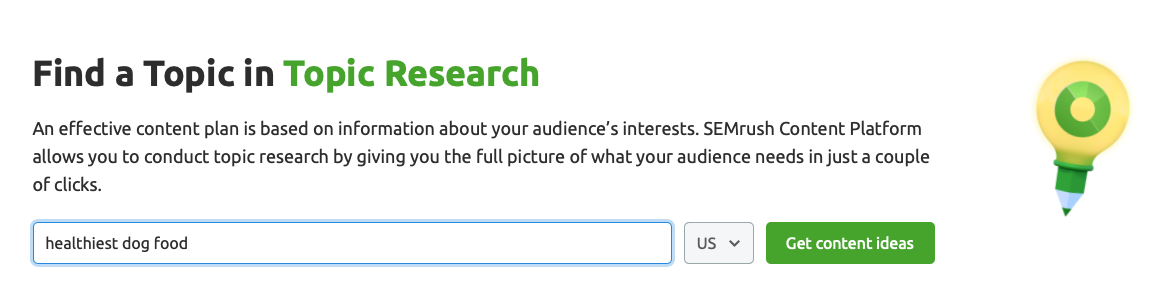
So, for example, let’s use the content ideation tool to look up the content ideas for “healthiest dog food”. Hit Get content ideas, and after a few pondering moments the instrument will provide you with an analysis and expandable cards containing the most relevant subtopics.
Before diving into the exploratory fascination, you can choose to prioritize the results by:
- Volume — to see the most searched results first;
- Difficulty — to find out which topics require less effort for promotion;
- Topic Efficiency — to assess topics based on both volume and difficulty.
Another filtering option is to sort your content ideas by trends and first see the most popular subtopics over the last 60 days across the internet. This means that the number of articles on these subtopics is growing and it could be a great opportunity for you to follow a trend.
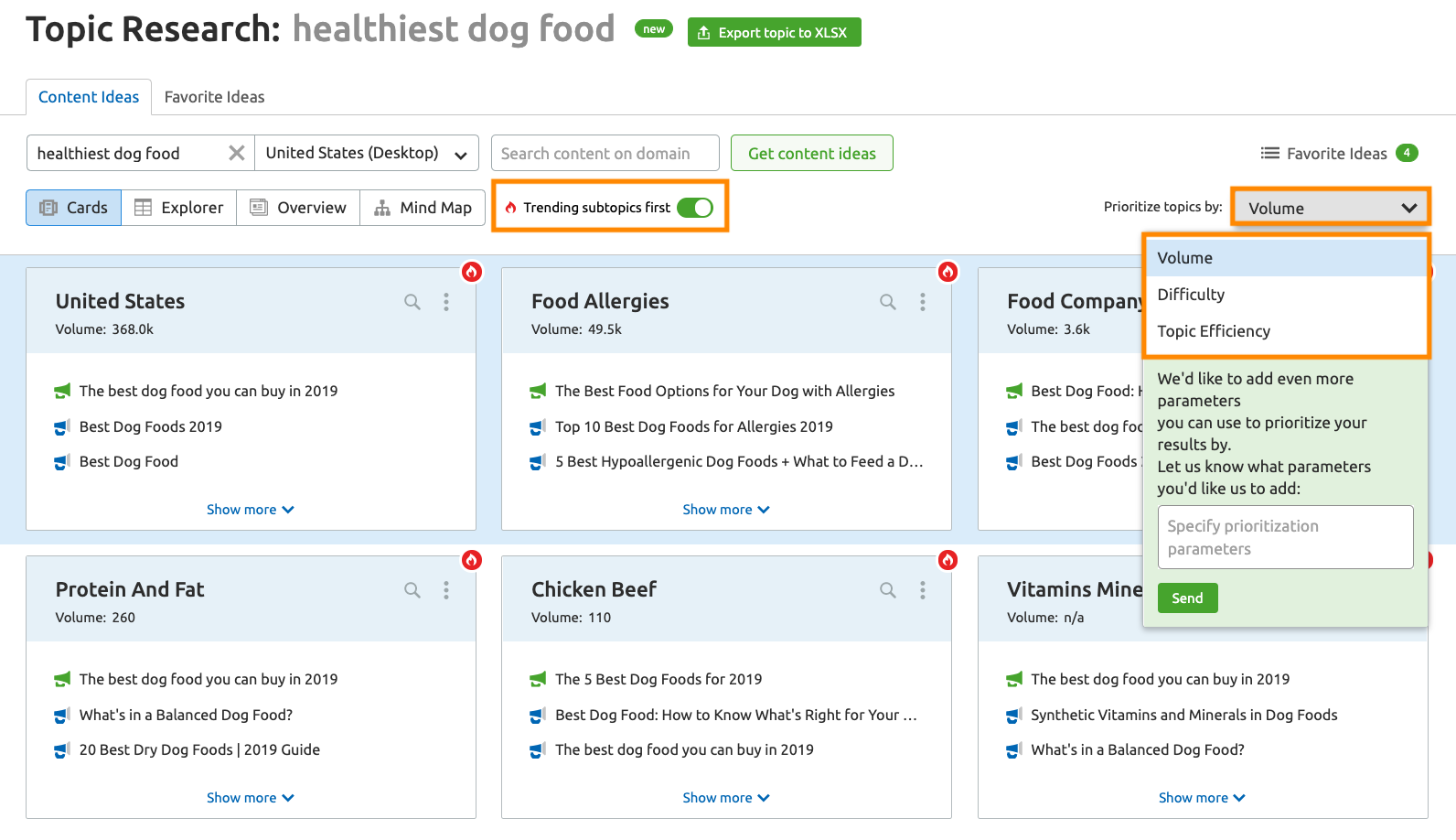
You can also specify your Domain in order to see if it has some of the topics covered already. Just Enter your domain in the input field, hit Get content ideas to regenerate the report and paint the covered Topic Cards green. This could be useful for checking your competitors’ topic coverage and adjusting your content strategy accordingly.
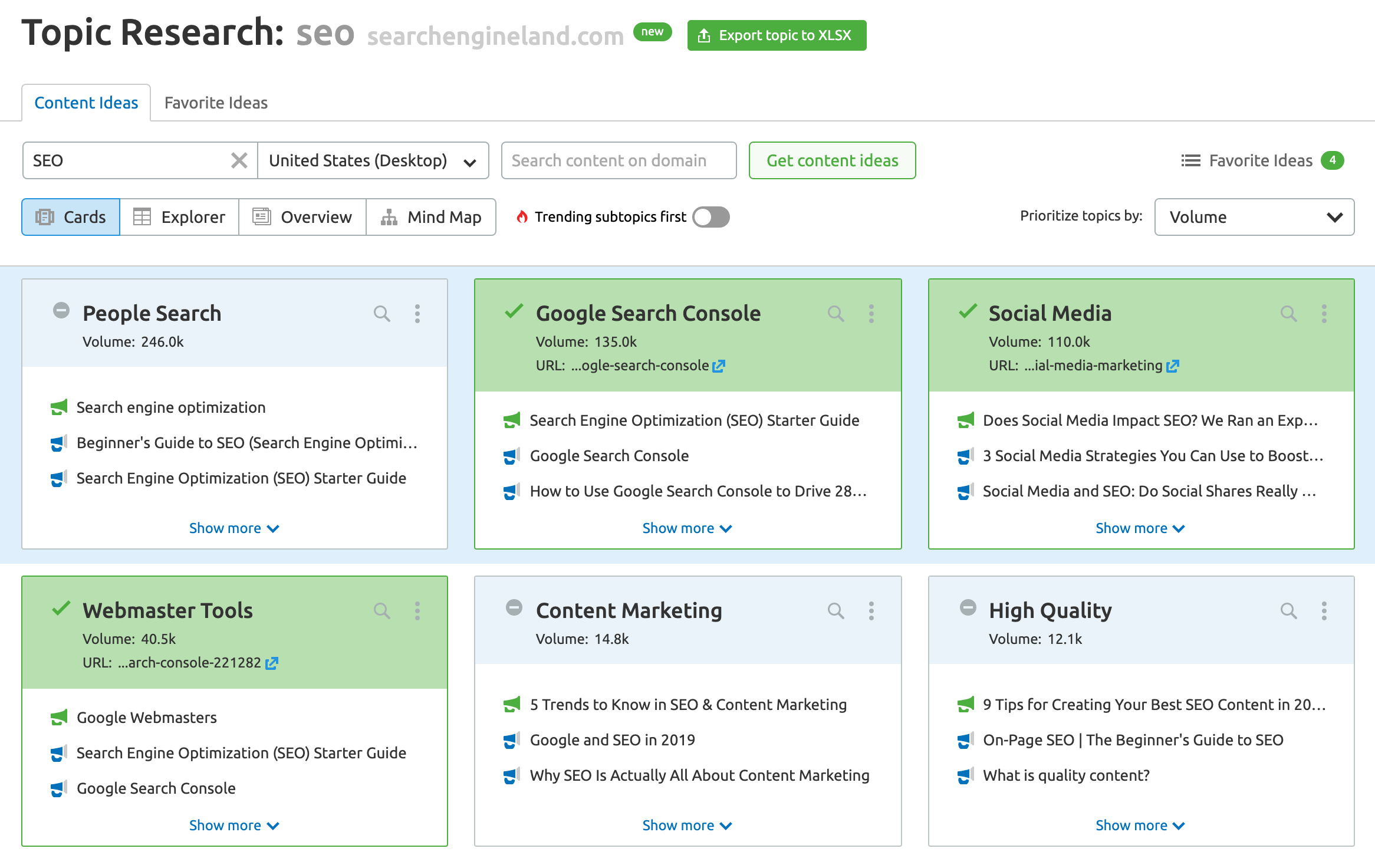
If you are more of a visual learner you can switch the view to Mind Map, and get a nice graphic presentation:
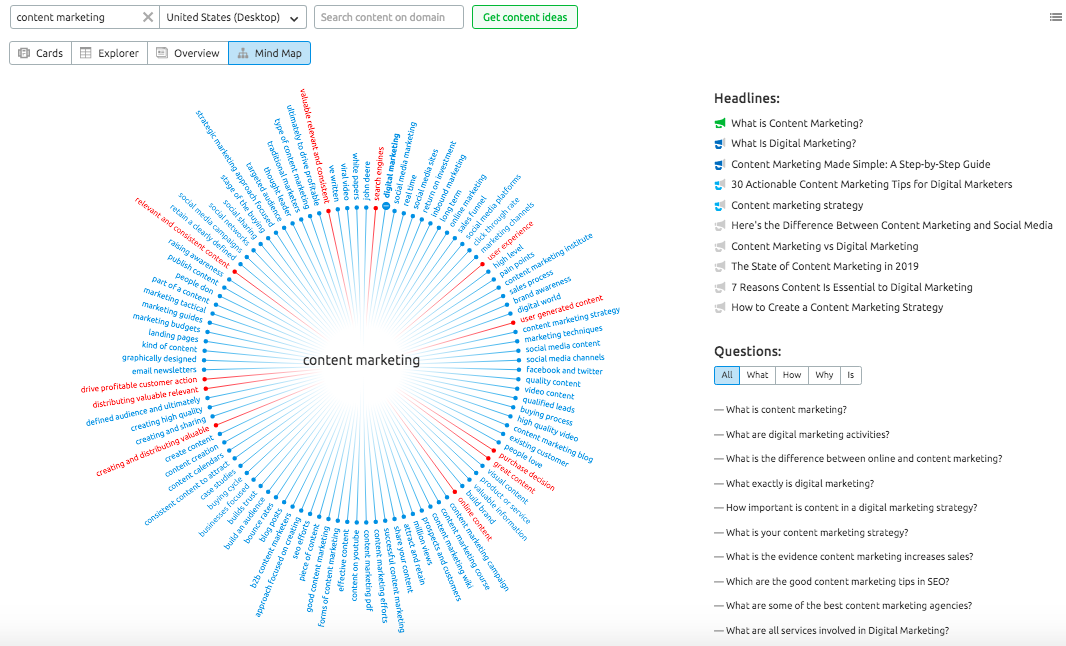
There is an option to see your content ideas in the form of the Explorer, which will break down each topic by subtopic, content idea, Facebook engagement, backlinks and total engagement. An alternative view is the Overview, which allows you to find the top 10 headlines, questions, subtopics and related searches.
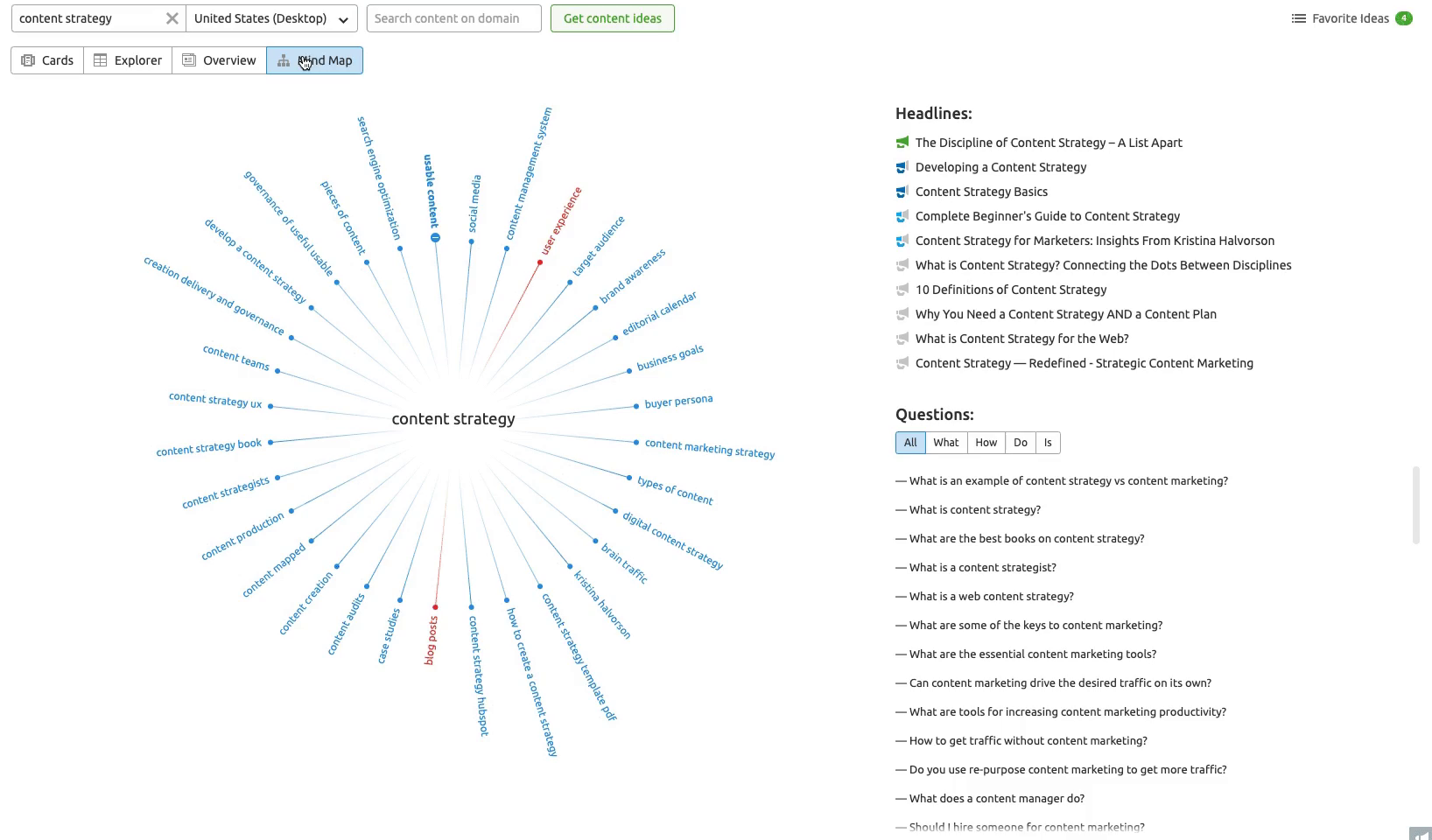
Whichever way you choose, clicking on any subtopic will reveal:
Resonant Headlines
The top 10 most prominent and resonant titles. This selection is prioritized by the number of backlinks the pages have. Pay attention to the bullhorn near the headline; for landings with the highest resonance the icon is painted green; normal and medium backlink profiles get the blue and the light blue colors, and rarely mentioned pages’ icons are greyed out.
To the right of the headline, you will see the list icon with a plus sign, click to add it to your list of Favorite Ideas.
Questions People Ask
Headlines with questions are usually more clickbaity. Content answering a certain question is more engaging (especially those how-tos), and has a higher chance of getting into Featured Snippets. With this in mind, you should definitely be looking up common questions people are asking on your topic. In the Cards view you can sort out questions with specific question words if you want to adjust your pieces of content for a particular search intent.
The list icon is the same as in the Headlines section, pick the lines you like and add them to your Favorite Ideas.
Related Search Queries
The search terms that are frequently queried along with the analyzed topic can help to unravel user intent. Address these searchers’ afterthoughts in your content to increase its relatability and get a chance to earn higher search engine rankings, or click on a related keyword to regenerate the Topic Research for it. This kind of browsing might come in handy when you are trying to produce ideas with a blank mind.
Store Your Favorite Content Ideas
When you have hunted and gathered enough topics to shape up your content plan, proceed to the Favorite Ideas tab. This is where all of the subjects that you have added, with the list icon, are stored. You can sort them by potential resonance (number of backlinks); by type (headlines or questions); by topics and subtopics; or by search volume. To export the list of your ideas as an excel file simply click on the Export to XLS button located in the top right of the table.
Get Traffic-Driving Content in Just a Few Clicks
After you find a topic and want to create a piece of content, you can generate SEO-rich articles in one click using content writing tools like ContentShake AI.
A good plan is half of the job done, but you still need to manage your content. No worries, Semrush has your back. Learn how to build your content strategy using our Content Marketing Platform!
