How to use sound effects and why they’re important
Find the best sound effects, learn how to edit them into your footage, and make your content shine with Epidemic Sound.

Sound makes the world breathe. Whether you’re a seasoned professional or an amateur creator, sound effects will take your content to the next level.
So, for all you freelancers, brands, post-production nerds, podcasters, editors, and everyone in between: we’ve got you covered. Pull up a chair, grab a pair of headphones (the good ones), and learn how to soundtrack your content like you’ve never done before.
We’ll discuss:
- What are sound effects used for?
- How to find and edit sound effects for your project
- Why use Epidemic Sound’s catalog?
- How Epidemic Sound’s community uses sound effects
- Try our top 5 sound effects

What are sound effects used for?
Your shoot is live, and it looks great. You’re nailing those camera angles, your actors are giving it 110%, and miraculously, everything’s running to schedule. But what about the sound?
As long as your set is mic’d up properly, you should be able to capture natural, high-quality sound. But more often than not, creators will perform some kind of audio post-production, even if they just massage a track here or add an extra noise there. This applies to everything from amateur podcasts to big-budget movies.
You can’t realistically have everything to hand while recording, and that’s fine. Good sound effects flesh out content — they can make the difference between the audience laughing or yawning, screaming or crying.

Sound effects can draw viewers’ attention to a specific visual cue, or serve as a character’s leitmotif. They can be diegetic or non-diegetic, added for style or substance. They can make your content more realistic, if that’s what you’re going for…and they can take it completely beyond the realms of rational thought, if that’s your vibe.
The importance of sound effects can’t be overstated, and if your favorite directors, brands, and content creators don’t seem to compromise, why should you? Dive into Epidemic Sound’s catalog of more than 200,000 unique sound effects and variations below. Then, keep reading to learn how we can help you during every step of your editing journey.
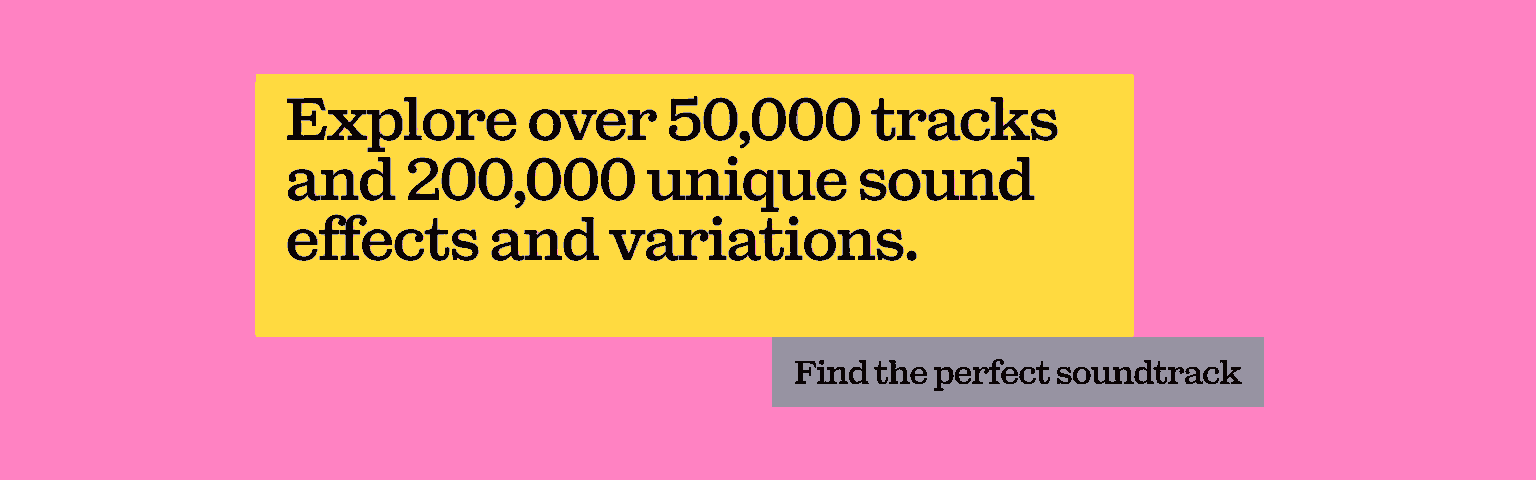
How to find and edit sound effects for your project
Think of when you watch a film or TV show. The sound effects are likely added in post-production — the Fast & Furious movies don’t rely on one huge, live-recorded explosion with crystal-clear sound. Professional content creators will find and edit sound effects via one or more of the below methods.
Record their own sound effects and edit them in later
If a filmmaker’s budget is tight, they may record sound effects themselves. Then, once the shoot’s wrapped, they’ll place those effects on their project timeline. This is cost-efficient and can produce solid results, but results may vary.
Commission others to do so
Professional sound artists, also known as foley artists, make a living making noise. Traditional foley sounds are commissioned, recorded, mixed, and mastered to spec, making them unique to the project. They’re often high-quality and bespoke, but can be expensive.

Use a catalog of sound effects
A sound effects catalog can be the happy medium between recording your own sounds and hiring a foley artist. If you find the right catalog, you should be able to balance quality and range with a realistic price point.
Or, to save you the trouble, you could try Epidemic Sound. Our catalog of more than 200,000 unique sound effects and variations is packed with cinematic, realistic, unbelievable, funny, scary, great sound effects. Most of them were captured by in-the-field sound experts — when you hear our ‘whoosh’ effects, know that they come from an actual whooshing object. Interested? Check them out below.
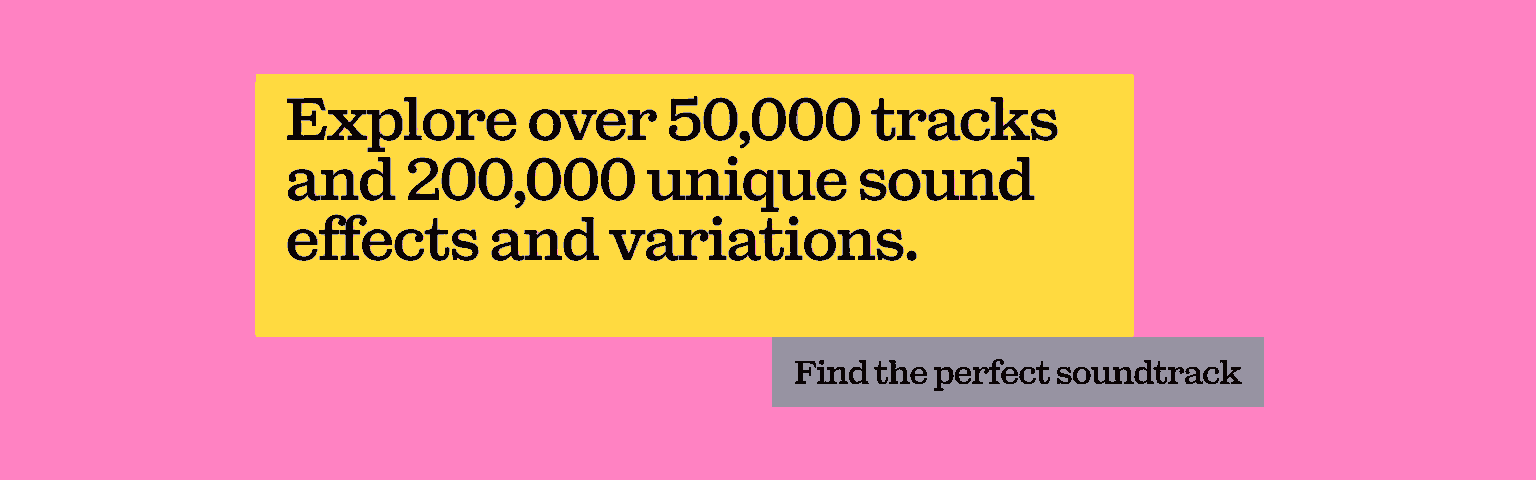
Why use Epidemic Sound’s catalog?
We get it — there are tons of sound effects catalogs out there. Why ours?
We’re always adding more categories and tags connected to each sound effect. This means you can be as specific as you like when searching for sound effects, and the results will still show a chunky page of matches for your search term.
For example, there are around 100 different ways to search for the same sound. ‘Whoosh’, ‘woosh’, ‘swoosh’, ‘swosh’, ‘slow whoosh’, ‘long whoosh’, ‘wind whoosh’, ‘fire whoosh’ — you get the picture. All of these terms and more will help you find ‘whoosh’ and ‘wind’-style sound effects.

We put in all of this groundwork because we know what it’s like when you’re creating content. We want you to be able to use the word that comes to mind, straight away. You don’t need to sit and think of synonyms, or the ‘real’ way to type it. You do you, and we’ll do the rest.
Our full catalog of sound effects and music is available through our plugins for Adobe and DaVinci Resolve Studio, too. Streamline your workflow and never leave your project — find the perfect sound directly in your editing software.
How Epidemic Sound’s community uses sound effects
We already mentioned that our catalog’s bursting with more than 200,000 unique sound effects and variations, but why not bring it up again? We’re proud of it, after all — whatever you want for your project, you should be able to find it.
If you need further convincing, we got in touch with some folks from Epidemic Sound’s creator community. Here’s what one user said:
“I build in sound effects as part of my sound design, so the scene sounds like it does in my head.”

Sound effects play into sound design, making your content more immersive. If it’s mixed correctly and sitting in the right place, a sound effect can sell a scene that might otherwise seem unconvincing.
Even when used in non-visual content like podcasts, sound effects can strengthen your story. Perhaps the sound means something — it could act as a signpost, a leitmotif. Another Epidemic Sound user said:
“I try to mix sound effects with small snippets of music to indicate a transition or grab the attention of my listeners.”
Not only are sound effects used to add genuine feeling, but creators use them to technically enhance their content. A ‘theme’ sound effect can signal a transition just as well as a tactically placed lower-third, J or L cut, or a good old fade-out.
Try our top 5 sound effects
Now that you know where to get sound effects, how to edit and use them, and why Epidemic Sound is your best bet, let’s wrap up. Here are the five most-downloaded sound effects from the Epidemic Sound player.
1. Short, Stove, Dry 01
Sure, that title sounds like a synthpop band from the 1980s, but Short, Stove, Dry 01 is one of those whooshing noises we mentioned earlier. It’s also our most-downloaded sound effect, and with good reason. The two blunt, brief blasts are ideal for realistic in-world effects, but would work a treat paired with frenetic, Edgar Wright-style editing.

2. Bass, Sharp Detail Riser
Riser sound effects crank up the tension and make viewers pay attention. This sharp, detailed riser sound effect should give your audience a good reason to keep watching.

3. Classic, Clean
This classic, clean swish does what the name suggests, rushing through your headphones with the urgency of a cartoon sprinter.

4. Digital Camera, Canon EOS 5D, Shutter
The beep, the shutter going down, capturing the image. It’s a magic sound, ritualistic as it is mechanical. Whether your subjects are taking photos or you just want to make your transitions pop, this camera shutter sound’s got the goods.

5. Censor Tone, Plop, Various Lengths
This censor tone might not seem like the most out-there choice — it’s one tone, after all — but it’s surprisingly versatile. From glitchy edits to hospital dramas and space-age comedies, you can use this sound effect pretty much anywhere.

Want to see how our sound effects work in action? Watch Epidemic Sound ambassador, Learn Online Video, stitch our sound effects into his footage like a pro.
If you need more help soundtracking your projects, look no further. Our catalog is high-quality, affordable, safe, and available directly within Adobe’s editing suite. An Epidemic Sound subscription goes beyond royalty-free music, removing the headache of licensing and freeing you up to do what you do best.
You can enjoy the safety of our license hand-in-hand with our massive catalog of 50,000 tracks, covering just about every genre you can think of. You’ll also gain unlimited access to our advanced search functions — finding the right sound’s never been easier.
It’s better than royalty-free. It’s worry-free. Get started with Epidemic Sound below.
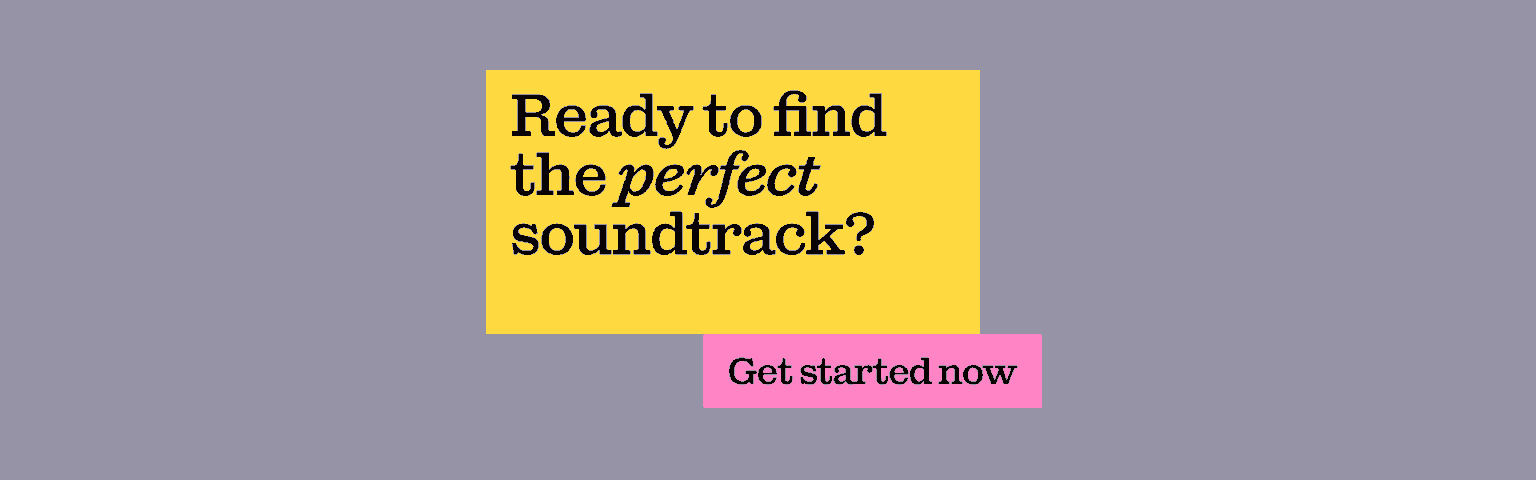
Related posts:

