What is VTubing, and how does it work in 2025?
Step into the wild world of VTubing — learn what it is, why it’s so popular, and how to start VTubing yourself.

VTubing is one of the more out-there ways to create content in 2025. Interested? We’ll cover the basics today.
We’ll discuss:
- What is VTubing?
- When did VTubing become a “thing”?
- Is VTubing still popular?
- Is VTubing safe?
- What’s the difference between VTubing and PNGTubing?
- How do VTubers get paid?
- Can you VTube on your phone?
- How to start VTubing in 2025
What is VTubing?
VTubing is a genre of live-streaming, during which the host communicates through a virtual avatar, rather than appearing in-person. More often than not, they’ll use motion capture software to mimic their real-life movements and expressions, which the avatar will convey.
Similar to how the word “podcast” stems from “iPod” and “broadcast,” VTubing is a portmanteau of “virtual” and “YouTubing.” And like podcasts, VTubing has long outgrown its name — VTubers are all over Twitch, Facebook, X/Twitter, and more.

VTubing can be classed as faceless content creation, as the host’s “real” face is always hidden behind an avatar. People might use VTubing to reflect how they feel on the inside, to calm their on-camera nerves, to experiment with different content ideas…or they might just think it looks cool.
It’s worth noting that VTubing alone isn’t content — it’s a genre, a method, to explore when creating content.
When did VTubing become a “thing”?
Japanese VTuber Kizuna AI — owned by Activ8, a digital company — launched in 2016, signaling the start of something bigger. The team behind Kizuna was initially kept a mystery, and she appears aware that she isn’t “real.” This was the first breakout VTuber, and others swiftly followed.
For a while, VTubing was mainly popular in Japan. This meant that avatars remained in the Japanese anime style, similar to Kizuna. Once VTubing left its home country and made waves worldwide, other animation styles were incorporated.
Is VTubing still popular?
VTubing blew up around a decade ago…but so did fidget spinners. The latter may not have stayed the course, but the former’s still going strong. In fact, the market’s flooded to the point of saturation.
Given the endless possibilities when crafting a VTube avatar, there are always new models and ways to present yourself onscreen. Faceless YouTuber Dream recently entered the VTubing space, for example.
Now that it’s broken out of Japan and made its way to other large markets like the US, there’s no reason why VTubing couldn’t develop further.
That said, outside of Japan, VTubing is still very much a hobbyist’s sport. You’re unlikely to find entire studios in the US dedicated to an avatar like you would in Japan, for example.
Is VTubing safe?
VTubing is as safe or unsafe as regular live-streaming. Use two-factor authentication, follow the security protocols suggested by whichever platform you use, and don’t reveal personal information when streaming.
While your actual face can’t be stolen and reappropriated by scammers, some would-be VTubers have expressed concern over voice safety. The danger posed here is the same for “regular” YouTube content — there’s always a risk of your voice being taken and misused.
While this type of identity theft is serious, it usually happens to macro-influencers. If you’re in that position, you’ll likely have legal counsel who’ve dealt with similar cases before.

What’s the difference between VTubing and PNGTubing?
PNGTubing follows the same principle as VTubing, replacing a content creator’s image with something else. It takes its name from the PNG file format, which is reflected in the form of a 2D avatar and static PNG images.
PNGTubing is more basic than VTubing, and doesn’t provide the same range of emotional nuance and facial expressions. That doesn’t mean they’re not good, though. As we touched on earlier, VTubing — or PNGTubing, in this case — is just a different way of presenting content. If you’re putting out exciting, dynamic videos, a PNGTube avatar might do the job perfectly.
Need music for those exciting, dynamic videos? We’ve got you covered. Explore Epidemic Sound’s catalog of more than 50,000 tracks and 200,000 unique sound effects and variations, and find the perfect match today.
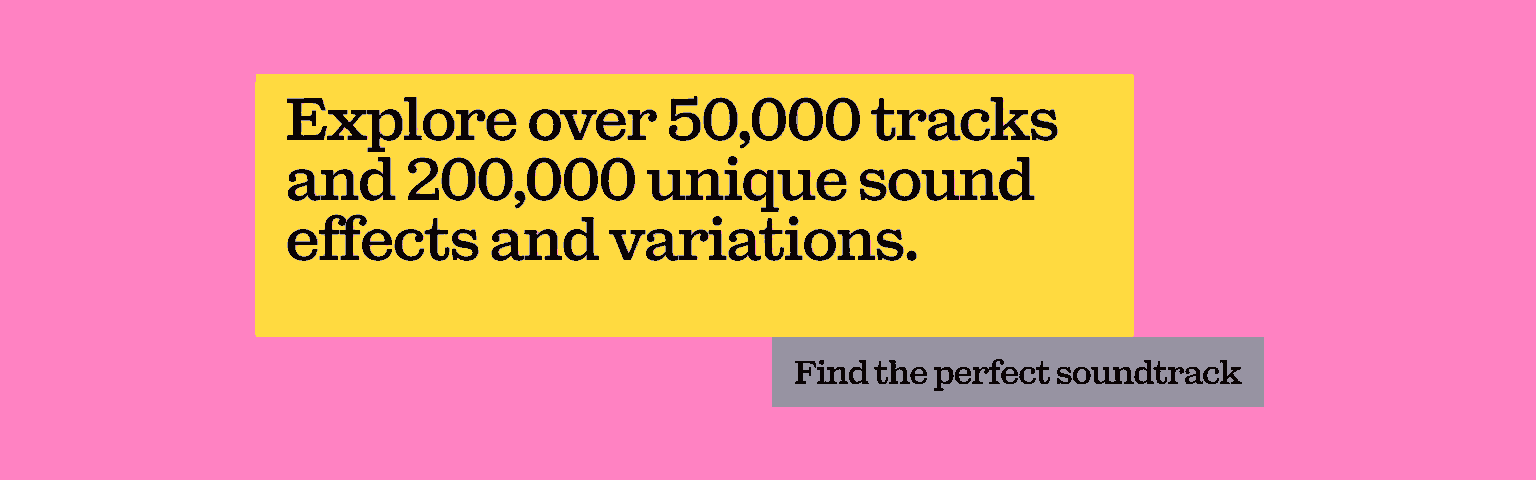
How do VTubers get paid?
VTubers are generally paid in the same way as regular streamers and content creators. If they stream on Twitch, they can generate income through options like subscriptions, ad revenue sharing, and donations via Bits, an in-platform currency.
Monetization’s also available via third-party avenues, like affiliate marketing and merch. As we’ve touched on a few times, it’s the same as regular content.
However, if you’re a freelancer/tech wizard, you can probably make money through custom commissions. Those looking to start a VTube channel may not know how to model and rig a bespoke avatar — if you’ve got the experience, it could become a nice side gig.

Can you VTube on your phone?
Mobile streaming with TikTok and Instagram is super popular nowadays, but it doesn’t really stack up for VTubing. The amount of extra elements — which we’ll discuss in a second — make it difficult to achieve.
If you’d like to try VTubing in a limited mobile environment, you can use avatar community apps like Reality. While this isn’t the same as VTubing to a dedicated audience on YouTube or Twitch, it can help you get the hang of performing as an avatar.
How to start VTubing in 2025
Now that you know what VTubing is, where it comes from, and why content creators do it, we’ll finish with a beginner’s guide. Let’s run through the steps you’ll need to take to start VTubing in 2025.

1. Gather all of your equipment and software
Unfortunately, you can’t really VTube for free — at the very least, you’ll need some upfront investment. Here’s a list of the core equipment and software you’ll need:
- A computer: You’ll need something that can handle all of the different software and hardware we’ll mention in this section, otherwise you’ll risk crashing during your streams. Windows devices are generally better equipped to deal with these tasks.
- A webcam: Your computer’s webcam might be good enough. If it isn’t, there are plenty of reasonable options on the market.
- A microphone: You don’t need a top-of-the-range mic, but you should probably research which mic is best for you. Consider variables like your room’s acoustics, how far you’ll sit from the mic, and even how it looks.
- A ring light: Ring lights are popular with selfie-style content, and will do wonders for your live-stream videos.
- Avatar creation software: Programs like VTuber Maker offer free avatar creation. They may paywall certain features, but if you’re on a budget, it’s worth looking at these kinds of wallet-friendly options. However, if you’re a beginner, we’d recommend sourcing a ready-made avatar, just to get the hang of it.
- Face tracking software: We can stick with the free alternatives here, too. VSeeFace is a solid starting point, and is compatible with your computer’s built-in webcam. It also offers hand tracking, which requires an additional Leap Motion device. You can use programs like VTube Studio, too, which is available for iPhone and Android devices. This shifts motion tracking from your computer to your phone and saves resources.
- Streaming software: There’s a running theme here — you can get your hands on free streaming software, too. Streamlabs OBS and OBS Studio both offer customizable, high-level support that won’t cost you a cent.

2. Consider your audience
Brainstorm your content, your audience — this is just as important here as it is for regular content. Try drilling into specific niches and looking for content gaps, or take inspiration from other VTubers to see if there’s anything they’re not doing.
3. Create or purchase your avatar
This step works in tandem with the previous point. While you’re thinking about your audience, it can’t hurt to sketch out what you imagine your avatar to look like.
Once you have a rough idea, it’s time to create your avatar — open your avatar creation program and get busy! If you’d rather buy a ready-made avatar, try browsing marketplaces like Sketchfab. Again, if this is your first rodeo, we’d recommend sourcing a finished avatar.
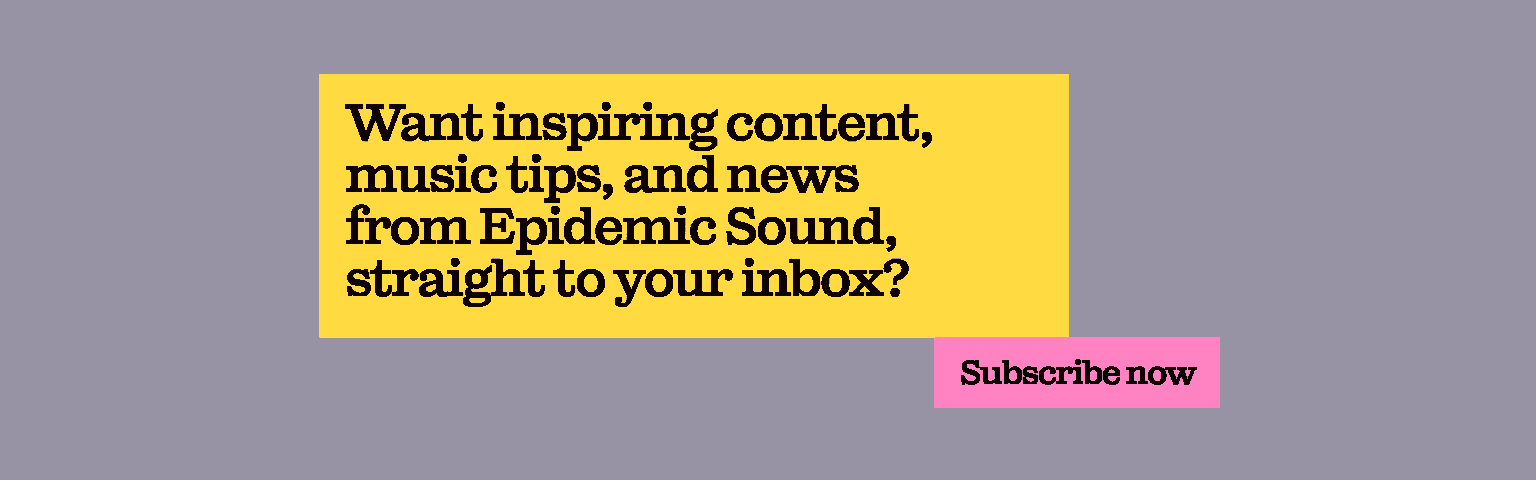
4. Play around with your motion capture software
Open your motion capture software, import your avatar, and start tracking. Explore the software, do a whole lot of trial and error, and get a feel for how your avatar behaves. Once you’re happy with your avatar, add a transparency window — this clears your background when streaming.
Bear in mind that this step and the next will vary depending on which software you use, how broad your experience is, and what you’d like to achieve as a VTuber.

5. Open your streaming software
Open your streaming software and set up your preferences. The option to add your avatar will usually be nestled under a “Game/Screen Capture” > “Add Source” pathway. You may have to specify a specific tab or window, but it should display your avatar on-screen.
If you’ve already set up your avatar in your motion capture software, it should relay straight to your streaming software. You can then drag the avatar wherever you want — for example, if you’re streaming gameplay, you might want to place it in the bottom corner.
When that’s all done, try a test stream, iron out any creases, and go live when you feel comfortable. Your first attempt probably won’t be perfect, and that’s fine — VTubing is a strange concept, and comes with its own technical workarounds and hang-ups. Figure out what works best for you, make improvements where needed, and start building your presence online.
While this article outlines the basics of VTubing, it’s very much a basic guide. Once you discover how you want your avatar to look, if you want to build or buy it, and how you want it to interact with other on-screen content, you’ll be able to flesh out your own unique experience.
And whether your content’s spearheaded by an avatar or not, you’ll likely need music. Don’t settle for second-best. Try Epidemic Sound.
Our catalog is high-quality, affordable, and safe. An Epidemic Sound subscription goes beyond royalty-free music, removing the headache of licensing and freeing you up to do what you do best.
You can enjoy the safety of our license hand-in-hand with our catalog of 50,000 tracks, covering just about every genre you can think of. You’ll also gain unlimited access to our advanced search functions — finding the right sound’s never been easier.
It’s better than royalty-free. It’s worry-free. Get started with Epidemic Sound below.
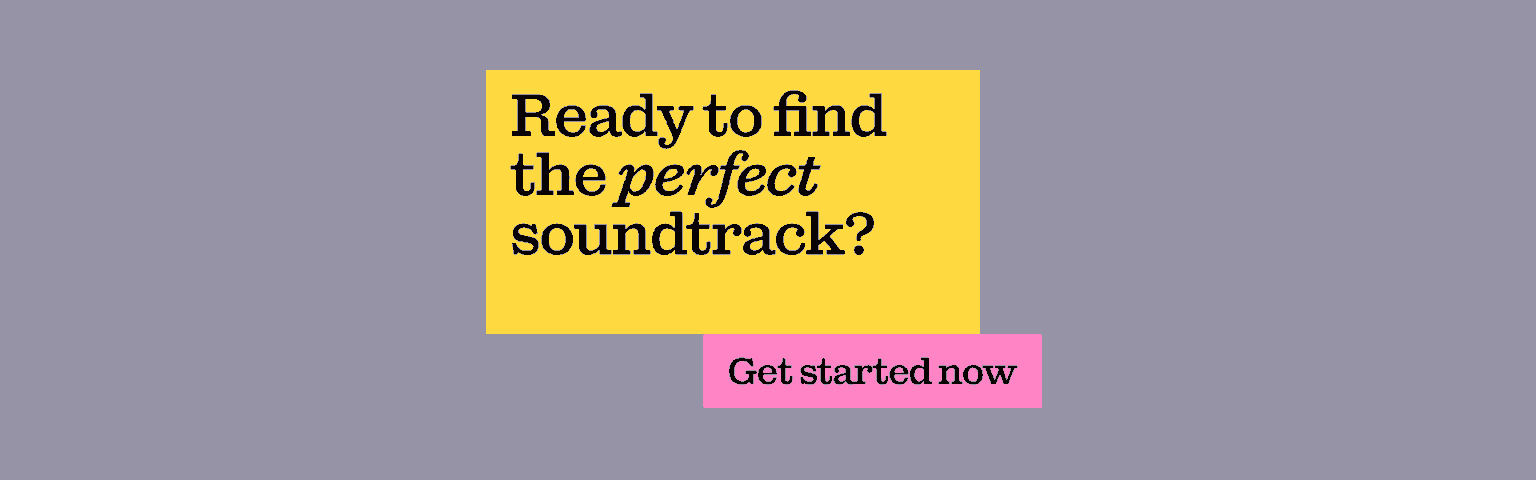
Related posts:

